Samsung’s dominance in the smartphone market is undeniable. Among Android makers, it ships the most number of units and is the most profitable. In some respects it has even eclipsed Apple which, for the longest time, was considered the leading force in the smartphone industry. Samsung’s strategy of trying all sorts of phone models in all sorts of sizes has paid off handsomely, and the phablet category is one such sphere singlehandedly created by Samsung.
Back when 3.5-inch smartphones were considered the norm and 4.3-inch displays were called behemoths, Samsung introduced the 5-inch Galaxy Note. It was unconventional at the time, and many dismissed the phone and predicted its failure. Until they were proven wrong by Samsung. It turns out, a lot of people want big displays on their mobile devices and the fact that the Galaxy Note uses a dedicted S Pen made it more attractive to business-minded users. Samsung followed it up with the Galaxy Note II and today, almost every manufacturer has a phablet offering and some, like Sony, has even pushed the envelope by using 6.3-inch displays.
Just a few days ago, Samsung unveiled the latest version of its popular phablet line – the Samsung Galaxy Note 3. I was one of the lucky few who got access to the actual product, hence this hands-on review. The Galaxy Note 3 is a refinement of the Note line, and with its specs and features, it has a big chance of continuing the legacy earned by Samsung name in the phablet game.
Samsung Galaxy Note 3 – Design
The Galaxy Note has undergone minor, yet noticeable changes since the first iteration. When the Galaxy Note II was released, Samsung made it thinner and lighter and also made the display bigger. Yet in terms of overall appeal, it followed one design philosophy – the same one we see in practically all Android devices from Samsung. There’s a physical home button flanked by two capacitive ones.
The Galaxy Note 3 follows the same design principles but it is also distinct from the other previous models. Samsung managed to make the Galaxy Note 3 even thinner and lighter, yet increase the display size at the same time. It now has a 5.7-inch display, but when you place it beside a Note II, what you only notice is the slightly taller profile, yet also slightly narrower. Samsung made this possible by making the bezels considerably thinner. The corners are also now sharper on the Galaxy Note 3.
The back cover is where the Galaxy Note 3 can be clearly distinguished from the previous iterations. The Galaxy Note 3 now sports a faux leather finish with stitching on the edges. The execution is great, letting you believe its actual leather from afar, and even when you hold it. Only when you remove the back cover will you really know it’s all plastic.
For buttons and ports, the Galaxy Note 3 has the power button on the right side, the volume rocker on the left, 3.5mm headphone jack on top while at the bottom, you’ll see a micro-USB port, a speaker grille and the S Pen slot.
The silver trimming on the side is quite different now. Instead of the plain silver on the previous Notes, it now has lines that depict pages of a notebook. As to whether or not this is better is a personal choice but for me, I like the plain silver on the previous Notes.
Samsung Galaxy Note 3 – Display and Hardware
Turning the Galaxy Note 3 on is like being sucked into a new dimension with its ultra bright and ultra dynamic display. The 5.7-inch Super AMOLED full HD Display sports 1920 x 1080 resolution with 386ppi. The colors are simply more alive on the Galaxy Note 3 than on the previous Note. The Galaxy Note 3’s display is one of the best displays I have seen in a mobile device. Blacks are deep and colors are vibrant, just as anyone would expect from a Super AMOLED display.
In terms of hardware, the Galaxy Note 3 currently has one of the best CPU-RAM combinations in a mobile device. The Galaxy Note 3 has 2.3GHz quad-core processor or 1.9GHz octacore processor depending on region, and 3GB RAM. The amount of RAM is a first on a mobile device which means Samsung wants the Galaxy Note 3 to stand out, or wants it to claim the phablet crown once and for all. The rest of the main hardware specs include 32GB or 64GB internal storage, microSD expansion slot (up to 64GB), 13MP autofocus rear camera with LED flash, 2MP front camera, Wi-Fi, Bluetooth 4.0, HSPA+, LTE and 3,200mAh battery.
Here’s a rundown of the Galaxy Note 3’s specs.
Galaxy Note 3 Specs
- 5.7-inch Super AMOLED full HD Display
- 1920 x 1080 display resolution (386ppi)
- 2.3GHz quad-core processor / 1.9GHz octa-core processor
- 3GB RAM
- 32GB or 64GB internal storage
- microSD (up to 64GB)
- 13MP autofocus rear camera with LED flash
- 2MP front camera
- WiFi 802.11 a/ b/ g/ n/ ac (HT80)
- Bluetooth 4.0
- HSPA+, LTE
- NFC
- GPS / GLONASS
- 3,200mAh battery
- Android 4.3 Jelly Bean
- TouchWiz UI
- S-Pen
- Gyroscope, Accelerometer, Infrared
- Weight: 5.92 oz. (168g)
- Dimensions: 5.95 x 3.12 x 0.33 inches
Samsung Galaxy Note 3 – The S Pen
The Samsung Galaxy Note 3 now functions like a digital notebook more than ever. The main change is with how the S Pen has been made to work with the features of the device.
The S-Pen now has a click button that when activated, calls a semi-circular onscreen menu called Air Command. I had a hard time familiarizing myself with the click button, like it was meant for another hand size, but when I got used to it, the action eventually became natural. The Air Command contains shortcuts to functions like Action Memo, Scrapbooker, Screenwrite, S Finder and Pen Window, all helpful and useful tools for any smartphone user. Action Memo lets you quickly take notes and associate it with the application you need it associated with. Scrapbooker lets you highlight a specific area of the screen and save it in a scrapbook which you can easily manage. Screenwrite is a quick way to write on a screencapture as all you need to do is write on the copy after the phone itself does the screencap action. S Finder is a search feature while Pen Window is a new interesting feature. It lets you draw a square on the screen and shortcuts to apps appear over whatever it is you are doing.
Samsung also made the S Pen to work with the capacitive buttons on the bottom of the screen when in previous iterations, only touch gestures worked.
Galaxy Note 3 – Performance
The 2.3GHz quad-core CPU is already too fast but the 3GB of RAM makes the performance of the Galaxy Note 3 to die for. Overall performance if smooth, as should be, and graphics-heavy apps and games are handled by the Galaxy Note 3 with great ease. Gamers will love this phablet’s performance especially with the size and quality of its screen. Running Antutu benchmark test on the Samsung Galaxy Note 3 resulted in a 26,235 score. The device performed better than the Galaxy S4 and the HTC One. It is also much, much better compared to the Galaxy Note II.
Galaxy Note 3 – Battery Life
As with all devices sporting large screens, the Samsung Galaxy Note 3 is not great with battery management. The size of display simply consumes too much power but the Galaxy Note 3 still manages a decent battery life on a single charge. I was able to squeeze about 14-16 hours of battery from the Galaxy Note 3, which is still better compared to the battery life on the Galaxy Note II and especially when compared to the original Galaxy Note.
Galaxy Note 3 – Camera
I owned the original Galaxy Note and I loved the picture quality on that device. Samsung improved the camera on the Note II and on the Note 3, one can see that Samsung has put in all its digital photography know-how, technology-wise, to help users get that best photo.
Its 13MP autofocus rear camera captures up to 4128 x 3096 pixels and with device and software features like ual Shot, Simultaneous HD video and image recording, geo-tagging, touch focus, face and smile detection, image stabilization, panorama and HDR, users will find that anything they’ll need in a smartphone camera is in the Galaxy Note 3.
Here are sample shots taken with the Samsung Galaxy Note 3.
Galaxy Note 3 – Other Features
The Samsung Galaxy Note 3 has a host of other offerings, most of them software enhancements. To enhance security, Samsung included KNOX software on the Galaxy Note 3. It’s an enterprise-grade security feature that protects your data especially in instances where your device is stolen.
The Multi-Window function has been enhanced, letting users display the same app twice, so if you need to open two chatting windows for instance, you can do so with the Galaxy Note 3. There is also a quick menu found by tapping a button in the middle which lets users switch windows, switch applications, or drag and drop content.
Other features on the Galaxy Note 3 include Group Play where users can share photos, videos, documents and even games. There’s also S Voice, S Health, S Translator, along with other features introduced in other Samsung devices like Samsung Smart Scroll, Samsung Smart Pause, Air Gesture and Air View.
One interesting feature of the Galaxy Note 3 is screen mirroring where it is possible to use multiple units as one big display. Here’s a shot of several Galaxy Note 3 units acting as one display.
Wrap-Up
The Samsung Galaxy Note 3 is undeniably the best Galaxy Note so far. It has taken the best features of previous versions, improved on them, and added some new features. In terms of design, it’s the best looking so far, with polished looks and refined details. If there’s one thing I don’t like about the design, it’s the silver trimming which has horizontal lines that are supposed to copy a book’s pages. I liked the plain silver trimmings, but that’s a matter of personal taste. In terms of performance, the Galaxy Note 3 bested the Galaxy S4 in benchmark tests so that says a lot about how the device handles apps and games. The display is also something to rave about.
Ultimately, the Samsung Galaxy Note 3 distinguishes itself as a stylus-operated device. Among phablets in the market with stylus input, the S Pen on the Galaxy Note 3 is by far the most intuitive, the most functional and the most cleverly designed and executed. Will I recommend the Galaxy Note 3? Yes, I will, especially if you need a device with a huge display and a stylus input system that simply works.
There is no pricing details yet for the Philippine market but it’s probably within the P28,000-P30,000 range at launch.









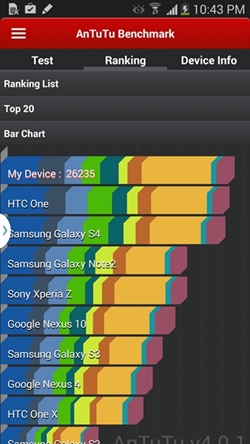




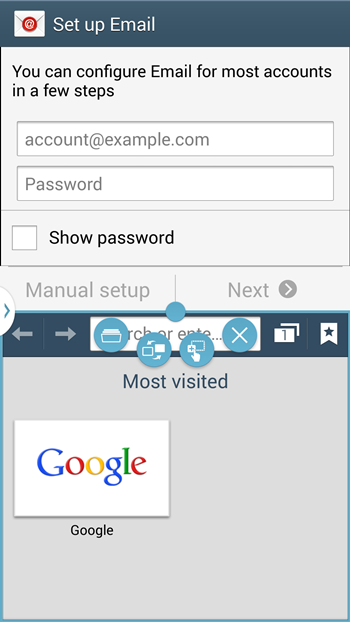




10 Comments
i want 2 knw the latest price of samsung g note 3
sorry no delete function i cal find for faghgSHfb….
faghgSHfb
technobaboy
Do you have any info about the Samsung region locking of the GN3?
ArielMondares yeah google edition would be great