If you think your internet is running slow, the first thing to do is a speed test, checking upload and download speeds. Your internet service provider (ISP) may have a speed test on its site, if not, use one such as speedtest.net. Check with your ISP what speeds you should expect, and go online to find out what speeds are possible within your postcode. To find out more about your options when connecting to the internet, you may check out the iinet website.
If you’re not reaching optimal speeds, there may be a reason for that. Here are the top seven factors affecting internet connection speeds.
Your Data Allowance
Some ISPs ‘shape’ usage, meaning they slow your internet connection when you reach your data limit. Check you haven’t reached your data limit to avoid having to take the following steps.
Your Hardware
The reason behind your slow internet speeds could be the hardware you are using. You may have high speed internet running into your house, but if you don’t have the hardware to process it, you will continue to receive slower internet speeds. Check the hardware you are using – it may need an upgrade.
Your Software
Another factor that may affect your internet speeds is the software you are using. The internet browser you use could be slowing your speeds (Google Chrome is generally faster than Microsoft Internet Explore and Mozilla Firefox), and software updates could be slowing you down too. Disable automatic software updates as they may be slowing you down.
Your DNS Settings
The DNS servers your internet uses to connect will usually be set to a default, however, the default is not always the quickest. Try changing your DNS settings to use a faster DNS server, and you may get faster connection speeds.
Using Wireless
Using a wireless connection can often result in slower internet speeds. Physical obstructions such as walls and metal roofs can slow wireless speeds, as can your distance from the cell tower – the further you are away, the weaker the signal. You may also find that someone is hitching a ride on your wireless network, making it slower, so always password protect your network.
If you’re unhappy with the speeds you’re getting from your wireless connection, it may be worthwhile connecting to your router via a wired connection instead. This can increase your connection speeds by cutting down on signal interference. You may also want to try upgrading your wireless equipment, or changing the channel on your wireless router.
Congestion
Congestion can also slow down internet speeds. Even if you are in the centre of the city, if there are a lot of other users on your network, you may experience a slow-down. This usually happens at certain times of day, and can be exacerbated by other users’ online gaming and heavy torrent downloads.
Viruses
Viruses, trojans and worms can use your broadband connection, making it seem slower. Have your device screened, and install anti-virus software if necessary.




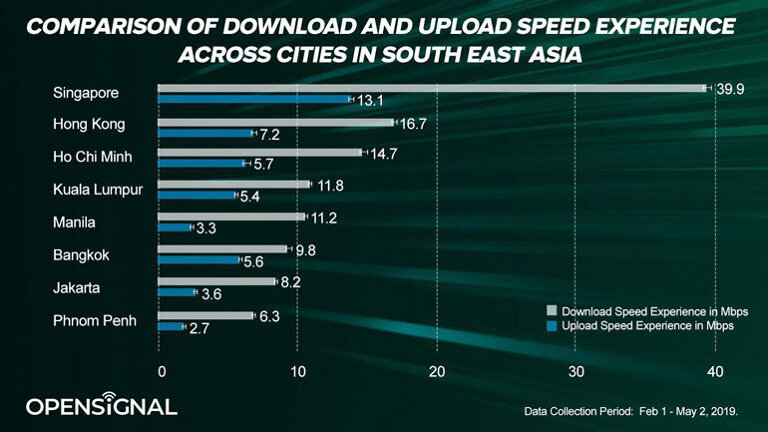

1 Comment
technobaboy good read especially for non-tech pips. Most of the time its an issue with the provider. Internet here in the PH is too slow.