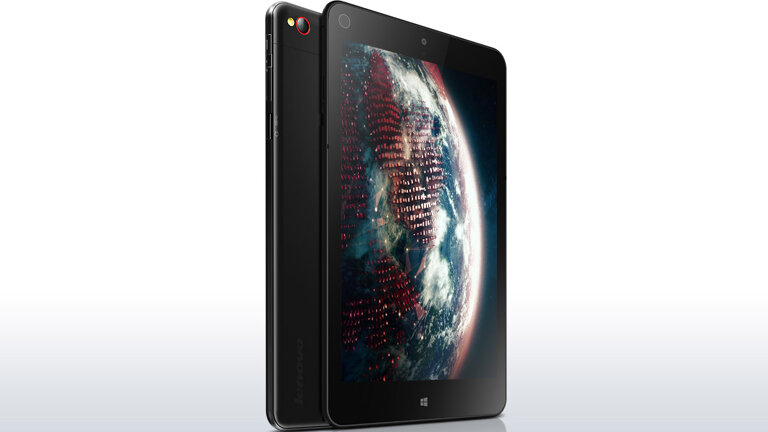MANILA, Philippines: The emergence of the Choose Your Own Device (CYOD) phenomenon, which allows employees to select their own gadgets from a pool of pre-approved devices, has refined expectations on IT consumerization, addressing employees’ personal gadget preferences and offering enhanced work and play dynamics.
Thin and light for business professionals who are always on-the-go
As work requirements transcend traditional desk job models, most business professionals now prefer using portable yet functional devices over heavy and bulky PCs. While they scuttle to and from their offices and meetings on a daily basis, the modern day employee needs a practical device which can be carried along effortlessly. With the ThinkPad 8, professionals can easily skim through files and emails and prepare for meetings, even while in transit. Without taking up significant bag space, the ThinkPad 8’s machine-cut aluminum frame houses 128GB of internal storage, a bright 1920 x 1200 display, and the latest Intel Bay Trail Quad Core processor.
Meanwhile, the uncompromisingly light ThinkPad X1 Carbon comes packed with amazing power and durability in spite of its svelte 14-inch frame and 2.8-pound light build. Weighing less than magnesium and aluminum, the ThinkPad X1 Carbon spares business professionals from the hassle of carrying heavy loads without compromising on productivity, while its ColorBurst Display, which provides sharp and crisp hi-res images, allows professionals to craft impressive presentations even when they work out of office. The ThinkPad X1 Carbon can also charge other devices like smartphones so users can keep up with their day-to-day tasks while on the move.
Moving forward in a mobile business environment
With workplace demands becoming more complex, professionals now need all-around devices that can help them multi-task more efficiently and meet tight deadlines. With the ThinkPad 8, business professionals can enjoy multi-mode functionality in a small form factor by converting it into Tent Mode with the optional Quickshot Cover. They can also attach the ThinkPad 8 to a ThinkPad USB 3.0 dock station enabling them to connect a second LCD monitor, a full size USB keyboard and a desktop storage device for a full-fledged PC experience.
The new ThinkPad X1 Carbon, on the other hand, features Rapid Charge technology. With its fully intergrated 90W AC adapter, users can charge their device with 80% charge in less than one hour.It also has up to 9 hours of battery life preventing power outages when they need to work out of the office. To make things even easier, the ThinkPad X1 Carbon supports Gigabit Ethernet, and dual-display through a single cable via the ThinkPad OneLink Pro Dock, which offers multiple USB ports, audio and Ethernet.
For the latest Lenovo news, subscribe to Lenovo RSS feeds or follow Lenovo on Twitter, Instagram, and Facebook.