Facebook just introduced a new feature called “Subscribe”. What it is in reality is a Twitter-like feature which allows users to make their profile updates public so others can easily get them. Like Twitter, Facebook users will be able to connect with other users without becoming friends. This is good for public figures whose only option before was to create a fan page if they wanted to be reached by their followers.
Facebook describes the new feature this way:
Until now, it hasn’t been easy to choose exactly what you see in your News Feed. Maybe you don’t want to see every time your brother plays a game on Facebook, for example. Or maybe you’d like to see more stories from your best friends, and fewer from your coworkers.
You also couldn’t hear directly from people you’re interested in but don’t know personally—like journalists, artists and political figures.
With the Subscribe button, we’re making it easier to do both. In the next few days, you’ll start seeing this button on friends’ and others’ profiles. You can use it to:
Choose what you see from people in News Feed
Hear from people, even if you’re not friends
Let people hear from you, even if you’re not friends
With the new Subscribe feature, users can choose what they want to see in the News Feed. They can choose All updates, Most updates or Important Updates only. They can also decide what types of updates to see. This means they could see just photos from one friend, exclude stories about something from another, and nothing at all from another.
If you think you are some sort of a celebrity and you want to get your own subscribers, you can do that easily. Here’s what you need to do.
- Get a Subscribe button on your profile.
- Select “Allow Subscribers” on the Subscriptions Page.
- Set selected posts as “public”. These will be the ones available to those who subscribe to your updates.
- Once you allow subscribers, you can choose who can comment and what notifications you get.
- There’s a Subscribers tab on your profile to view your subscribers.


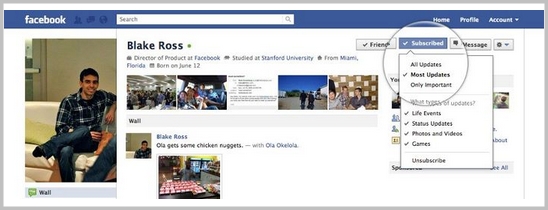



1 Comment
TROLOLOLOLOL