TL;DR: Smart ALL DATA prepaid promo offers more data at affordable prices.
Smart Communications silently rolled out a new prepaid promo that’s only for mobile Internet data. The new Smart ALL DATA is available on the GigaLife app.
The promo was spotted by Peter from GizGuide, who also graciously gave us a heads up of its availability.
Smart’s ALL DATA may not yet be available to everyone. We checked on our GigaLife app and it did not pop up for us and its not on the *123# menus yet. Still, we at least know its coming soon.
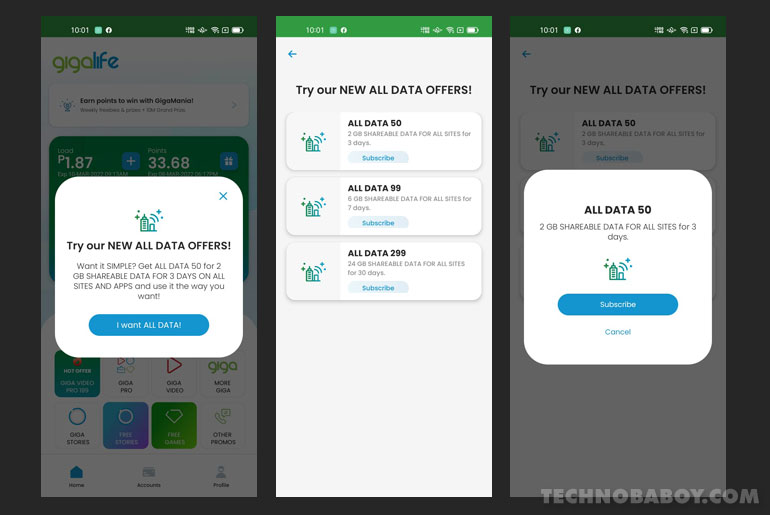
The new prepaid promo is a great option for those who rely more on Internet mobile data and rarely use calls and text credits. Smart’s new ALL DATA comes in three flavors:
- ALL DATA 50
2GB All access, shareable Internet data
Php 50, 3 day validity - ALL DATA 99
6GB All access, shareable Internet data
Php 99, 7 day validity - ALL DATA 299
24GB All access, shareable Internet data
Php 299, 30 day validity
How to subscribe to Smart ALL DATA prepaid promo
For now, the Smart ALL DATA prepaid promo is available on the Smart GigaLife app. Make sure you have load credits before you proceed.
- Log on to the Smart GigaLife app.
- A pop-up will inform you that the promo is available to you. Choose “I want ALL DATA” to proceed.
- Select the desired ALL DATA promo.
For the complete list of Smart prepaid promos, you can visit our article here. For Globe, go here.
Feature Image: Unsplash.com





24 Comments
hi, are “All Data” balance stackable? or the unused data will be lost after expiry even if i renew it ahead of time?
I have not tried stacking them. I assumed that they will be presented in “different buckets” on the GigaLife app with each their own expiration date. You can try Magic Data. It doesn’t have any expiration date.