YouTube today announced the availability of the beta version of YouTube Shorts for content creators in the Philippines.
Shorts is a new short-form video for creators who want to shoot short 60 or 15 second (or less) videos using their mobile phones. It was first announced in September 2020, initially available to select users. The feature has since expanded across 100 countries including the Philippines.
While short-form videos were already viewable on YouTube, users will now be able to access Shorts’ creation tools which include a multi-segment camera to string multiple video clips together, the ability to record with music, control speed settings, and more.
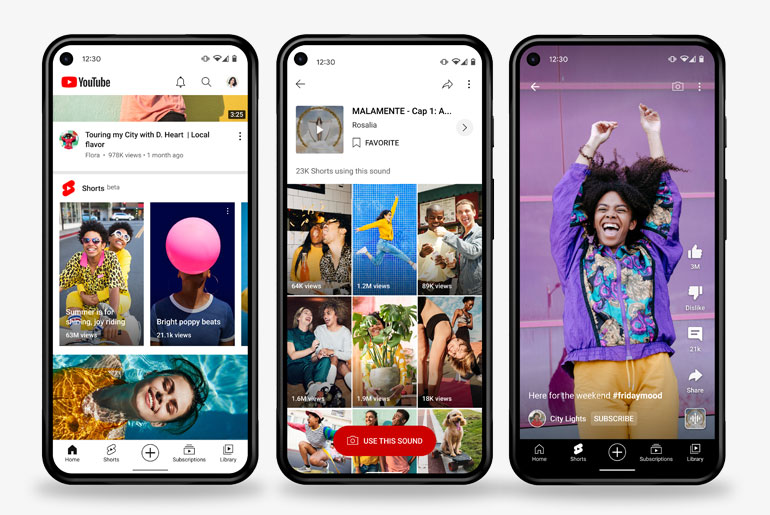
YouTube will also be bringing new features such as:
- Adding text to specific points in videos
- Automatically adding captions to Shorts
- Recording up to 60 seconds with the Shorts camera
- Adding clips from a phone’s gallery to add to recordings made with the Shorts camera
- Adding basic filters to color correct Shorts, with more effects to come in the future
ALSO READ: Five Google tools to keep your accounts safe and secure
With Shorts being a new way to watch and create on YouTube, the company has been looking at various ways to monetize Shorts and reward creators for their content.
As of today, the YouTube Shorts player has surpassed 6.5 billion daily views globally.
How to use YouTube Shorts
Using YouTube Shorts is pretty straightforward. You can use your phone or computer to create one.
Android / iPhone/ iPad
- Open the YouTube app.
- Tap on the “+” icon and choose Create a Short.
- It is set on 15 seconds by default. You can tap on 15 to change it to 60 seconds.
- You have the options on the upper right to flip the video, or adjust the speed, countdown timer, and filters.
- Tap and hold the record button to start recording. You can also tap it start and tap again to stop.
- When you’re done, tap the check button and tap Next to continue.
- Add a title (up to 100 characters).
- Upload to complete.
Computer
- Go to YouTube Studio.
- In the top right, click Create and then Upload Video.
- Select the video you want to upload (max of 60 seconds) with a square or vertical aspect ratio.
- YouTube recommends that you add #Shorts in the title or description to help them recommend your short videos across YouTube.



