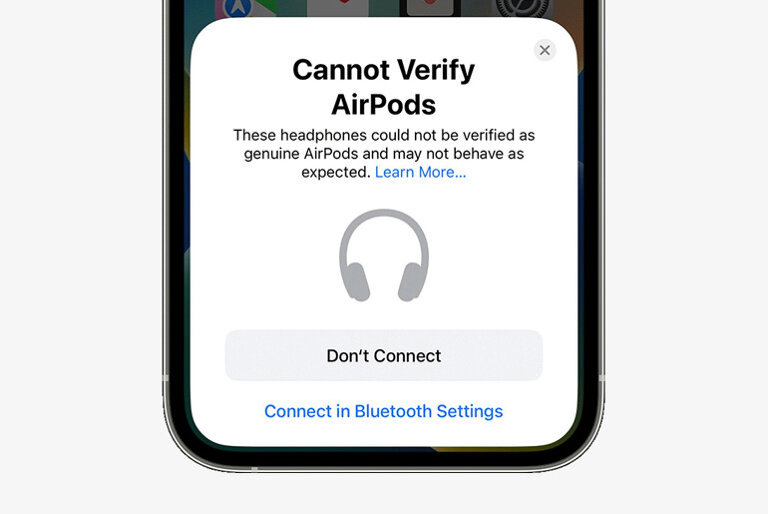Apple recently released iOS 16 for supported iPhones. The update comes with several new features and improvements, such as enhancements to the lock screen and more. One other feature is that iOS 16 now warns you if your AirPods are fake.
The alert feature pops up when you try to connect fake AirPods with a warning that says it can’t verify your device and that it might not perform as expected.
However, despite the big “Don’t Connect” warning, users will still be able to connect fake AirPods by tapping the “Connect in Bluetooth Settings” link to proceed with the connection process.
On September 13, the iOS 16 became available to iPhone 8 and newer devices. Meanwhile, devices that are unable to update to iOS 16 have iOS 15.7 and iPadOS 15.7 for iPhone 6s and later models, iPad Air 2 and later model, iPad 5 and later, iPad Mini 4 and later, and the iPod Touch 7. This OTA update comes with several fixes for security and vulnerability issues.
See also: How to customize your new iPhone lock screen on iOS 16
To check for the iOS 16 update, go to Settings> General> Software Update. Before you update, be sure to back up important files and have ample battery, or just stay plugged in.