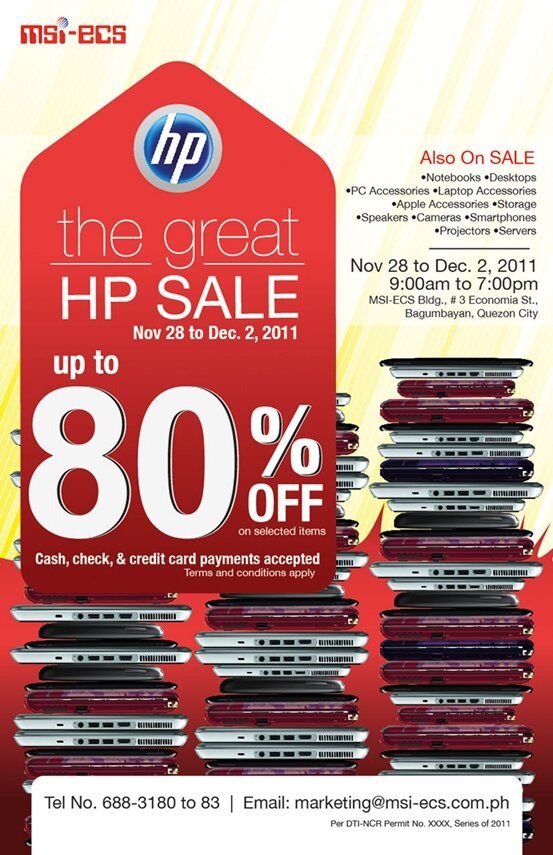Despite being great devices, the iPhone and iPad have their limitations. For both devices, it’s limited storage. With no SD card slot for expansion, you are left with few options when it comes to maximizing space. And if you’re using an iPhone, battery life is a pressing matter. Sure you can carry a powerbank and backup your data in the cloud, but Imation has a better solution with for you: The Link PowerDrive. It’s a flash drive and powerbank in one.
Features:
- Data storage and powerbank in one
- Back photos and videos
- Built-in stand for iPhone
- Use with Link PowerDrive app
- USB 2.0
Technical Specs:
- Capacity: 16GB, 32GB and 64GB
- Compatible with devices running iOS 7 and above with Lightning connector
- Battery size: 3,000mAh
- Dimensions and weight: 117 x 41 x 187mm
Boxy Form Factor
The LINK Power Drive looks like a small box. It’s squarish features give it a streamlines and minimalist design that makes it look more like a powerbank than a flash drive.
It’s small and lightweight. The round corners make it look a bit more compact and it won’t snag with the insides of your bag.
The device comes with a built-in USB cable and Lightning cable that folds flushed on the sides when not in use. The USB cable has two functions: It charges the powerbank, and it’s used to transfer files from and to a computer. The Lightning cable connects to compatible iOS devices.
There’s a switch in between the two connectors lets you change between powerbank functionality and storage functionality that does not charge your iPhone. The Power Drive comes with a 3,000mAh battery that is sufficient to fully charge an iPhone at least two times.
The top panel has a button with four LED lights that serves as a battery level indicator.
The bottom plate slides out and becomes a stand for your iPhone.
There’s an App for That
To access data on the Power Drive from your iOS device, you would have to download the LINK Power Drive app from the App Store. The app is simple and straightforward. After you give permission to connect, you can now access the contents and view it on your device.
I accessed the Power Drive using an iPad Mini. Here it is playing two test videos I had stored on the device.
Verdict
Imation’s LINK Power Drive does a good job offering storage and power solutions for the iPhone. Its a great device to backup your files, and can serve as a storage to stream movies and videos. Its compact design and light weight make it an ideal carry on for iPhone owners. The 3,000mAh is enough to charge iPhones, but it may not be enough for others. And if you have a lot of HD movies and videos, the 32GB capacity may not be enough.
The 32GB LINK Power Drive retails for P5,500, with the 64GB option selling at P8,000. It is available in iStudio, AShop, Powermac and select Astrovision branches.