Huawei announced the new MatePad T 8 Kid Edition tablet for the Philippine market.
The 8-inch tablet launched in 2020. It was relaunched by Huawei this year as a kids tablet and bundled it with a Kids Case, a stylus, and the Kids Corner app that comes with a ton of child-friendly content.
The kiddy tablet is priced at Php 8,999. It’s actually pretty good for what it is. And in this review, we’re going to tell you why. Let’s dive in.
Design and Features
The MatePad T 8 is the same tablet that was launched in 2020. It’s an 8-inch tablet with a MediaTek MT8768, 2GB RAM, and 16GB storage. It has a 5MP rear camera and 2MP selfie snapper. The tablet runs on EMUI 10 based on Android 10 and relies on the AppGallery for apps.
Now there are no Google apps here, however, but you can always access those using the default browser.

The Kids Edition tablet comes with the Kids Case already installed in the box. The case has a bright blue shell with a green handle. The material is made from environmentally safe and kid-safe silicone. It has a soft-touch finish that is comfortable and enjoyable to hold for small hands. It also has a curved back, which gives it a rounded grip.
The Kids Case also provides ample protection for the tablet. Its thick and soft shell can cushion from drops and hits.

Once you remove the case, you have the MatePad T 8. It has a clean design, a sturdy plastic frame, and a metal plate at the back.
At the front, you have a vibrant 8-inch IPS display with punchy colors. The screen is flanked by narrow side bezels. While the top and bottom bezels are thicker, providing a nice area to hold the tablet in landscape mode. On the top bezel rests a 2MP front camera, in an off-center position.
At the top sits a mono speaker and a headphone jack. While a micro USB port is at the bottom. On the right side, there’s a microphone, the volume rocker, and the power button, and on the left is the SIM tray.
The tablet also comes with a series of features geared towards children’s safety, most of which you can toggle on or off on the Kids Corner app.
The display, for instance, has a built-in color adjustment module and works with the ambient light sensor to intelligently adjust the screen to protect children’s eyesight.
Moreover, the built-in gravity sensor can determine whether the child is lying down, which prompts them to adjust their posture accordingly. It can also detect when the tablet is being used while walking or in a car, which again prompts them to only use it when stationary to protect the eyes.
SEE ALSO: Looking for a laptop workhorse? Check out the Huawei MateBook 14 2021 AMD
Furthermore, the tablet has an eBook mode. When enabled, it automatically adjusts the contrast, brightness, sharpness, saturation, color temperature, and grayscale on the display for a better quality reading experience.

On the software side, the Kids Edition tablet comes pre-installed with the Kids Corner app, which comes with a wealth of educational content made for children. Huawei has partnered with BabyBus and Azoomee, two of the leading educational developers creating apps for children.
The tablet comes with free three-month membership to Baby Panda World, and a free one-year membership to Azoomee. These apps include:
- BabyBus apps: Baby Panda Care, Daily Habits, Baby Panda’s Hospital, Magic Numbers, Little Panda’s Dream Castle, Where Do Babies Come From?, Ice Cream Bar Factory, Healthy Eater, Talking Baby Panda, Earthquake Safety, Little Panda: Pony Care Club, and more.
- Talking Tom apps: My Talking Tom, My Talking Tom 2, My Talking Angela, My Talking Angela 2, My Talking Tom Friends, Talking Tom Gold Run, and more.
- GoKids! apps: Truck games for kids – build a house, car wash, Colors for Kids, Toddlers, Babies – Learning Game, Learn colors and shapes, 123 numbers for kids, and more.
- Other apps your kids will love: Kidoodle.TV – Safe Streaming, Coco-Melons Videos Collections, Merriam-Webster Dictionary and Thesaurus, Kahoot! Play & Create Quizzes, Learn Korean, Learn Japanese, Chinese – LingoDeer, Lingokids – English for Kids, and more.
Performance
We’re not going to do a deep dive into what this tablet can or cannot do. It’s a tablet for children, so we will treat it as such.
Given that, I think the MatePad T 8 Kids Edition is a good tablet for kids. The 8-inch display is bright and vibrant, the speaker is loud, and the battery life is great. It can give you a day’s worth of use. For heavy users (like kids), it can last around 7.5 to 8 hours.
Charging takes more than four hours to get to a hundred percent, so keep that in mind when you hand the tablet to your kids.

The Kids Corner app is a great tool that can provide hours of entertainment for children. The app functions as a launcher and provides an interface where kids can interact with the tablet. It’s protected by a PIN which prevents a child from tampering with the settings or from exiting the app itself.
The tablet features Azoomee and BabyBus, which offer a ton of videos and child-friendly games. It also has a painting app, which works really well with the stylus.

On the app’s profile page, parents have several controls to protect their children. Under Eye Protection, you can toggle the blue light filter, posture alerts, bumpy road alerts, and eBook mode. Time Management lets parents set screen times to control how long their children can use the tablet.
Parents can also control which apps can be used by their children. In App Management, you can add child-safe apps.
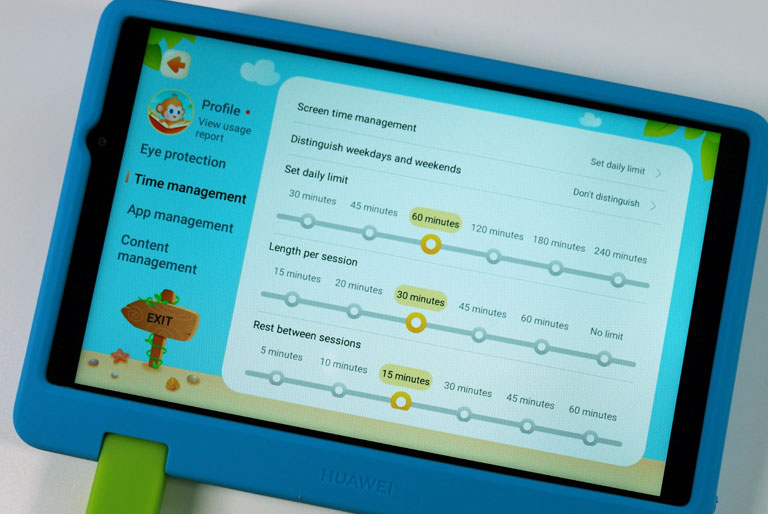
One thing that bothered me is the number of bloatware it comes with. There are a lot of “recommended apps” folders. Thankfully, you can just delete it as normal.
For those looking for YouTube, you can use the browser to access it. You can create a YouTube shortcut on the home screen by tapping the browser settings (four dots on the top right) and tap Add to Home Screen.
Verdict
Price and Availability
Huawei MatePad T8 Kids Edition: Php 8,999
The Huawei MatePad T8 Kids Edition retails for Php 8,999. For the first or initial sale offer from September 24 until October 1, 2021, via the online Huawei Store, it will come with the following freebies worth Php 8,996 pesos:
- Pen (Php 499)
- Cover (Php 999)
- Baby Panda (Php 759)
- Lamp (Php 2,499)
- Baby Bus App 3 month VIP (Php 450)
- Azoomee APP 12 month VIP (Php 3,790)
Huawei MatePad T 8 Kids Edition specs
| Display | 8-inch Display, 1280 x 800 |
| Processor | MediaTek MT8768 |
| RAM | 2GB RAM |
| Storage | 16GB Storage, MicroSD Expansion Card Slot |
| Rear Cameras | 5MP Main |
| Front Camera | 2MP Selfie Camera |
| Connectivity | Wi-Fi AC, Bluetooth 5, GPS |
| Others | MicroUSB, Gravity sensor, Kids Case |
| OS | EMUI10, Android 10 |
| Battery | 5100mAh Battery |








