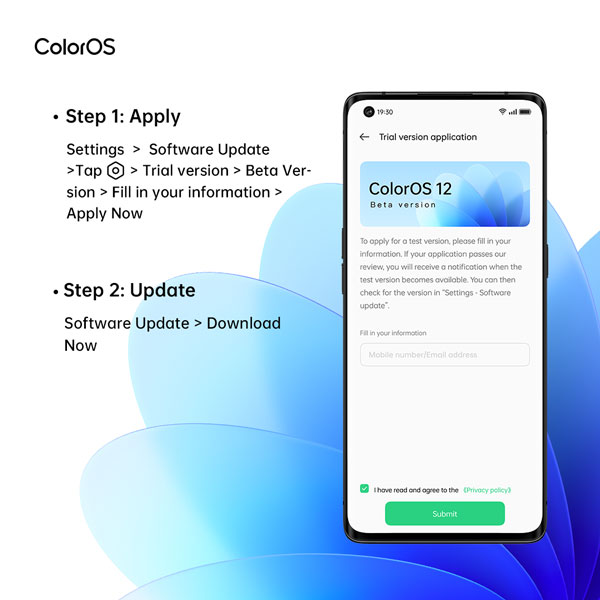OPPO recently announced the new ColorOS 12 operating system for its global users. The update is based on Google’s Android 12, bringing an all-new inclusive UI, smoother performance, and rich features.
With the launch, OPPO also released the rollout schedule of the ColorOS 12 public beta for its global users, coming first to Find X3 Pro 5G owners in Indonesia, Thailand, and Malaysia.
The rollouts will add more devices and cover more countries, including the Philippines, through the rest of 2021 and 2022. Their goal is to bring ColorOS 12 to over 110 models with 150 million users.
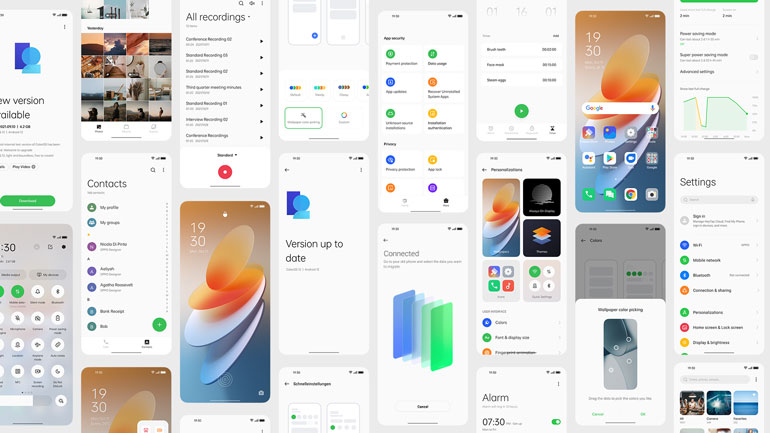
ALSO READ: OPPO K9 Pro: 120Hz OLED display, Dimensity 1200, 64MP camera, 60W fast charging
In the Philippines, the rollout of the ColorOS 12 Beta version will start in November 2021 coming first to owners of the OPPO Find X2 Pro and the OPPO Reno6 5G. The update then continues with five more devices in December, which includes the Reno6, Reno6 Z 5G, Reno5, Reno5 Marvel Edition, and the A74 5G.
Other eligible devices will get the Beta version in 2022.
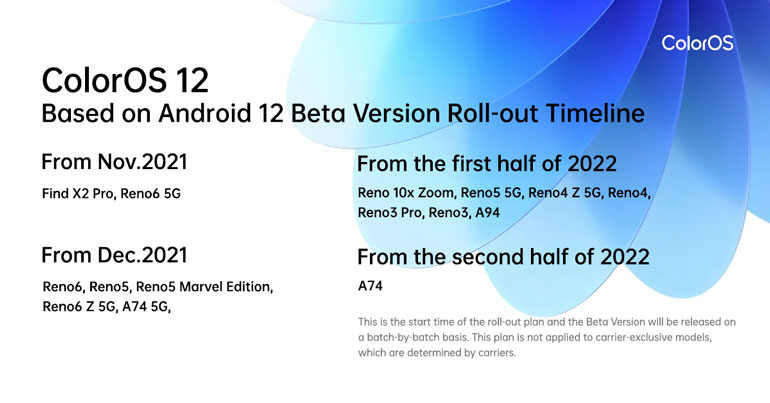
OPPO said that this is the first time they are releasing the rollout plan and the Beta version on a batch-by-batch basis. Take note that the schedule below is for the Beta Version. The rollout plan for the Stable Version has not yet been announced.
Moreover, the plan does not include carrier-exclusive phones (the ones you get from Smart, Globe, and DITO). The carriers decide on when those get updates.
ColorOS 12 Android 12 Beta Rollout Schedule
November 2021
- OPPO Find X Pro
- OPPO Reno6 5G
December 2021
- OPPO Reno6
- OPPO Reno6 Z 5G
- OPPO Reno5
- OPPO Reno5 Marvel Edition
- OPPO A74 5G
Q1 2022
- OPPO Reno 10x Zoom
- OPO Reno5 5G
- OPPO Reno4 Z 5G
- OPPO Reno4
- OPPO Reno3 Pro
- OPPO Reno3
- OPPO A94
Q2 2022
- OPPO A74
How to get the ColorOS 12 Beta Version (for eligible phones)
If you have an eligible OPPO phone and are interested in getting the ColorOS 12 Beta version update, you may need to do the following steps. Since this is a Beta version, it might be best to not do the update on your main device, as it might contain bugs.
If you’re okay with that, then follow the instructions below.