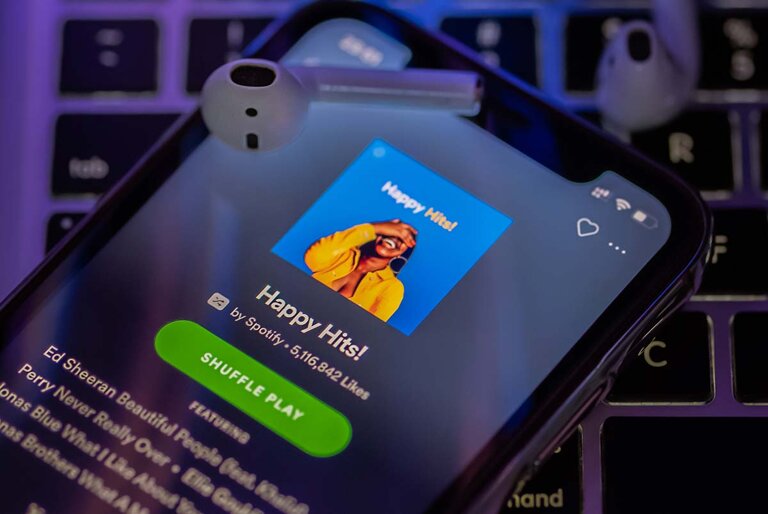Spotify launched a new feature called Jam, which allows users to create and join real-time collaborative playlists with their friends. It is designed to enhance the social aspect of the platform, by letting users share their music in real time.
Jam is available for all Spotify users globally, but only Premium subscribers can start a Jam session. However, anyone on Spotify, free or paid, can join a session.
Once in a Jam session, users can add songs to the shared queue, see who added which song, and receive personalized recommendations based on the listening preferences of the entire group. The host of the Jam session can also control who’s in the session, change the order of the tracks, or remove a song.
Jam is ideal for parties, gatherings, road trips, or any occasion where music is involved. Users can enjoy a musical experience that is tailored to their group’s mood and taste, and also discover new songs and artists that they might not have heard before.
Spotify says that Jam builds on some of its popular social features, such as Collaborative Playlists and Blend, which have been used to create over 45 million personalized playlists.
Jam out for all Spotify users. To start or join a Jam session, make sure your Spotify app is up-to-date and follow these steps:
- Open your Spotify app and select a song, album, or playlist that you want to jam to.
- Tap on the speaker icon at the bottom of your screen or the three-dot menu at the top and select “Start a Jam”.
- Invite your friends to join your Jam by scanning the QR code on your screen, tapping your phones together with Bluetooth on, or sharing the link through social media, text, SMS, or any other way.
For more information about Jam and other Spotify features, visit Spotify’s website.