In a significant update today, Steam announces ‘Steam Families,’ a comprehensive suite of features designed to enhance the gaming experience for families. It is now available in the Steam Beta Client and replaces both Steam Family Sharing and Steam Family View systems.
Steam Families allows users to establish a Steam Family, inviting up to five members to join. This feature centralizes game management, enabling families to share and play games seamlessly. Managed from the Steam Client, a mobile device, or a web browser, simplifying the process of sharing gaming libraries.
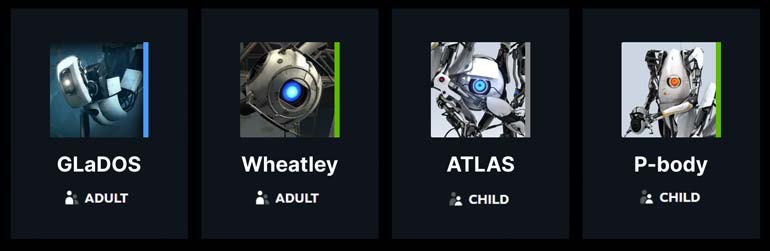
By joining a Steam Family, members gain immediate access to shareable games owned by other family members. These titles appear in a new ‘family library’ section, ensuring personal ownership remains intact. Notably, playing a game from the family library allows for individual saved games and achievements, enhancing the personal gaming journey.
Moreover, Family Sharing permits gameplay from other family members’ libraries, even during concurrent online sessions. If multiple copies of a game exist within the family library, simultaneous gameplay is possible.
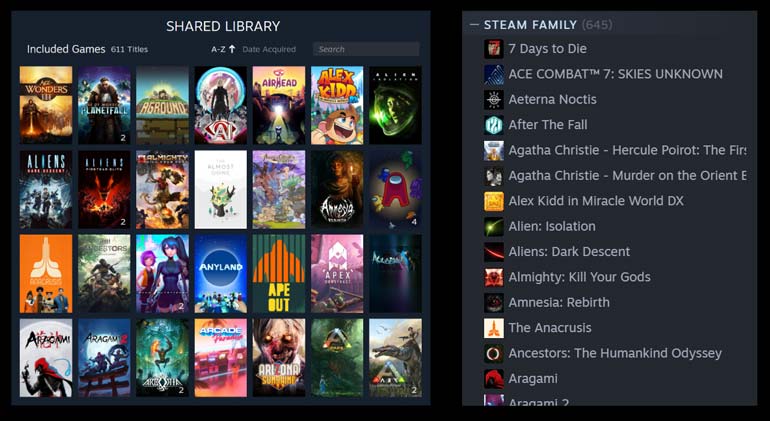
Steam Families introduces robust parental controls, allowing parents to oversee their children’s gaming activities. These controls are accessible from any device with Steam, providing peace of mind for parents on the go.
Family members are designated as adults or children, with adults having the authority to manage invites and apply restrictions. Parental controls offer adults the ability to:
- Grant access to suitable games
- Limit access to the Steam Store, Community, or Friends Chat
- Implement playtime limits
- Review playtime reports
- Respond to child account requests for additional playtime or feature access
- Retrieve a child’s account in case of password loss
A new payment feature is also included within Steam Families, allowing child accounts to request purchases, which an adult family member can approve and pay for remotely. Upon approval, games are added directly to the child’s account, streamlining the purchasing process.
How to Join Steam Family Beta
To experience Steam Families, users must opt into the Steam Family Beta. Invited family members must also participate in the beta. To join Beta, go to the ‘Settings’ menu within the Steam Client and select ‘Steam Family Beta’ from the ‘Client Beta Participation’ dropdown.
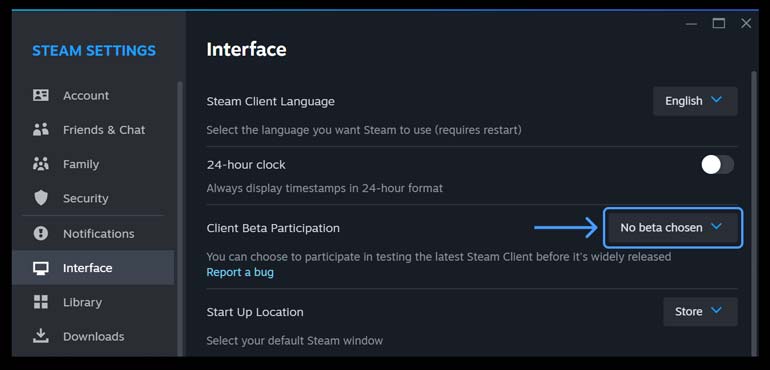
With Steam Families, the platform is set to redefine how families engage with their favorite games, together.






