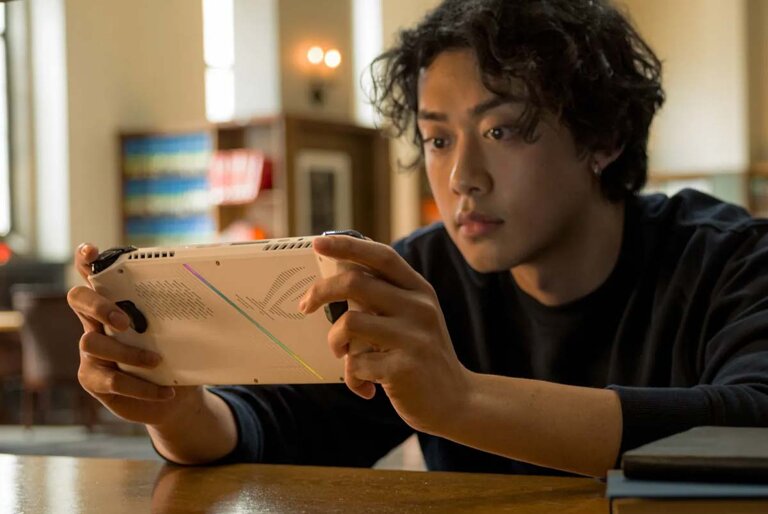Dual-screen laptops aren’t new, but the latest one from ASUS may just be one of the best. ASUS recently launched the ASUS Zenbook DUO (UX8406) in the Philippines, and it promises to boost productivity with dual 14-inch 3K OLED displays and a powerful Intel Core Ultra 7 processor.
I have one for review, and, to be honest, I enjoyed using it. But is it for everyone? And is it worth the P129,995 price tag? Let’s find out.
Design and Build Quality
The ASUS Zenbook DUO boasts exceptional build quality with its detachable full-size ErgoSense keyboard and touchpad. The laptop features a snap-on magnetic design with automatic positioning, ensuring the keyboard is secure and has a precise connection to the main display.

The Zenbook DUO is made with 90% Post-Industrial Recycled (PIR) Magnesium-Aluminum Alloy, making it both eco-friendly and incredibly durable. It has also passed the MIL-STD 810H military standard durability tests, ensuring it can withstand the rigors of daily use.
The package includes a small and compact charger, making it easy to carry and reducing the bulk of traditional chargers. It also comes with a 4096-pressure-level stylus.

Considering the 14-inch size, the laptop has a small footprint. It measures just 12.34 x 8.58 inches, but it’s chunkier than most Zenbooks, with a thickness of 0.57 inches. It also weighs 1.65 kg or 3.64 lbs.
The laptop has a metal kickstand, which you can use to prop the whole setup when in Dual-Screen mode. Apart from the usual Laptop mode, other modes include Desktop mode (with the display in portrait orientation) and Sharing mode (with the displays opening up to a flat 180 degrees).


There’s also an FHD camera with an IR function that supports Windows Hello facial recognition for quick and secure login and an ErgoLift hinge that raises the laptop slightly for a comfortable typing position. The power button and some LED notification lights are between the two displays. Oh, and you can also easily lift the lid with a finger without the whole thing tipping over.
Display
The laptop is built around two 14-inch 3K ASUS Lumina OLED touchscreen displays with a glossy finish, a 2880×1800 resolution, a smooth 120Hz refresh rate, Dolby Vision support, and a peak brightness of 500 nits. These offer 1.07 billion colors and are Pantone validated. Both screens also have stylus support.

The displays are stunning with exceptional image quality, vivid colors, deep blacks, and sharp details. It also has a wide color gamut and high contrast ratio, making it ideal for creative professionals, content creators, and anyone looking for a great visual experience.
Removing the keyboard automatically activates the second display. It also has a virtual keyboard, which you can activate by tapping on the screen with six fingers. You can change the virtual keyboard’s layout by swiping down with three fingers. Doing this summons a virtual touchpad to the right.


The virtual keyboard is not the most ideal way of typing long content, by the way. But it’s there if you need it.
The display also has other intuitive gestures, such as swiping outward to expand the current window to fill both screens and dragging a window to the App Switcher icon.
I/O Ports
Despite the Zenbook DUO’s design, ASUS managed to equip it with a comprehensive set of I/O ports. It has two Thunderbolt 4 ports, one USB 3.2 Type-A port, an HDMI 2.1 port, and an audio jack.
They can fit an SD card reader there, which creatives and content creators often use. But it’s something not everyone needs, so that’s probably why it’s omitted.


Performance
Our review unit has an Intel Core Ultra 7 Processor 155H, 32GB LPDDR5X RAM, and a 1TB M.2 NVMe PCIe 4.0 SSD. The processor is AI-ready and features improved graphics thanks to the integrated Intel Arc GPU, better AI performance with the built-in NPU, and better power efficiency.
Moreover, the laptop is an Intel Evo edition and runs on Windows 11 Home with free Office Home & Student 2021 and MyASUS software.

The laptop delivers exceptional speed with seamless multitasking and fast loading times. My usage mostly includes using documents; Chrome for Google Docs, web browsing, the occasional YouTube and Netflix streaming; and copious amounts of Adobe Photoshop for photo editing.
During the review, I did not run into any issues despite heavy use, which, at one point, involved having almost 15 Chrome tabs open while using Adobe Photoshop.
The laptop is geared more toward productivity; however, casual gaming isn’t out of the question with the Intel Arc Graphics.
Here are some benchmark scores:
- 3DMark Time Spy: 3062
- 3DMark Fire Strike: 6547
- 3DMark Night Raid: 22623
- Cinebench R23 Multi-core: 7733
- Cinebench R23 Single-core: 1747
The speakers sound good as well. It is clear with adequate mids and lows. It’s not tinny, but it did have some sibilance to them.
I also carried it around with me a couple of times in a backpack while walking around BGC. It wasn’t as heavy as I thought it would be.
As a daily driver, I gravitated towards Laptop and Dual-Screen modes with the keyboard the most for my use case. In Dual Screen mode, I often have separate browser tabs open, one for each display, or Adobe Photoshop on the top display and a file folder open at the bottom. This allowed for more fluid multitasking on my part, making my workflow faster and more efficient.

However, the Dual-Screen Mode with the keyboard separated is a little tricky to work with if you’re in a coffee shop or a similar area with a small space. Keep this in mind if you’re the type to work on the go. This setup needs a big area, which makes small round tables a challenge to navigate.
Meanwhile, the detachable keyboard offers a surprisingly satisfying typing experience. It’s soft (in a good way) with a 1.4mm travel and a large trackpad with a smooth glass surface. The keyboard also has its own USB-C charging port and connects wirelessly via Bluetooth or directly via connectors.
Battery Life
The Zenbook DUO has a 75Wh battery. I got around 7 to 8 hours of battery life during testing on a single charge. My usage involves a lot of Word, Chrome, and Adobe Photoshop, with some YouTube and Netflix in between.
Charging from 20% to 100% took an hour and 40 minutes. Meanwhile, a 30-minute charge yielded almost 30%.
Final Remarks
The Zenbook DUO is a premium laptop that pushes the boundaries of innovation with its unique design, powerful performance, and stunning dual displays. Its key features, the dual 3K OLED displays and detachable keyboard and touchpad, are well executed and are perfectly suited for creative professionals, content creators, and individuals seeking a premium and versatile laptop for productivity.
Moreover, it’s durable construction and high-end specifications make it a great companion for workers on the move who need a robust and powerful device for work and leisure.
However, this kind of setup caters to a niche audience. The price tag may also be a deterrent if you’re a casual user. If you think the dual displays will be rarely used, the investment will outweigh the benefits. But if you’re part of the target audience, its dual displays could revolutionize your productivity.

The ASUS Zenbook DUO (UX8406) is priced at P129,995. It is now available in the Philippines at ASUS Exclusive Stores and Authorized Resellers. Home Credit also offers 0% interest financing for up to 12 months.
ASUS Philippines also offers 4A Quality & Service for your peace of mind. The 4A Quality & Service is ASUS’ commitment to providing you with the best after-sales package. It focuses on four areas: Assured Quality (US Military Grade Certified); Always-on Support with 24/7 Customer Support; All-around Coverage with up to 3 years of international and local warranty; and Added-value Experience (accidental damage protection).
ASUS Zenbook DUO (UX8406) specs
| Display | 2x 14-inch 3K OLED Display, Touch Screen, 2880×1800, 16:10 Aspect Ratio, 0.2ms response time, 120Hz refresh rate, 500nits, 100% DCI-P3 Color Gamut, DisplayHDR True Black 500/600 certified, PANTONE Validated, Glossy |
| Processor | Intel Core Ultra 7 Processor 155H |
| GPU | Intel Iris Xe Graphics |
| RAM/Storage | 32GB LPDDR5X RAM 1TB M.2 NVMe PCIe 4.0 SSD |
| Front Camera | FHD with IR for Windows Hello |
| I/O Ports | 1x USB 3.2 Gen 1 Type-A 2x Thunderbolt 4 with display/power delivery 1x HDMI 2.1 1x 3.5mm Combo Audio Jack |
| Connectivity | Wi-Fi 6e, Bluetooth 5.3 |
| Others | USB-C, Trusted Platform Module, 1.4mm travel soft keyboard, MyASUS, ScreenXpert, US MIL-STD 810H military-grade standard |
| OS | Windows 11 Home |
| Dimensions | 12.34 x 8.58 x 0.57 ~ 0.78″ inches 1.65 kg / 3.64 lbs |
| Battery | 75WHrs, 65W AC Adapter |