Kobo recently launched a new ebook reader. Called the Kobo Touch Edition eReader, it features an infrared touch technology that promises to offer a real touch “page turn” experience. Turning pages on the new eReader is done by simply swiping or tapping the 6-inch screen. It has a minimalist design, using just single home button for navigation and choosing a virtual keyboard over a physical one. Kobo uses what it calls Pearl e-ink to render pages which provides high contrast even in bright sunlight. It measures 114mm X 165mm x 100m and weighs 200g.
The eReader Touch runs on a freescale i.MX507 processor and comes with 1GB internal storage which can house up to 1,000 e-books. For more storage, the eReader has an SD card slot which supports up to 32GB memory. Files supported are ePub, mobi and PDF files.
Touch Edition eReader is Wi Fi enabled which makes access to over 2.3 million eBooks, newspapers and magazines possible. It has the Reading Life application, a social reading application currently available iOS and Android platforms.
The Kobo eReader Touch Edition is available in Lilac, Blue, Silver and Black colors and has a $129.99 price.
Kobo Touch Edition eReader Specifications
| Available Colors | Lilac, Blue, Silver and Black |
| Wireless Connectivity | 802.11b/g/n |
| Processor | Freescale 508 Processor |
| Device Size | 114mm X 165mm (4.5 in. X 6.5 in.) |
| Device Depth | 10mm (0.4 in.) |
| Weight | 200g (7.05 oz.) |
| Diagonal Display Size | 6″ Pearl high contrast E Ink display |
| Screen Grey-Scale | 16 Level |
| Storage | 2GB |
| Memory Expansion | Up to 30,000 eBooks with a 32 GB SD Memory Card |
| Connectivity | USB, Wi Fi |
| Battery Life | 1 month |
| Supported File Formats | Books: EPUB, PDF and MOBI Documents: PDF Images: JPEG, GIF, PNG, BMP and TIFF Text: TXT, HTML and RTF Comic Books: CBZ and CBR |
| Pre-Loaded eBooks | 15 Hand-Selected Free Previews |
| Fonts | 2 Font Styles, 17 Available Sizes |
| Software | New & Improved Free Kobo Desktop Software |

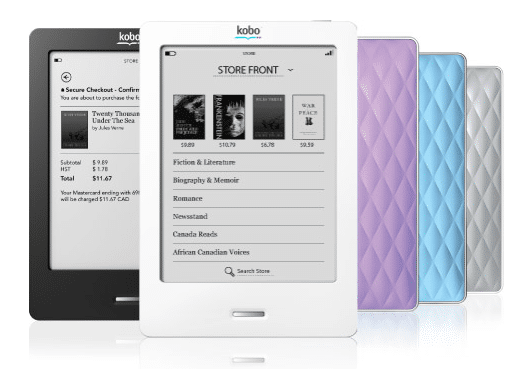

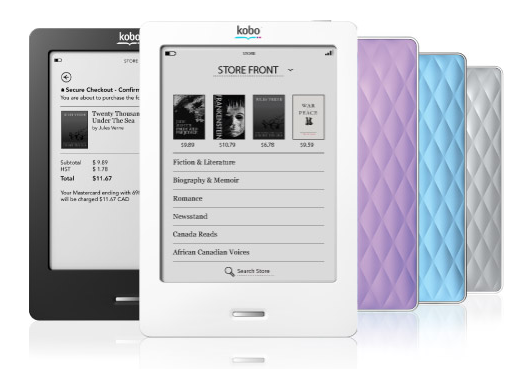



5 Comments
Hi I want to ask if where can I buy Kobo touch here in Philippines?
thanks
hi! how do you this compares to the Nook? I think this is better than the Nook Touch. Where can I buy a Kobo Touch in the Philippines?