Smaller is better. This appears to be the case in most electronics products, especially in cameras where smaller and lighter is definitely better. But since quality photos can be taken only with the bigger DSLR types, manufacturers have been looking for solutions. They want DSLR-like quality photos in smaller, lighter frames using smaller sensors, but with the ability to implement an interchangeable lens system like DSLRs.
Panasonic is one such company. Together with Olympus, it pioneered the Micro Four Thirds System which is a standard for mirrorless interchangeable lens digital cameras. There is a Four Thirds system for smaller DSLRs that uses the same sensor size but that one has a mirror box and a pentaprism, which means that camera bodies cannot be as compact as that used by the Micro Four Thirds cameras. What’s good is that with adapters, any lens can be used on an MFT camera.
Panasonic released a few micro four thirds cameras and its latest is the Lumix G3. This one uses a 16MP sensor with a fast autofocus system, a buil-in viewfinder, a 3-inch articulated LCD display with touch-screen controls, and Full HD movie recording capabilities. It also has a sensitivity range of ISO 160-6400, Photo Style and Creative Control filters, and 4 frames per second burst shooting. Being an interchangeable lens camera, the Lumix G3 is more versatile than compact digital cameras but how is it as a “small DSLR”? True entry-level DSLR’s of course have the better APS-C sensor but how successful is the Lumix G3 in trying to reach the same potential as these DSLRs? Read on to find out.
Panasonic Lumix DMC-G3K Specifications
- 16MP CMOS sensor (standard Micro Four Thirds size)
- ISO 160-6400
- 4 fps continuous shooting (20fps at 4MP)
- 460k dot articulated LCD
- Touch screen interface
- 1080i60 AVCHD shooting (from 30p sensor output)
- All-area AF point selection
- Pinpoint AF mode (magnifies focus point to allow confirmation and fine-tune of AF position)
- Tracking AF in video mode
- Picture-in-picture manual focus magnification
- 1.44M dot-equivalent electronic viewfinder (phase sequential type)
Hardware and Design
Without the lens installed, you will mistake the Lumix G3 for a compact digital camera. The size and dimensions are almost identical to compact digital cameras like Canon’s G12 or Nikon’s P7100. I compared the Lumix G3 with an old Canon G10 and I saw a lot of similarities between the two. The height, the thickness, the grip, and the controls aren’t much different. This is a testament to how small and compact the Lumix G3 is. And compared to the Canon G10, the Lumix G3 is much, much lighter without the lens on, and just about as heavy with the lens attached. See comparison photos between the Lumix G3 and the Canon G10 below.
Unlike Canon’s G-series or Nikon’s P-series compact digital cameras though, the Lumix G3 sports better specs and features, it being a Micro Four Thirds camera with a bigger image sensor and having an interchangeable lens system. What the Lumix G3 really aims to be is a small and lightweight shooter with DSLR camera capabilities, not merely a compact digital camera. How does it fare against DSLR’s in terms of size? It is smaller and lighter than entry level DSLRs like Canon’s 1100D or Nikon’s D5000. I placed it side by side with my Canon 50D and the Lumix G3 looked so tiny beside the 50D.
The Lumix G3 under review is the white version. It is predominantly white with nice silver accents mainly on the top, on the side and on the hand grip. In terms of appeal, the white Lumix G3 looks great overall and is something that breaks an otherwise dull affair if it were all black. As to build quality, the Lumix G3 looks and feels sturdy and the controls and hinges are solidly constructed.
The Panasonic Lumix G3’s similarity in appearance with compact digital cameras cannot be overstated, especially with its profile and hand grip, but once you attach a lens to it, you start to realize that the G3 is a more serious camera and demands to be viewed as such. For a compact camera, the Lumix G3 is well designed. The Lumix G3 has a smooth, glossy plastic finish but it is still well-built, with a high-premium, high-quality feel to it. The G3 uses a quality aluminium body and metal lens mount which makes it quite sturdy and ready for heavy use.
The grip of the Lumix G3 is low-profile and closely resembles compact cameras than DSLRs, so if you are coming from a DSLR, you will find the grip a little different to hold but it’s not necessarily a bad thing. This just requires you hold the Lumix G3 differently and over time, you’ll easily get the hang of it.
At the front of the camera are Lumix and “G” branding and a button for lens release. At the back are the articulated 3-inch screen, the controls buttons, and the electronic viewfinder. The electronic viewfinder protrudes from the screen surface so it’s quite convenient to use as it keeps your face away from the screen. On top of the G3 are the flash lever, the hotshoe mount for external flash, mode selector and power lever, the shutter button and the iA button. On the side are HDMI cable slot and mini-USB port and at the bottom are the battery and SD card slots.
Features
Articulated Screen
The articulated screen is one of the strongest features of the Lumix G3. Articulated LCD displays are great for taking angle shots and for using the camera in situations where the shot is hard to see. Panasonic did a great job with the hinge mechanism of the Lumix G3. It feels sturdy and it is capable of being rotated to almost any angle.
The 3-inch display also doubles as a touchscreen interface that features shortcuts and controls over camera settings. The Lumix G3 also allows you to place the AF point anywhere in frame using the touchscreen display. Ease of use through a touch interface is one great advantage of the Lumix G3 over DSLRs. Some of them may have articulated screen but none so far offer touchscreen displays. My only gripe, however, is that the screen on the G3 is not very sensitive at times. There were instances where I had to press harder in order to get the response I was expecting.
Electronic Viewfinder
The electronic viewfinder is one of the necessary innovations in a Micro Four Thirds camera. As mentioned earlier, Micro Four Thirds cameras are mirrorless cameras, meaning they do not have a mirror and prism mechanism. Micro four Thirds sensors are better for designing compact cameras but they also removes the ability to use a through-the-lens optical viewfinder. In the Lumix G3, there is a built-in electronic viewfinder which takes the place of an optical viewfinder. The electronic viewfinder is weird the first time you look into it since everything is illuminated. But it has advantages over optical viewfinders because it has real-time preview of settings like exposure, white balance and tone. Also, the subject is brighter even in low light settings so it is better in low light situations. This kind of viewfinder also shows you how the sensor will render the picture.
Interchangeable Lens
The Lumix G3 is an interchangeable lens system, which means that you have the option of using different types of lenses on the camera. The unit I reviewed was bundled with a 14-22mm kit lens which is very similar in appearance with Canon’s kit lenses. The lens feels very light when held and this is something good since it doesn’t add much bulk into the entire setup. Because of the Lumix G3’s small sensor, there is a 2x magnification factor on the focal length. This means that the 14-42mm kit lens produces a similar angle of view to a 28-84mm lens on a 35mm camera or an 18-56mm lens on an APS-C format.
The kit lens is a G Vario lens with 3.5-5.6 aperture and 52mm diameter. It is also Mega O.I.S. type, where OIS stands for Optical Image Stabilising. This is equivalent to the IS lensed for Canon systems or the VR lenses in Nikon systems. Panasonic has other lenses available but of course, they have to be purchased separately. Manual lenses from other systems are supposed to work with Micro Four Thirds cameras but they have to be mounted on a proper adaptor.
The 14-22mm lens is a very capable lens and covers mot shooting situations. The 3.5-5.6 aperture means it is not a “fast” lens and also not meant for low light shooting. This lens is very capable though, and takes sharp shots especially in lighted subjects. As to build quality, it the 14-22mm lens appears to be made of plastic so the overall feel doesn’t encourage confidence.
Image Quality
Now on to the meat of the review. How good are images taken on the Lumix G3? Are they good enough to compete with entry level DSLRs? Do they trump compact digital cameras when it comes to image quality?
Panasonic seems to have gone a long way since the Miro Four Thirds system was introduced. Using the Lumix G3, I was able to get good quality photos, and sometimes I get surprised at how good and how sharp the shots turn out. So as to whether the Lumix G3 is capable of taking DSLR quality photos, the answer is yes. I can compare shots on the Lumix G3 with shots on DSLR cameras, especially with entry level DSLRs. If the Lumix G3 is capable of taking good photos using the very limited kit lens, I am sure it is capable of taking better shots with better lenses.
On thing that needs to be mentioned here is that the Lumix G3, being a Micro Four Thirds camera, takes images with a default 4:3 aspect ratio, but this can be set to 3:2, 16:9 and 1:1 format recording. Below are sample images I took using the Panasonic Lumix G3.
Sample Images
One of the issues with Micro Four Thirds systems is the higher noise levels compared to DSLRs with APS-C sensor. The Lumix G3 tries to solve this problem. To record and process images, the Panasonic G3 uses a Venus Engine VI FHD. This is the same processor used on the top-end Lumix DMC-GH2 camera. When you press that shutter button on the Lumix G3, the engine processes the image file in two ways, then it combines the results in order to come out with a low-noise image. But in terms of actual ISO sensitivity, the Lumix G3’s is still quite inferior compared to those of the APS-C format DSLRs. The Lumix G3 has a top sensitivity level of 6400 and a lowest setting of 160. These ISO levels are inferior to APS-C DSLRs and this is because of the Lumix G3’s smaller sensor. But despite this, Panasonic has a system that effectively reduces the noise levels ont the Lumix G3.
How effective is Panasonic in bringing those noise levels down? Quite effective, I might say. In the sample photo below, the ISO was set to 6400, with the aperture at f/4.9. Below the photo is a 100% crop of the photo, and it shows that noise levels are somehow controlled.
Here are more photos taken at low light settings.
Another issue with mirrorless cameras is slower auto focusing. Since the camera does not have a mirror, it uses contrast detection for auto focusing rather than phase detection. The good thing about it is, contrast detection is more accurate since it is slower. Panasonic has apparently done wonders with the Lumix G3’s autofocus. It is fast and quick, belying the fact that it is a mirrorless camera. Panasonic claims that with the kit lens, sharp focus can be achieved in 0.18 seconds. This appears to be the case in real world situations. The Lumix G3 also holds an advantage over DSLRs in terms of auto focus since it can be operated over the camera’s entire imaging area. AF points can be positioned even up to the edge of the frame. The touchscreen display also helps in the AF department. The Lumix G3 has a Pinpoint AF mode where you can select the AF point anywhere on the touchscreen LCD.
You’ll appreciate what Panasonic did so far with the Lumix G3. Despite doing two processing tasks, the Panasonic G3 is still capable of capturing full resolution images at a rate of 4fps. The Lumix G3 also has a Super High continuous shooting mode that allows 40 4Mp images to be taken at 20fps.
New and less experience users will also appreciate the collection of 17 scenes modes. It also has Creative Control with a selection of seven preset image effects (Expressive, Retro, High Key, Sepia and High Dynamic). More advanced user will enjoy the Photo Style modes or film modes which can be used in advanced shooting modes and in video mode.
The Panasonic G3 also has an Intelligent Auto plus (iA+) mode which can be easily accessed through a dedicated button at the top near the mode selector. What the iA does in theory is calculate the most appropriate camera settings. It uses an Intelligent Scene Selector to identify the right scene mode to use and if the MEGA O.I.S (Optical Image Stabilising) and Intelligent ISO Control should be activated.
Video Quality
The Panasonic Lumix G3 has impressive video capability. It is able to shoot full HD (1920×1080 pixel) in AVCHD or Motion JPEG formats, at an output of 30fps or 25fps. It also has full time AF and AF tracking during shooting. The G3’s camera sensor shows promise in video shooting. I took videos on both the AVHD and Motion JPEG formats and I was quite impressed with the output. I chose to upload the Motion JPEG one since the other format is too big in file size. Here is that Motion JPEG video.
httpvh://www.youtube.com/watch?v=wcsBXeGFDus
Wrap-up
It is impossible not to be impressed with the Panasonic Lumix G3. As far as Micro Four Thirds cameras go, this one is currently one of the best. If there is any sign that mirrorless cameras have a promising future in digital photography, the Lumix G3 is definitely one such sign.
Against compact digital cameras, the Lumix G3 is far superior. The bigger sensor is simply capable of taking better photos and in delivering better ISO performance. Against DSLR cameras, though, I don’t think I am ready to say that the Panasonic Lumix G3 is at par in terms of overall performance. In the hands of an experienced photographer, the Panasonic Lumix G3 can deliver stunning photos just like the DSLRs, but it’s still a fact that in terms of low light performance the APS-C formats are still better than Micro Four Thirds. But that gap is getting slimmer.
As a product, the Panasonic Lumix G3 is undeniably good. It takes good quality photos and full HD videos. It is also packed with many features that makes photography enjoyable especially to less experienced photographers. The articulated touch screen is a wonderful feature that makes operating the camera a painless experience. The iA feature is also good for newbies who want to simply rely on the camera to choose the right settings. I therefore recommend the Panasonic Lumix G3 to users who want camera that does more than a digital camera. This is also a good choice for those who simply want a light, compact setup that is capable of taking DSLR-quality photos. For more serious photographers though, you have to know that going into the Micro Four Thirds system will be a serious investment so make sure you consider everything.
The Panasonic Lumix G3 is available at Pixel Pro branches in Mega Mall, Greenhill and Park Mall Cebu. It has an SRP of P35,000 for cash purchases and is also available at P40,500 for 12-month installment purchases.
Rating: 8/10




























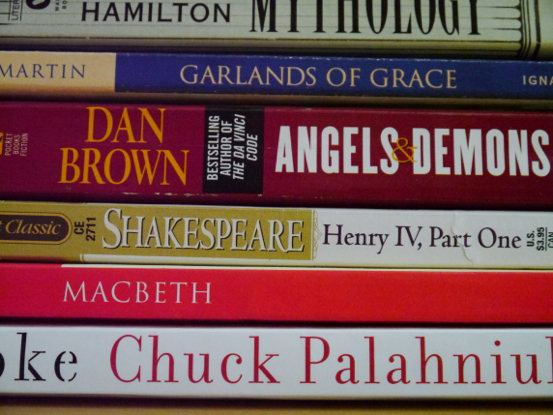
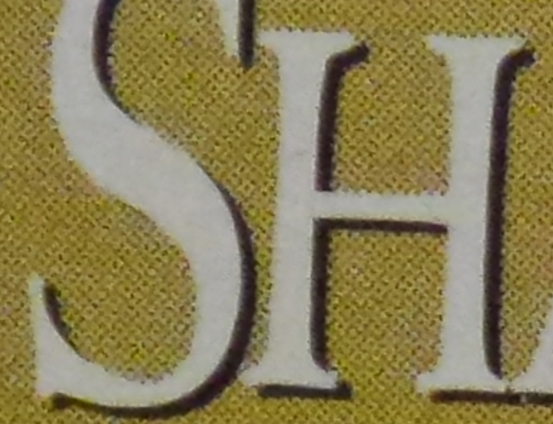


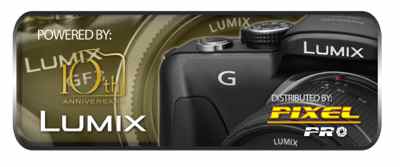
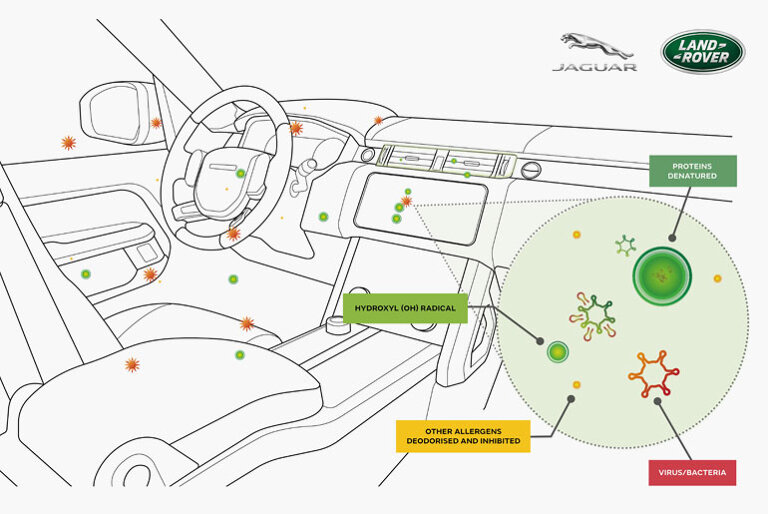


7 Comments
I don’t understand the noise level,, but your photos are ggod, thanks for a good review,
good review. may i ask, how is the noise levels when the camera is shot in RAW mode and ISO is 6400?
photo improves in RAW. in ISO 6400 noise is still very visible.
it’s too small compared to the 50D
yup. very handy.
very well-written review. keep em coming.
thanks!