The single accessory that can possibly improve the usefulness of the iPad is a keyboard dock. The importance of a keyboard dock has been figured out by Asus early on, hence, the Transformer Pad series. Apple’s iPad has no similar version, but there are of course several keyboard dock options in the market. What the Asus Transformer series has that’s better than keyboard docks for the iPad is the fact that the dock connects directly to the tablet, saving on battery, not to mention it adds connectivity options. Keyboard docks for the iPad, on the other hand, connect through Bluetooth, which consumes more battery. Still, it’s a necessity for people who want the typing convenience of a laptop on their iPads.
One of the available keyboard docks for the iPad is the Logitech Keyboard Case by ZAGG. It is a two-in-one product as it functions both as a keyboard dock and an iPad cover. It is compatible with the iPad 2 and the new iPad. At the outset, I can easily say it is an excellent wireless keyboard and as an iPad protective cover, it’s not that bad either.
The Logitech Keyboard Case is designed by ZAGG, a company that’s known for making mobile accessories like screen protectors, cases and skins, among others. ZAGG used its patent-pending, award-winning protective case design on the Logitech Keyboard Case.
The overall look and feel of the Logitech Keyboard Case is fantastic. It’s like a product that’s been designed by Apple itself. It’s sleek, it’s beautiful and it’s obviously well-built. The finish is decidedly Apple, so getting this accessory for your iPad should not be a difficult decision to make. The silver finish is similar to the finish on the back of the iPad, so much so that when they are used together, it would seem like the keyboard dock came with the iPad.
The Logitech Keyboard Case is carefully crafted from precision-cut, aircraft-grade aluminium. This translates to a solid product with a precise fit and an excellent finish. The curves and cuts are quite useful and functional. There’s a cut at the part where the dock connector is and a cut at the part where the hands are supposed to rest when the product is used as the iPad’s keyboard. There is a micro-USB port on the dock that’s used for charging and it’s located at the bottom.
As an iPad case the Logitech Keyboard Case sufficiently protects the tablet. The inside corners are lined with high-density padding that acts as cushion and protect the iPad if it is accidentally dropped. The fit is excellent as already previously mentioned. The iPad slides snugly into the padded inside corners of the case and it doesn’t leave a feeling that the iPad will unwantedly slip out of the case. Please note, however, that the back of the iPad is exposed as the case only covers the front and the sides. There is a space in between one side of the iPad and the case which is intentional as it makes it easy to separate the iPad and the case when it’s time to use it.
As a dock and a keyboard, the Logitech Keyboard Case is almost faultless. There is a recess just behind the keyboard which holds the iPad in either portrait or landscape modes. It’s perfect when you are using FaceTime or when simply typing something like a long note or an email. On the top part of the keyboard are the power and Bluetooth buttons.
The wireless keyboard pairs quickly over Bluetooth. The pairing is painless and almost instantaneous. You just press the connect button on the keyboard, then you search for the device on the iPad. When the iPad gives the pairing code, you just type it on the keyboard and it connects immediately to the iPad. If you have done this once, you don’t need to do it again the next time you use the wireless keyboard.
The typing experience on the Logitech Keyboard Case is excellent. The keys are well spaced and the tactile feedback is superb. The keys are quiet and soft so touch typing on this keyboard is definitely a delight. The keyboard not only acts as a typing tool, it also acts as a shortcut to functions on the iPad. There are special buttons on the keyboard for the home screen, search and photos. It also provides shortcuts to typing functions such as copy, paste, undo and many more.
Typing on the iPad’s screen is quite tricky. If you intend to type for a long time, just imagine the effort you need to put in. With a wireless keyboard like the Logitech Keyboard Case, typing suddenly becomes an easy task. What’s good about the Logitech Keyboard Case is it doubles as a protective case. As a keyboard , the Logitech Keyboard Case is almost perfect. What could only be lacking is the adjustability of the iPad’s angle since the recess does not provide for adjustments on the angle. Other than this quibble, I only have praises for the Logitech Keyboard Case.
The Logitech Keyboard Case is already available in the Philippines and is priced at about P3,500.


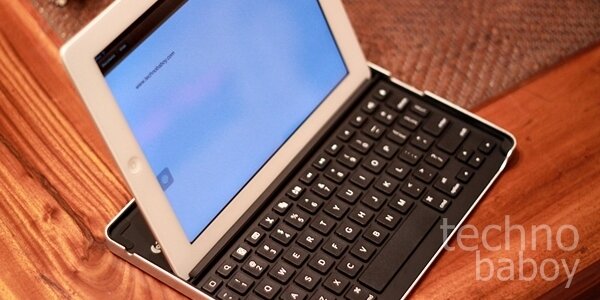

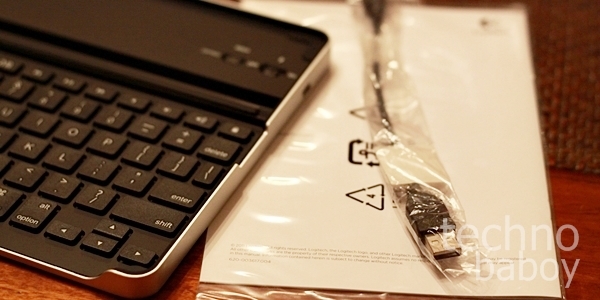






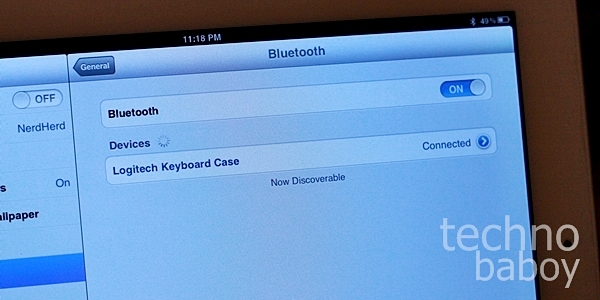
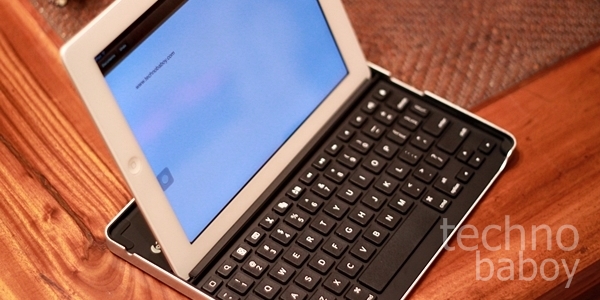







1 Comment
Considering a protective case for your ipad is a good idea to make your gadget last longer. They need to be protected all the time to assure a continuous use. There are now easily available in the market for your option.