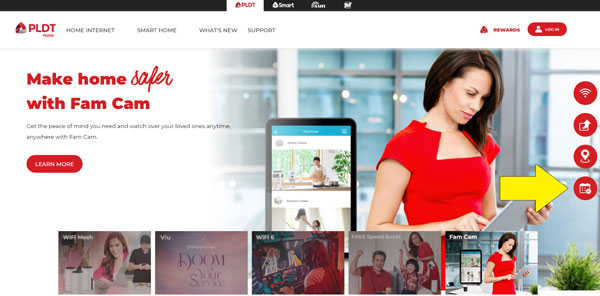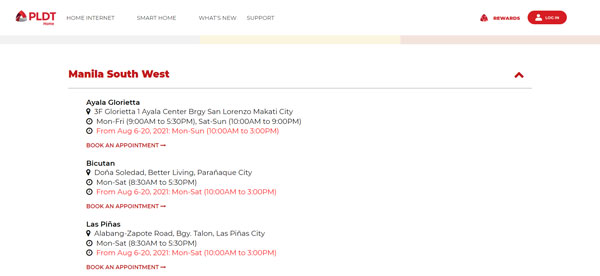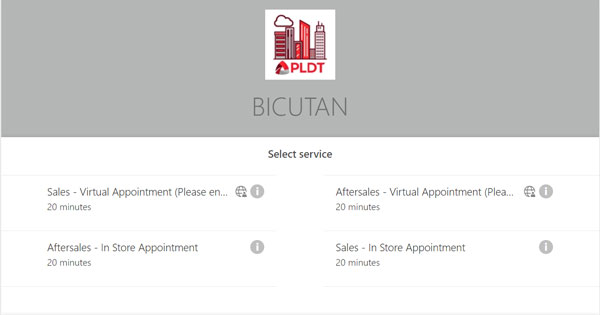PLDT Home recently introduced an online booking appointment accessible through the PLDT Home website. The service provides existing subscribers and interested applicants the convenience to schedule an in-store or virtual appointment with a PLDT store representative.
In ensuring that customers’ concerns are personally addressed in a safe space, PLDT Home developed its Store Online Meeting service giving better customer sales and after-sales services online, reducing turnaround time, while minimizing risk of exposure and providing customers assistance at point of transaction.
How to book an online appointment service with PLDT Home
Making an appointment through the PLDT Store Online Meeting service only takes a few steps:
- Visit the PLDT Home website.
- Click the “Book an Appointment” icon located at the right side of the page (red calendar icon).
- Select your preferred PLDT store/branch and click on “Book an appointment.”
- Select a service (virtual or in-store appointment)
- Select preferred date and time.
- Enter your details.
- Click Book to complete your appointment.
SEE ALSO: PLDT rolls out fiber connection to more customers, the most extensive in the PH
That’s it. After the steps, you can talk to PLDT store personnel who can assist you with your PLDT Home Fibr application, account upgrades, and other concerns.
To learn more about the PLDT Store Online Meeting platform, visit https://pldthome.info/PLDTStoreOnlineMeeting.