ShopeePay, Shopee’s integrated mobile wallet, now offers free and real-time money transfers via instaPay to enable easier and more seamless digital transactions.
With instaPay, ShopeePay users can enjoy free cash-ins and bank transfers in real-time with 35+ banks and e-wallet partners, including BDO, Bank of the Philippine Islands (BPI), RCBC, Metrobank, Chinabank, UnionBank, and more. If you recall, InstaPay is an electronic fund transfer service that allows customers to transfer funds almost instantly between accounts 24/7, all year round. On top of the new cash-in via the instaPay option, users can also link their bank account to their ShopeePay Wallet for free and easy cash-ins.
Within the app, verified ShopeePay users can also instantly send money to any ShopeePay user for free, available 24/7. Additionally, senders can also personalize their send money transactions with themed virtual cards fit for any occasion. With ShopeePay, users can do more cashless transactions and get discounts on load products and cashback on bills payment.
How to cash-in or load ShopeePay via instaPay
Here’s how to cash-in or load your ShopeePay Wallet via instaPay, and enjoy up to Php 25 cashback on your instaPay fee.
- Tap ‘Cash in’ on your ShopeePay wallet.
- Click the ‘instaPay’ dropdown.
- View the specific instructions and cash in from your preferred bank.
- You will receive a notification if your cash in was successful.
- If eligible, you will receive the cashback after 7-10 working days.

How to transfer or send money from ShopeePay to other banks or e-wallets via instaPay
To transfer or send money for free from your ShopeePay Wallet to a selected bank account or e-wallet via instaPay, make sure that your ShopeePay account is verified.
- Tap ‘Send Money’ on your ShopeePay wallet.
- Select either ‘To Bank Account’ or ‘To E-Wallet’
- Choose the bank/e-wallet you want to send money to and input the required details.
- Enter the amount to be sent.
- Review all details to ensure accuracy and proceed with sending money.
ALSO READ: Donate to Typhoon Odette victims via Shopee App and Shopee will match it

How to transfer money to another ShopeePay user
To send money for free to other ShopeePay users, you must have a verified ShopeePay account.
- Tap ‘Send Money’ on your ShopeePay wallet.
- Select ‘To Shopee User’.
- Enter the phone number or Shopee username to send money to.
- Input the amount to send. You may also personalize your transfer with a virtual card.
- Enter your ShopeePay PIN to confirm the transaction.
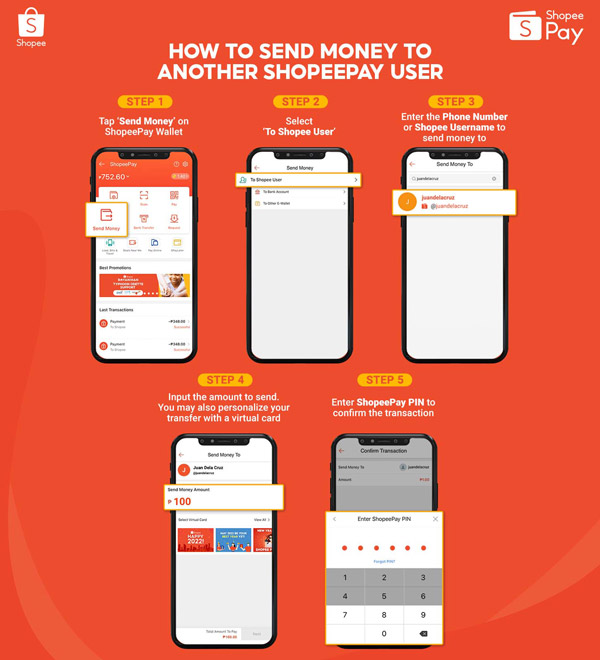
To know more about ShopeePay’s InstaPay feature, go to https://shopee.ph/m/shopeepay-instapay.
To enjoy free cash ins and transfers, and also save on additional fees, make sure to activate ShopeePay. Download the Shopee app for free via the App Store or Google Play.



