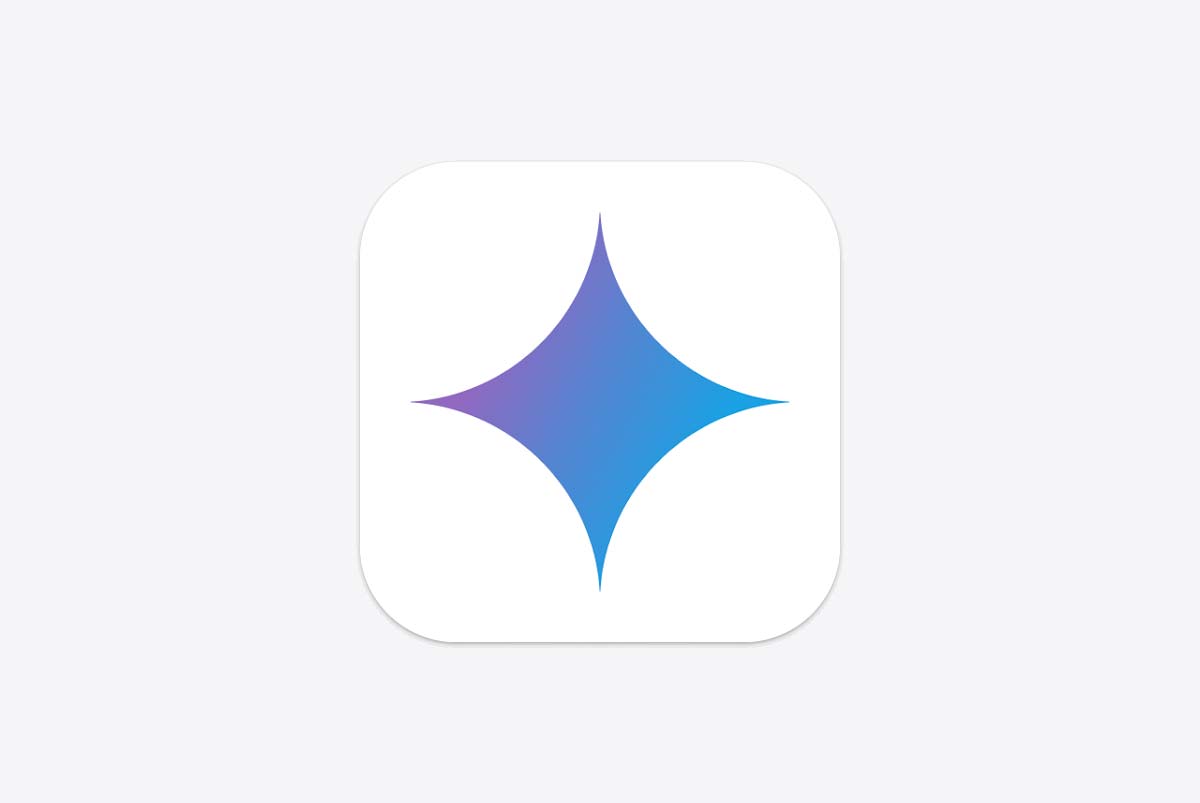Google recently renamed Bard to Gemini, signaling a new era for the search giant’s AI platform. Gemini is also Google’s largest and most capable AI model, hence the name change.
Along with the name change, the search giant also announced Gemini Advanced, a new paid subscription plan, and a dedicated mobile app for Android and iOS. However, the Google Gemini app is currently only available to the US market, with more countries and languages coming soon.
Google Gemini web app
For those countries left out, you can still access the AI chatbot by going to gemini.google.com on your phone’s browser. Here are some of the things you can do with it:
- Brainstorming ideas, developing a plan, or finding different ways to get things done
- Getting a quick, easy-to-understand summary of more complex topics
- Creating first drafts of outlines, emails, blog posts, poems, and more
What you need
To access gemini.google.com, you will need the following:
- A Google account or a Google Workspace account
- Meet the minimum age requirement. Some countries require a minimum age to use the AI chatbot.
- Any of these supported browsers: Chrome, Safari, Firefox, Opera, or Edgium.
Other methods
Another method to use Google Gemini is by sideloading the app’s APK on your Android phone. Sideloading is the process of installing a mobile app without the use of an official app distribution platform, such as the Play Store or Amazon App Store.
As you may well be aware, this is riskier because there’s no way to verify if the APK you are installing is safe and has not been tampered with.
To do this, download Google Gemini’s APK from a safe source. We won’t tell you where you can get one. If you find a source, just make sure it’s reliable.
Once installed, it will replace the Google Assistant if you have it on your phone. Also, you have to make sure that the language of the Google and Assistant app is set to US English.
Things you should know before using Google Gemini
Before using the AI chatbot, here are some things you should be aware of:
- Always double-check the results for accuracy. Like all AI chatbots, Gemini is also prone to hallucinations.
- Don’t rely on Gemini for medical, legal, financial, or other professional advice.
- You are responsible for your use of code, which may be subject to an open-source license.