Microsoft has already previously indicated that Windows 8 will be compatible with Windows 7 systems. At the developers’ preview of the new Windows OS, Microsoft surprised many when it announced that the minimum system requirements will be much lower than those of Windows 7.
Steven Sinofsky, President of Windows and Windows Live, mentioned at the Build 2011 keynote that low end netbooks with an early generation Atom processor and 1GB of RAM can run Windows 8 well, in fact better than Windows 7, since Windows 8 requires fewer system resources.
UPDATE: If you’re looking for the list of System Requirements for Windows 8, here they are:
Windows 8 System Requirements
- 1 gigahertz (GHz) or faster 32-bit (x86) or 64-bit (x64) processor
- 1 gigabyte (GB) RAM (32-bit) or 2 GB RAM (64-bit)
- 16 GB available hard disk space (32-bit) or 20 GB (64-bit)
- DirectX 9 graphics device with WDDM 1.0 or higher driver
- Taking advantage of touch input requires a screen that supports multi-touch

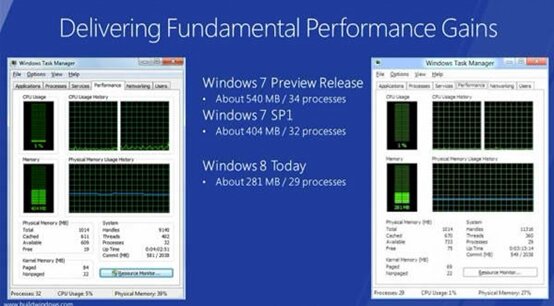

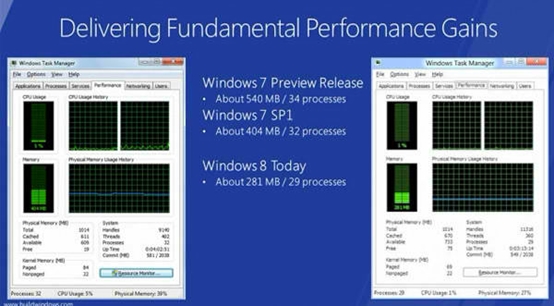



27 Comments
Microsoft is totality – Linux is freedom!
I am still using Window 7…..
I upgraded my pirated Windows 7 to Windows 8 and it works… Wow! I have a legit pc now…
Doesn’t those LOOK exactly same as Win7 system requirements..?
Well, before saying anything that windows 8 is not good and etc etc. First test it on your computer then say anything. I am running windows 7 on 2 gigs of ram without a single lag. Then if windows 8 requires half of the windows 7 requirements then it means that windows 8 will work like a dream. ….. :)