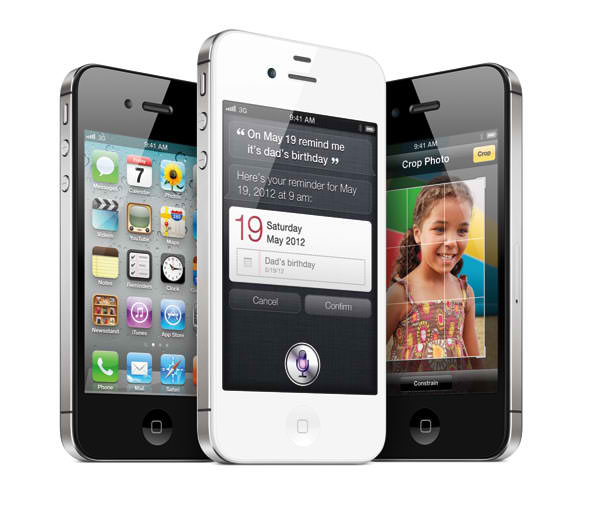iOS hackers recently exposed a hidden panorama mode in the iOS camera app. This is easy to enable in a jailbroken iPhone or iPod but if yours is not jailbroken, here are the steps to follow to enable the feature. This is quite complicated so please make sure you know what you’re doing.
iOS hackers recently exposed a hidden panorama mode in the iOS camera app. This is easy to enable in a jailbroken iPhone or iPod but if yours is not jailbroken, here are the steps to follow to enable the feature. This is quite complicated so please make sure you know what you’re doing.
1. Download iBackupBot
2. Backup your iPhone/iPod in iTunes
3. Open iBackupBot and find the backup, then load it.
4. Find Library/Preferences/com.apple.mobileslideshow.plist and open the file. (if your software isn’t registered you’ll have to press cancel and then it will open)
5. Add in the following code: <key>EnableFirebreak</key><string>YES</string>
6. Save your modifications, and then restore from backup from within iBackupbot.
If you’re too scared to do the foregoing steps, just download the Photosynth app from the App Store. It also takes panoramic shots and it’s free.