The popularity of smartphones and tablets has propelled photo sharing to new heights. It used to be that photo sharing was done on desktop through Flickr and other similar websites. Now photo sharing is easier than ever and the leader of this revolution is none other than the widely popular app Instagram. Millions of users are using the app and even if you are not on Instagram, chances are you are on Facebook or Twitter, which now both have sophisticated photo sharing features.
Whether you like it or now, cameras one mobile devices are quite limited, so you will need some photo editing app to make your photos look better before sharing them with your friends or followers. Camera softwares on iOS devices and Android have built-in editing features but these are limited. If you need apps that are more powerful and offer more features, you will need any of these photo editing apps.
Photoshop Express
Photoshop Express is from Adobe so we know it’s a good app. If you need basic editing needs like adjusting brightness, contrast, saturation and sharpness, this app is a must have. The basic features are free so you should just go ahead and download the app. There are features like noise reduction that are available only for purchase so if you need to have these features, at least there’s that option of getting them, although for a fee. Photoshop Express also has frames and filters but it’s not as extensive as the ones being offered by other apps.
Snapseed
Snapseed is backed by Google so right off the bat you know it’s a powerful photo editing app. It has filters and effects that offer adjustments up to the tiniest possible levels. It of course has the basic editing features to help you adjust details, straighten and adjust sharpness and can even adjust some details selectively, just like you do on a desktop software. The gestures and controls on Snapseed are quite hard to understand at first but with constant use, you’ll easily learn how to get the look and feel you want to achieve.
Photo Wonder
Photo Wonder is the app i usually use for editing photos. I like it especially when I intend to post the photo on Instagram. It is a powerful app with all the features a mobile shooter needs so it’s surprising that it is being offered for free. It has nice frames and filters which include HDR so if you’re a regular Instagram user, this app is a must have. What I like about it best is the cropping feature has a selection of ratios that include 1:1 so I just select this when cropping photos. It also has sharpening tools apart from the usual tools for adjusting brightness, contrast and saturation levels. The app even offers decorations and a way to add text to your photos. What I like most about this app is it has almost everything you need for editing and enhancing photos that you intend to share through a mobile device.
Pixlr-O-Matic
The strength of this app is in filters. Pixlr-o-Matic has probably biggest collection of filters in a photo editing app so if filters is your thing, download this app. It also has those nifty and artistic-looking effects which you can use on your photos. This app basically only offers filters, effects and frames so you will need another app if you need to edit the details of your photo. There are more filters and frames to download and most of them are for free. There’s an option to update to the Plus version but that one is for a fee.
Instagram is actually more of a social app than a photo editing app but because filters is its main thing, it’s essentially an editing app. It’s collection of filters is still among the best, although it’s limited to just a handful. Most of the time, you don’t need another app to edit your photos if all you need is the basic editing for filters, frames, tilt shift and contrast enhancement which are actually the only features Instagram offers.
How about you? Which photo editing apps do you use?





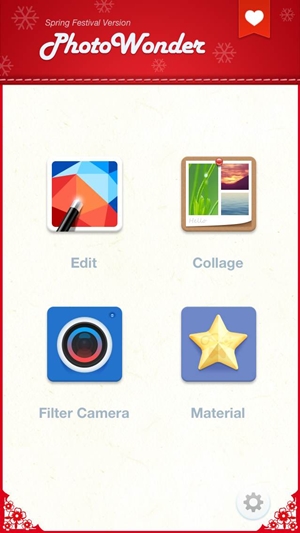







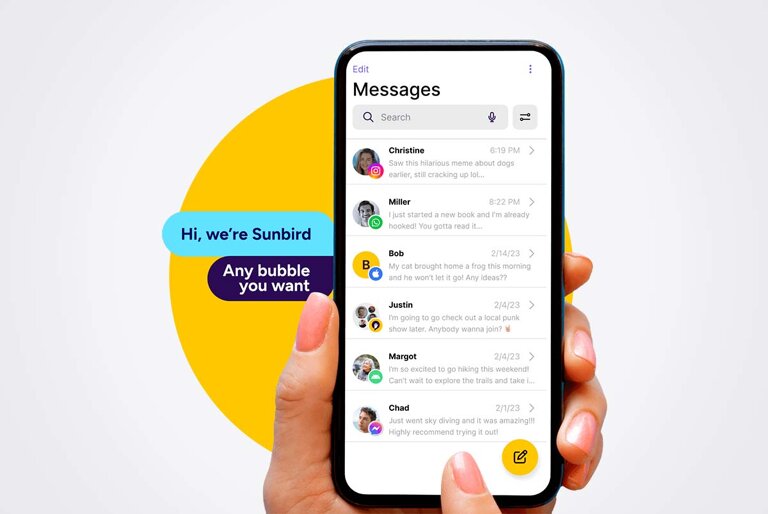
8 Comments
I use sketchbook and aviary.00=0
Just like Alfred, Pixlr Express (for basic) and Snapseed (for advanced).
little photo is the best for me..
i’ll try this
I prefer “pixlr express” over pixlr-o-matic. same developers who made pixlr-o-matic. definitely much better.. snapseed and pixlr express are my two faves.. :)
thanks. i just downloaded pixlr-o-matic. andami nga filters!
my favorite is snapseed
me too. for me it’s the best editing app for smartphones