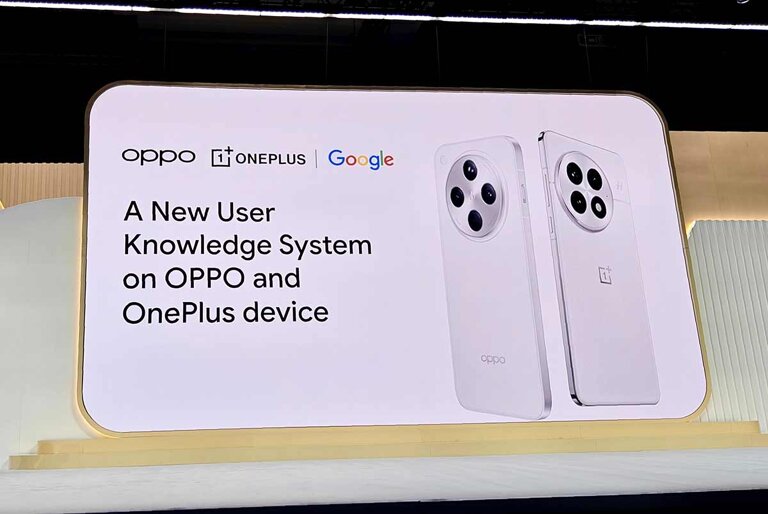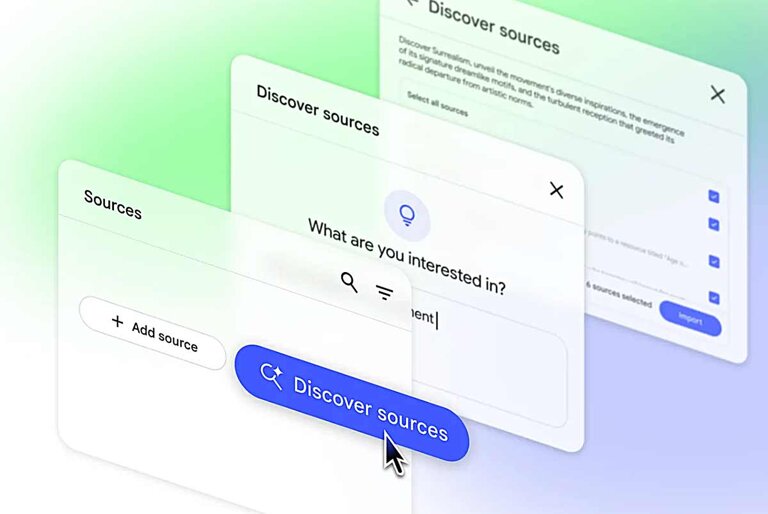Rooting is not for the faint-hearted. It’s scary and could do damage to your phone but if you know how it’s done, then you should root your phone by all means. Rooting lets you install custom ROMs and do more than what vanilla Android offers so there’s actually a lot of good that can be achieved by rooting your Android device.
What if your Android device is the new Nexus 5? Should you still try to root this already amazing phone? After all it’s already supposed to give users the best Android experience there ever is. Apparently, even Nexus devices are being rooted as there are still added functions and features that only a rooted phone can have. Rooting is just a personal choice so if you’re happy with the stock Android 4.4 KitKat your Nexus 5 has, you’d be better off using the stock version. But if you are the adventurous type, someone has from the XDA Developers forum has already provided an easy way to root the Nexus 5.
The Nexus 5 root requires CF-Root which is said to be for beginners and those who want to have a firmwares as close to stock as possible.
The instructions for rooting the Nexus 5 are as follows:
Installation and usage
– Download the ZIP file (see post below for link)
– Extract the ZIP file
– Boot your device in bootloader/fastboot mode. Usually this can be done by turning your device off, then holding VolUp+VolDown+Power to turn it on.
– Connect your device to your computer using USB– Windows:
— Run root-windows.bat– Linux
— chmod +x root-linux.sh
— Run root-linux.sh– Mac OS X
— chmod +x root-mac.sh
— Run root-mac.sh– Follow the on-screen instructions – watch both the computer and the device !
Note that if your device had not been unlocked before, this procedure will wipe all your data !
Are you having fastboot driver issues? You can find fastboot drivers in many places, but the easiest way is probably just installing the Android SDK.
Did you see the red Android logo during rooting, but SuperSU does not appear? This may sometimes occur due to left-over files and settings, however, you can usually install SuperSU from Google Play at this stage and it’ll just work.
For more details and for file downloads, go directly to the XDA Forum which you can find in the source link below.
Source: XDA Developers