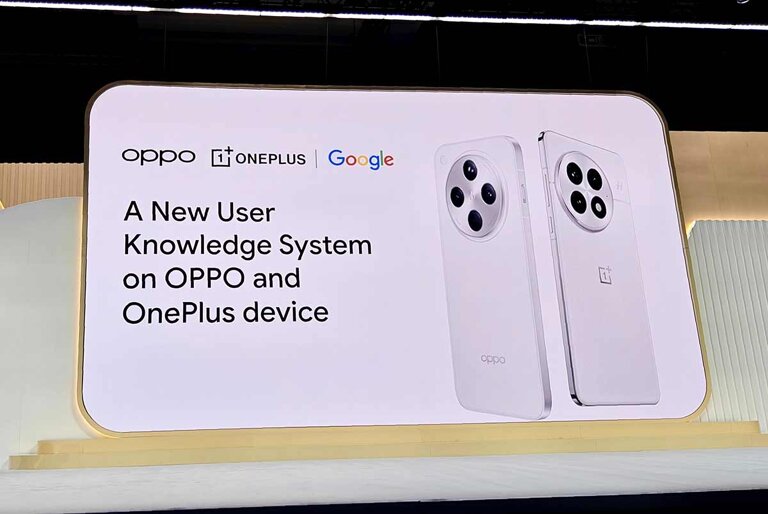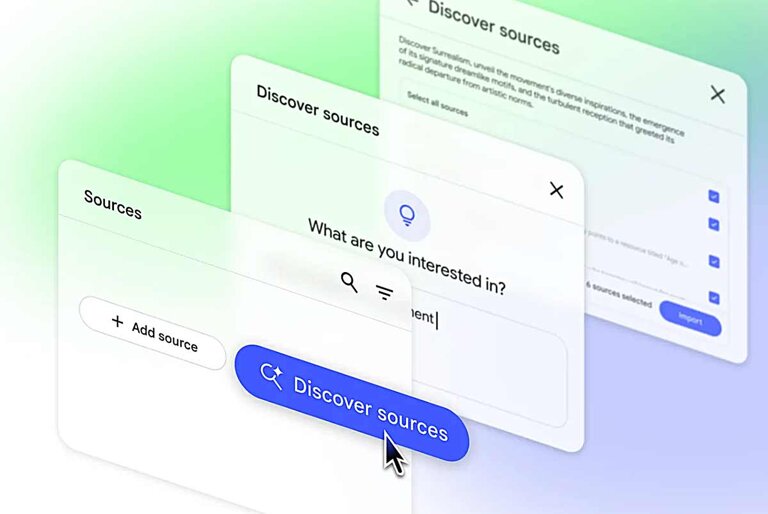Google has launched Gemini Live on Android, making it easier to chat with Gemini in real time using your phone’s camera or screen. This new feature lets users interact naturally with Gemini in over 45 languages while tackling everyday tasks.
The rollout starts with Gemini Advanced subscribers on Pixel 9 and Samsung Galaxy S25 devices. Soon, it’ll be available to all Gemini Advanced subscribers on Android.
Here are some of the things Gemini Live can help you with:
- Organize Your Space: Point your camera at a messy drawer or cluttered shelf, and ask Gemini for tips on sorting, maximizing space, or deciding what to keep or donate.
- Brainstorm Creative Projects: Share photos or ideas through your screen or camera, and let Gemini spark creativity for your designs, writing, or crafts.
- Fix Problems Quickly: Show Gemini a squeaky chair or a glitchy device using your camera, and get real-time advice to solve the issue.
- Get Shopping Advice: Share your screen while browsing online or use your camera to show wardrobe items. Gemini can compare products, suggest styles, and provide instant feedback.
- Improve Your Skills: Use Gemini to review your blog posts, designs, or social media content. Share your screen for tips on layout, captions, and overall design.
Gemini Live is designed to make everyday tasks simpler and more engaging, offering personalized help at your fingertips. With this rollout on Android, Google continues to bring smarter tools to its users. Stay tuned for more updates.