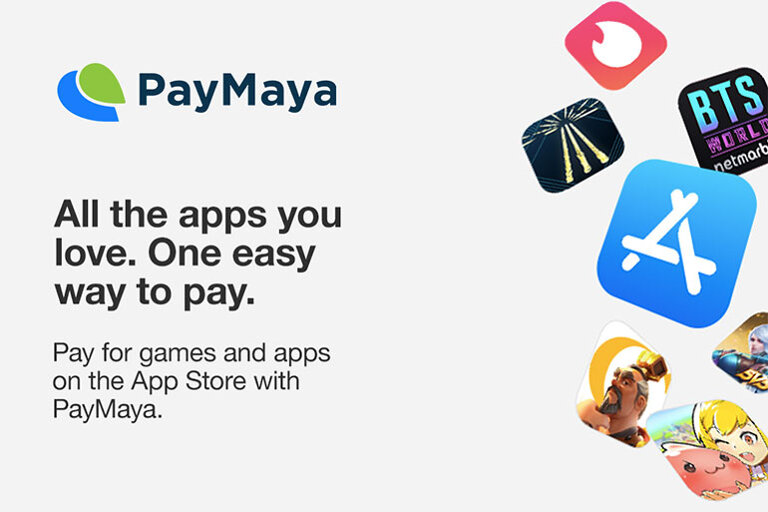You can now use your PayMaya account as a payment method for Apple services in the Philippines. This means you can use it to pay for purchases on the App Store, Apple Music, Apple TV, and iTunes apps, as well as iCloud storage and more.
The addition of PayMaya as an Apple ID payment method offers an alternative way to pay for Apple services without needing a credit card. For added security, PayMaya does not share any bank information with Apple.
Having PayMaya as a payment option for Apple purchases brings immense convenience for Filipinos who are looking to unlock even more possibilities with their Apple devices, especially for those who have little to no access to a credit card or other financial products. We’re excited for the many ways PayMaya can help owners of Apple devices fulfill their digital purchase needs in the Phillippines.
Shailesh Baidwan, President of PayMaya
Customers can manage their Apple ID payment information by going to the Settings on the iPhone, iPad and iPod touch, or on their Mac or PC.
Also Read: PayMaya announces new brand campaign on digital payments adoption
For more information on how to add PayMaya as a payment method, you may visit https://support.apple.com/en-us/HT201266 and www.paymaya.com/apple-services.