Update 04/06/20: Unfortunately, this no longer works. Sorry everyone. But you can try installing the Play Store using this method. Good luck.
Up to this point, installing the Google apps on Huawei smartphones is a difficult process. There are no official ways to do it.
On the Huawei Mate 30 Pro, I managed to install Google apps through an arduous process that involved restoring from a back up image of another Mate 30 Pro that already has Google Mobile Services installed.
Luckily, a new and easier method was found, using an app called Chat Partner. I have tried it on a Huawei Y7P and have successfully installed the Play Store, and subsequently, the rest of the Google apps. According to the source, it should also work on the Huawei Mate 30 Pro.
Take note that you still won’t be able to install Netflix or other streaming services that require copy protection.
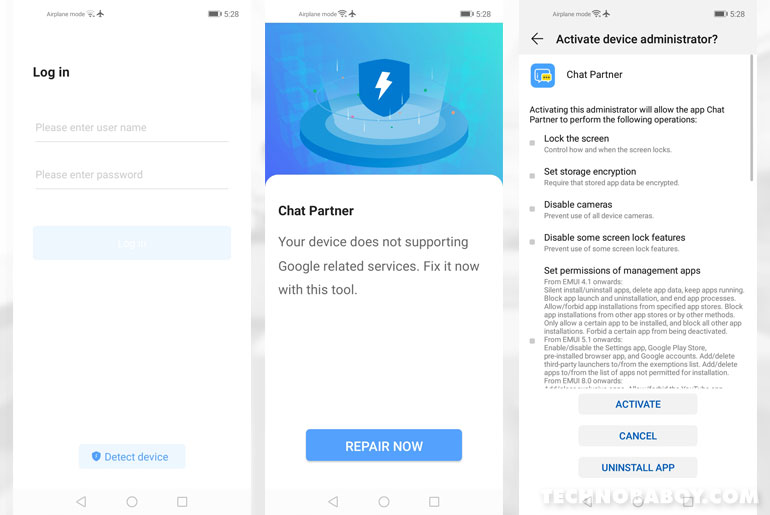
Also Read: How to install Google Play (and other Google apps) on the Huawei Mate 30 Pro
Although the process is relatively quick and easy, I am still going to warn you that potential issues could occur. So do this at your own risk.
With that out of the way, let’s get started:
Install Google Play Store via Chat Partner app:
- First, you need to download the Chat Partner app directly to your phone and install. Its around 147MB.
- Next, run the Chat Partner app. No need to login. Tap Detect Device, then Repair Now, and then tap Activate when the Device Administrator window pops-up.
- It will start installing the Google Play Store on your phone.
- Restart your phone.
- Open the Google Play Store and login using your Google account.
- Install Google Apps.
And that’s it. The whole process takes all of five minutes.
At this point, you can uninstall the Chat Partner app. Don’t forget to revoke/deactivate it in Device Administrator before you do.
Good luck.






14 Comments
Welp, it is wrong from the moment I download the chat partner.. I can do something because it doesn’t find a connection so the entire time I clock retry but I don’t have anything…. So yeah is there something else I can do?
I’m sorry, but the Chat Partner method no longer works. You should try our latest tutorial on installing GMS.
Not Working…
I followed the tutorial and got the error about which you mentioned at the end (device not play protect certified).
I followed the tutorial suggested by you to solve this issue but all in vain. Tried several times.
Please help me.
It said do not support current device for now
this link is expired, share a valid link
Its not. Check the date again — its until 2021 :-)
com.google.android.googlequicksearchbox