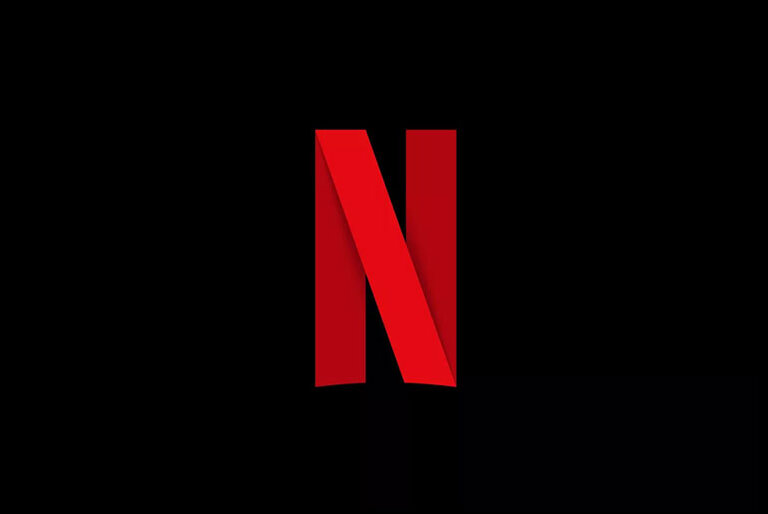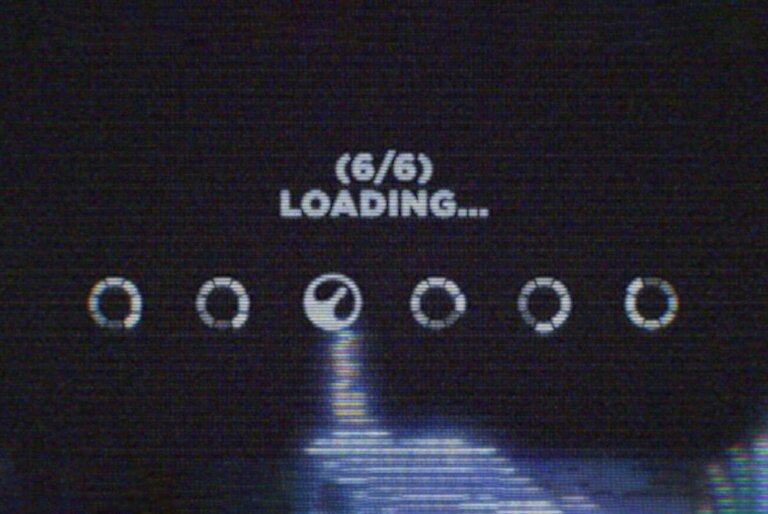Netflix recently announced a new Mobile Plan for the Philippine market. For PHP 149 per month, subscribers can watch films and shows on the streaming service uninterrupted and ad-free on one smartphone or tablet at a time.
The Mobile Plan is a new addition to existing Netflix plans Basic, Standard and Premium.
- Mobile – PHP 149/month (new plan)
- Basic – PHP 369/month
- Standard – PHP 459/month
- Premium – PHP 549/month
How to sign up for the Mobile Plan
To sign up for the plan, all you need is your a compatible smartphone and the Netflix app.
- Download the Netflix app or visit www.netflix.com
- Select the Mobile Plan for PHP 149/month
- Add your account details and start streaming.
You can pay for Netflix using credit and debit cards, via direct carrier billing with your existing network provider (Smart, Globe, PLDT, SkyCable), PayMaya, or with a Netflix prepaid card from Codashop.
Here are some of the features you’ll enjoy with a Netflix subscription:
- Smart Downloads: Downloads the next episode over Wi-Fi, and deletes the one you’ve seen.
- Mobile previews: Watch previews in vertical video format.
- Data saver: Lets you stream up to 6.5 hours of Netflix on just 1GB of data.
- Android lite UI: Automatically loads Netflix faster on entry-level smartphones .