Google is rolling out dark mode on the Google mobile app for both Android and iOS devices. The feature will be available to users within the week.
As soon as you update it, the Google app automatically follows the theme you are currently using. You can, however, manually turn it on or off if you want.
Starting today & fully rolling out this week, dark mode is now available for the Google App on Android 10 and iOS 12/13. By default, the Google App will reflect your device’s system settings in Android 10 & iOS 13. If that’s set to a dark theme, the app will be in dark mode…. pic.twitter.com/ZqSD33ZhNt
— Google SearchLiaison (@searchliaison) May 19, 2020
For those who want to turn Dark Mode on or off, here’s how you can do it. First, make sure you have the latest version of the Google mobile app.
Also Read: Google Meet now in Gmail, challenges Zoom
Open the Google app. Tap More (three dots)> Settings > General. Scroll down and look for Theme. And choose between Light, Dark, and System Default.
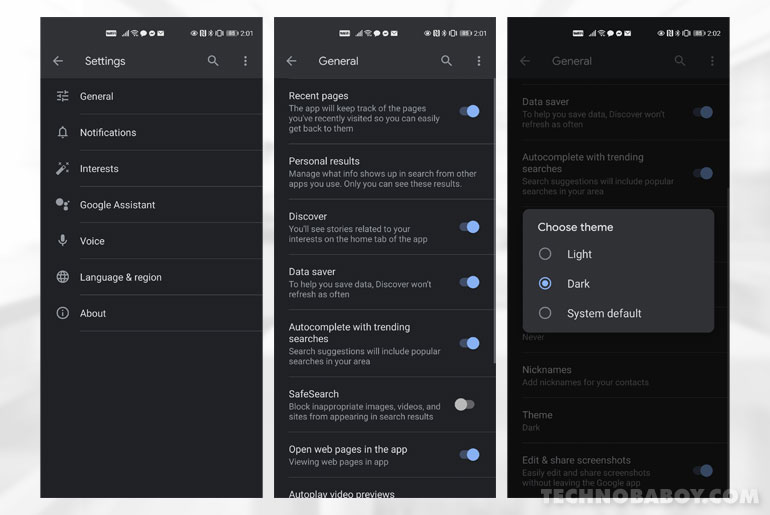
Google has been slowly rolling out dark mode across all its apps. Gmail, Google Calendar and Google Fit now have the dark theme for Android users.



