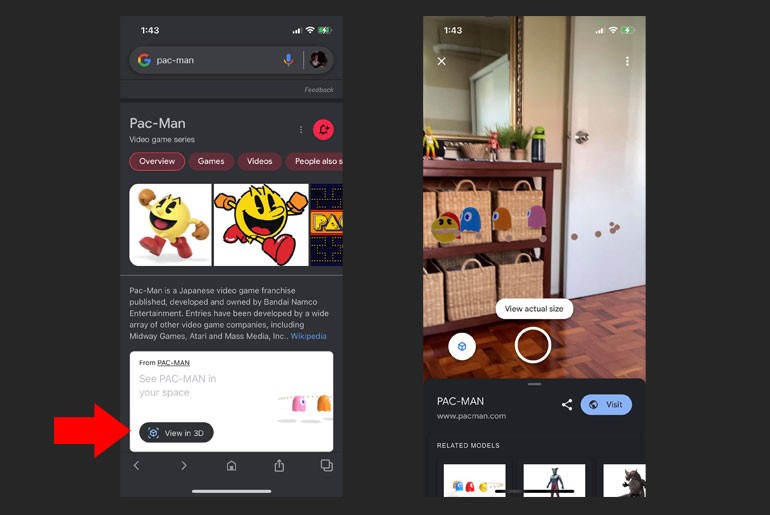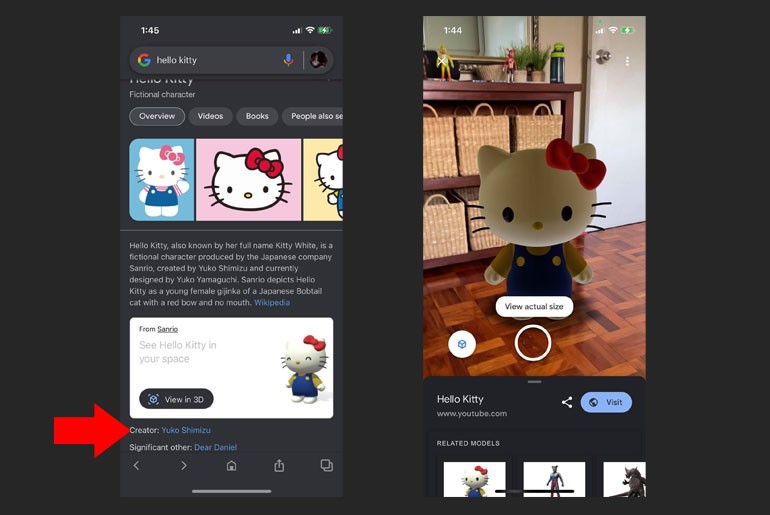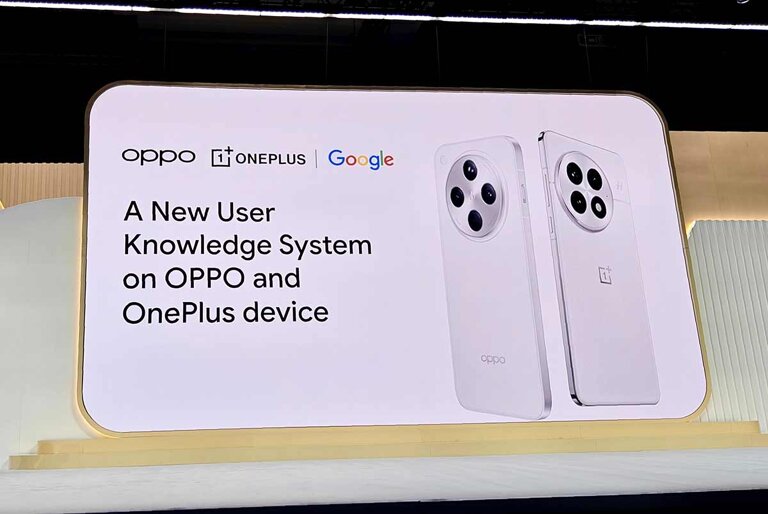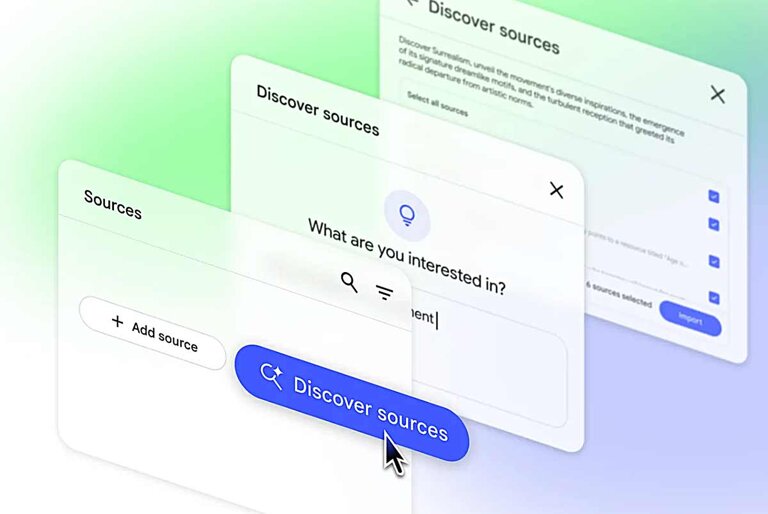TL:DR: You can now use Google’s 3D AR to bring your favorite anime character to life.
Remember a while back that Google rolled out its 3D animals and dinosaurs? This time, they are doing the same thing, but with anime characters.
That’s right, you can now have your favorite anime character in your living room, courtesy of Google 3D AR. It works on Android devices that support Google’s ARCore software and iOS 11.0+ devices.
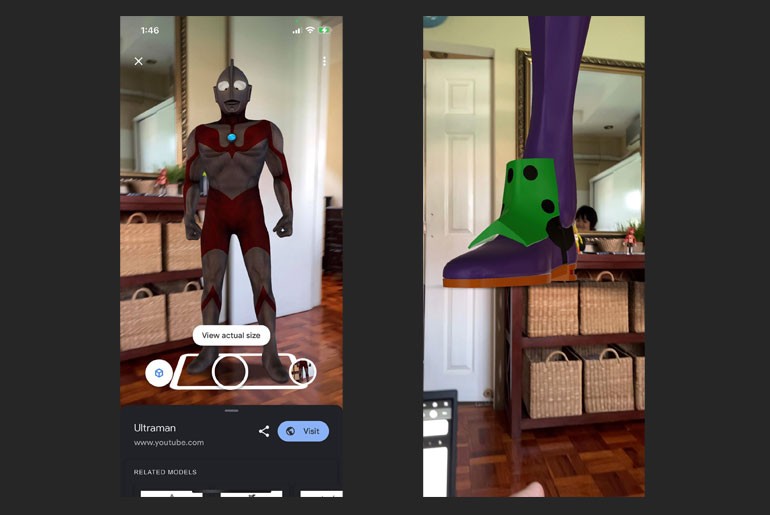
As you may well know, Filipinos are one of the biggest fans of anime in the world. Globally in the last five years, the Philippines has been the number one country with most Google searches for Hello Kitty, number eight for Little Twin Stars, and number nine for Gundam.
ALSO READ: Have fun with Google Search’s 3D AR animals; Here’s how to use it
Try it out for yourself. Here are the list of anime characters you can try with Google AR.
- Hello Kitty
- Pompompurin
- Little Twin Stars
- Ultraman
- Gomora
- Ultraman Zero
- Ultraman Belial
- Pac-Man
- Taiko no Tatsujin
- Evangelion
- Gundam Penelope
- Gundam Odysseus
- Xi Gundam
- Cogimyun
How to view Google 3D AR anime characters
- On your Android or iOS device, open Google Chrome, Safari Browser, or the Google app.
- Search for any of the anime characters listed above. You can go to google.com or you can type directly on the search bar.
- If a 3D result is available, tap View in 3D. You might need to scroll down through the search results to find it.
- Once it is in view, you can interact with the 3D animal by moving it around, and by zooming in and out.
- To interact with the 3D animal in AR or augmented reality, tap View in your space and follow the on-screen instructions.