Google Search’s 3D AR animals is a fun way to keep the kids entertained while at home or out and about. Its also a handy tool for learning about different animals.
We wrote about Google’s 3D AR animals in the past, but the search giant has added a few more animals since then.
To date, here’s a list of some of the animals you can view using Google’s 3D AR feature.
- Land animals: Tiger, lion, giant panda, leopard, goat, cheetah, pony, bear, wolf, Shetland pony, python, snake, horse, shetland pony, raccoon, hedgehog, and deer.
- Underwater and wetland animals: Mallard duck, alligator, great white shark, octopus, angler fish, and sea turtle.
- Birds: Macaw, emperor penguin, and eagle.
- House pets: Pomeranian, golden retriever, labrador, rottweiler, French bulldog, pug, and cat.
- Dinosaurs: T-rex or tyrannosaurus, triceratops, pteranodon, and velociraptor.
There are likely more. Just keep searching.
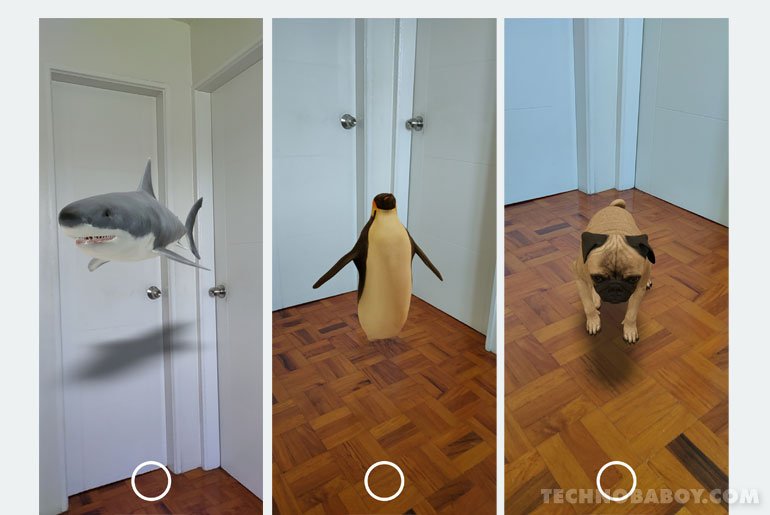
How to view Google Search’s 3D AR animals
The feature is only available for mobile devices. For Android phones and tablets, the device should have Android 7 and up with support for ARCore. For iOS devices, the iPhone or iPad should have iOS 11 and up. You a will also need Google Chrome, the Google app, or the Safari browser.
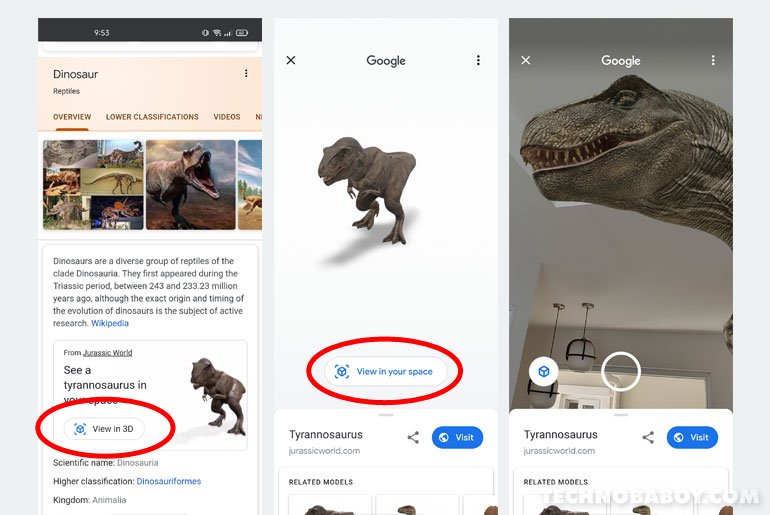
- On your Android or iOS device, open Google Chrome, Safari Browser or the Google app.
- Search for any of the listed animals (mentioned above). You can go to google.com or you can type directly on the search bar.
- If a 3D result is available, tap View in 3D. You might need to scroll down through the search results to find it.
- Once it is in view, you can interact with the 3D animal by moving it around, and by zooming in and out.
- To interact with the 3D animal in AR or augmented reality, tap View in your space and follow the on-screen instructions.
From here, you can tap on the cube icon to go back to the 3D non-AR view. You can even take a photo by tapping on the shutter button.



