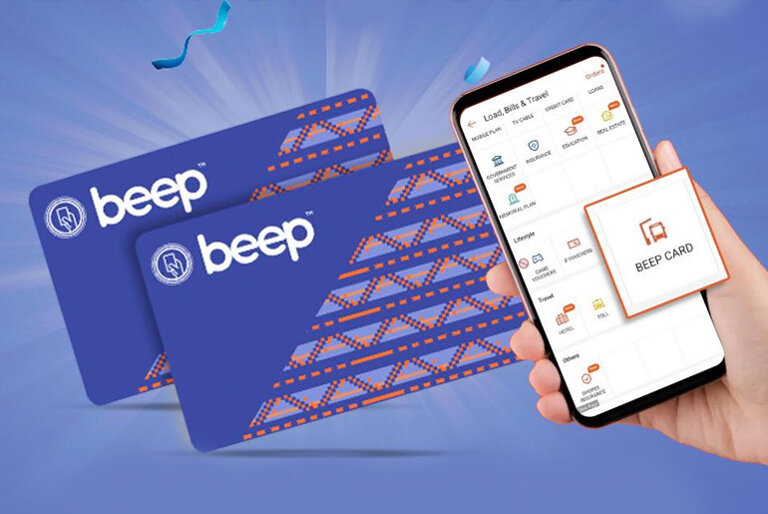ShopeePay has grown as an e-wallet used not only to shop on their platform but also to pay bills and make cashless purchases. This time around, they have added reloading of Beep Cards to the impressive list of what you can do with it as well.
For those not familiar, ShopeePay is the integrated mobile wallet of Shopee. To access it, just download the Shopee app on the App Store, Google Play Store, or Huawei App gallery. Create an account, and activate ShopeePay.
How to load your Beep Card on ShopeePay
Reloading your Beep Card on ShopeePay is easy. To start, make sure you have enough credits on your ShopeePay account.
- Open your Shopee app and go to “Load, Bills & Travel.”
- Under the Travel category, choose “BEEP CARD.”
- Enter the 16-digit number found on the back of the Beep Card you want to reload.
- Select the Top Up amount. Available denominations include Php 20, Php 50, Php 100, Php 200, Php 300, Php 500, and Php 1,000. You will be charged a minimal convenience fee for every transaction.
- Tap Checkout to complete the transaction.
See also: How to reload your Beep Card online
That’s it. You can check your Beep Card load balance on the Beep App, as well as purchasing load, earning and converting rewards points, and more.