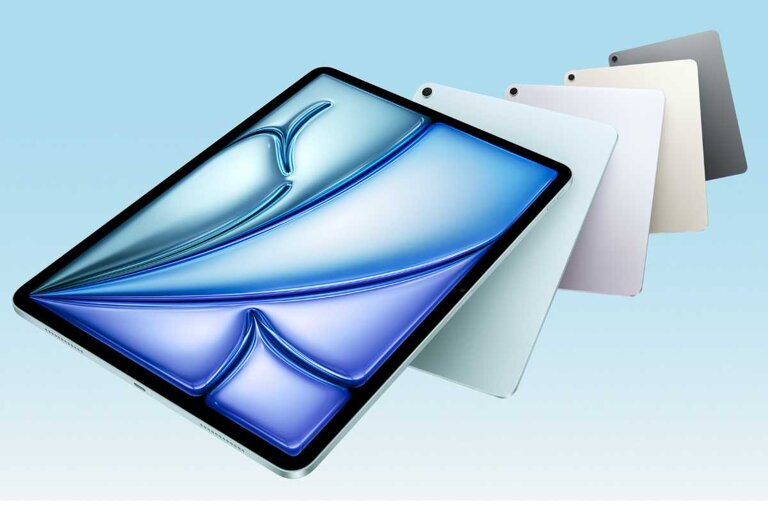Apple will release iOS 17.1 by October 24, which will include a software update to address the high Specific Absorption Rate (SAR) values of iPhone 12 in France. SAR is a measure of how much radio frequency energy is absorbed by the human body when using a device.
The update comes after France’s national regulator of frequencies, ANFR, banned the sale of iPhone 12 in the country in September, citing that the device exceeded the SAR limits set by the European Union. ANFR tested iPhone 12 and found that it had a SAR value of 5.8 W/kg, which is above the EU limit of 2 W/kg.
Apple explained that the high SAR values were caused by an off-body detection feature in iOS, which detects when the phone is not held on the body and increases transmit power to optimize performance. This feature has been used in all iPhones for over a decade and has been tested and verified internationally to comply with SAR requirements.
However, the test protocol used by ANFR did not account for this feature and required that devices meet the on-body SAR limits even when tested off-body on a static surface. Apple said that this decision was not consistent with international standards and that iPhone 12 was safe to use and always has been.
To accommodate the French test protocol, Apple will disable the off-body detection feature in iOS 17.1 for users in France. This means that iPhone 12 will no longer increase the allowed power when it is sitting on a table or other surface. As a result, users may experience slightly lower cellular performance in areas where signal is weak.
iOS 17.1 will also bring other features and improvements to iPhone users, such as a favorites system for Apple Music, support for AirDrop over the internet, new options for bank and card balances in the Wallet app, and support for the Nintendo Switch N64 Controller.
iPhone users in France can expect to receive the update notification by October 24. Users in other countries and regions can also update their devices to iOS 17.1 on the same day. To update your device, go to Settings > General > Software Update and follow the instructions.