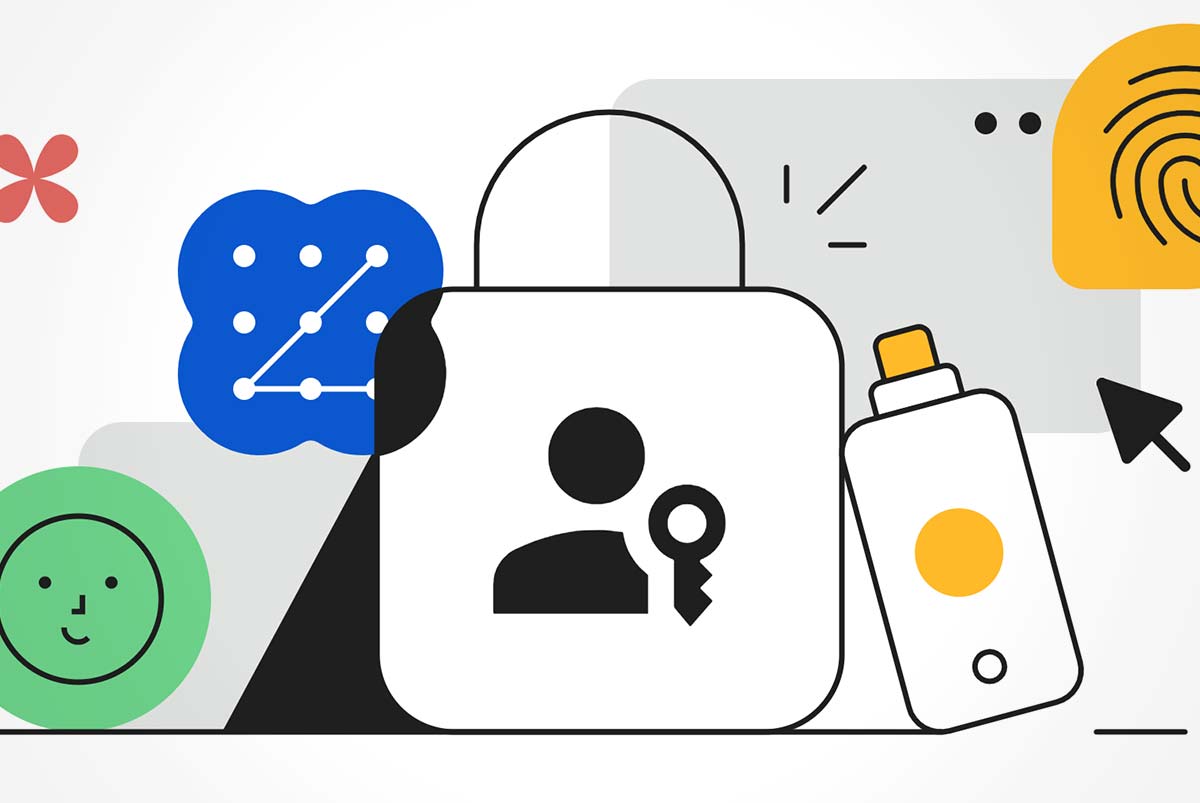Google is celebrating Safer Internet Day by sharing some tips and tools that can help you protect yourself and your data online.
According to Google Trends, the Philippines is among the top countries in the world searching for keywords related to online security, such as “malinformation” (top 1), “cybercrime” (top 4), “phishing” (top 7), “malware” (top 5), “fraud” (reached a 13-year high in search volume), “scam” (up by 40% vs. 2022, a 17-year high), “one-time password” (top 10), and “password strength” (top 8).
These searches reflect the growing interest and concern of Filipino netizens about the potential threats and harms that they may encounter on the web.
Google recognizes the importance of providing a safe and secure online experience for its users. That’s why the search giant is offering various features and resources that can help you stay in control of your online safety.
Here are some of the tips and tools that Google recommends:
- Install the latest OS and updates. Keeping your device and web browser updated is one of the best ways to prevent cyberattacks and malware infections. Google advises you to turn on auto-updates and not to ignore the warnings or notifications that prompt you to install the latest versions. If you’re using an Android device, you should also enable Google Play Protect, which scans your apps for harmful behavior and blocks or removes them if needed.
- Use Password Manager. Passwords are the keys to your online accounts, so you need to make sure they are strong and unique. Google Password Manager is a free, built-in tool that helps you create, store, and manage your passwords securely. It also auto-fills your passwords on websites and apps, saving you time and hassle. Moreover, it analyzes your passwords for weaknesses or breaches and alerts you to take action.
- Secure your accounts with passkeys. Passkeys are another way to protect your accounts from phishing and hacking. They are like fingerprints or face IDs that you can use to sign in to your accounts instead of or in addition to passwords. Passkeys are stored on your device, so they are not vulnerable to phishing or interception. You can set up passkeys for your Google Account and other supported apps and websites.
- Run regular Security Checkups. Google Security Checkup is a simple, step-by-step tool that helps you review and improve your online security. It shows you the status of your Google Account and any potential issues that you need to fix. For example, it can help you remove unwanted access to your account, revoke third-party app permissions, check your recovery options, and more.
- Review your data settings. You should also be mindful of the data that you share online and the privacy policies of the apps and websites that you use. Google suggests that you run a deeper checkup to see whether all your apps and accounts are above board. You can use tools like Google Dashboard, My Activity, and Privacy Checkup to manage your data and preferences across Google products. You can also check the terms and conditions and settings of other apps and websites that you use and make sure you’re comfortable with them.
- Avoid suspicious links. Phishing is a common technique that cybercriminals use to trick you into giving away your personal or financial information. They often send you emails or messages that look like they come from legitimate sources, but contain malicious links or attachments. Google advises you to be careful before clicking any online or SMS links and to double-check their legitimacy. If anything seems off, you should report them immediately.
- Don’t give in to pressure. Scams and frauds are another type of online threat that can cost you money or identity. They often rely on creating a sense of urgency or fear in you and persuading you to make a hasty decision. Google warns you not to fall for these tactics and to stop and assess the situation before taking any action. You don’t have to do anything just yet, and if you’re not allowed to pause, something may not be right.
- Check the facts. The internet is full of information, but not all of it is accurate or reliable. Misinformation and disinformation can spread quickly and cause confusion or harm. Google encourages you to verify the information that you see online and ensure that it comes from a trusted source. You can use Google Search to check the way it’s written or said, who shared it, and other details about the post. You can also use tools like Fact Check Explorer and Full Fact to find fact-checks from reputable organizations.
These are some of the tips and tools that Google offers to help you be safer online. For more information, tools, and resources about internet safety, go to safety.google.