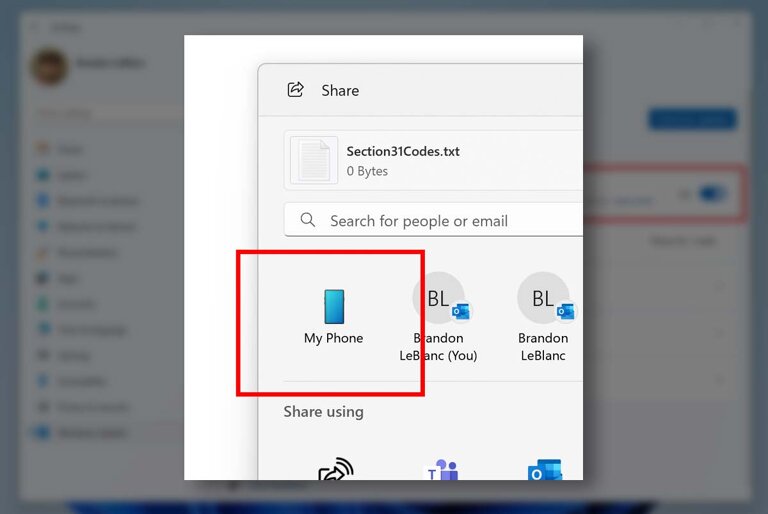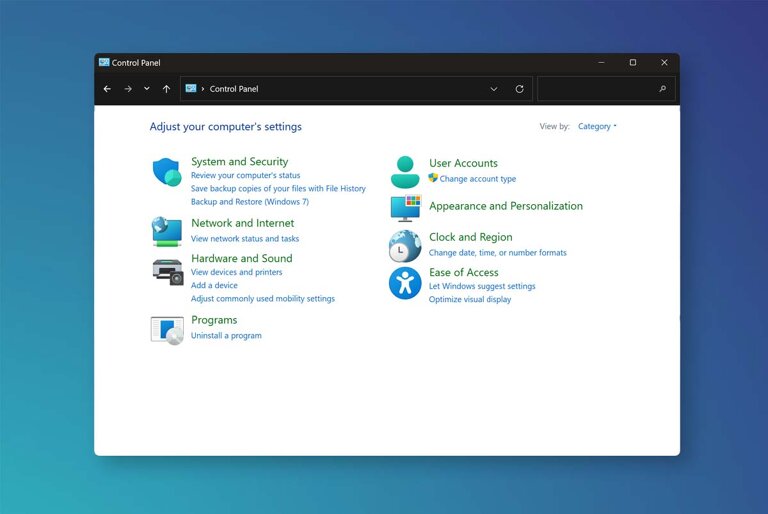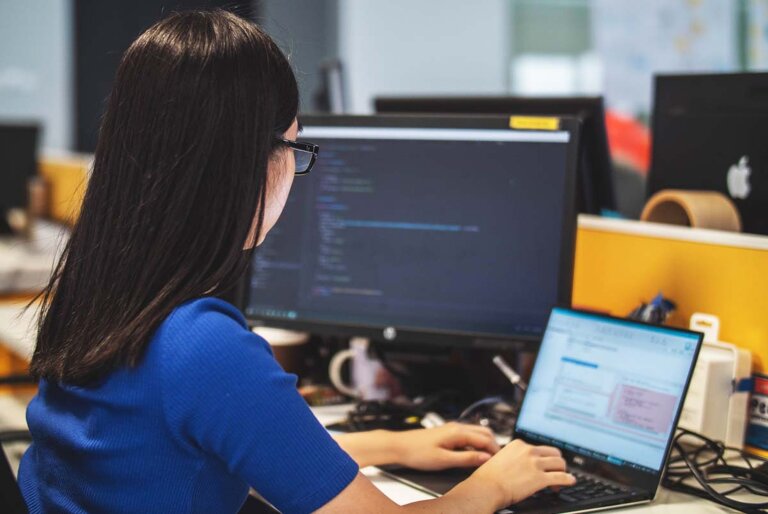In a move to streamline cross-device functionalities, Microsoft added a new feature in the Windows 11 Insider Preview beta that simplifies file sharing between Windows PCs and Android phones.
The update includes a new feature on the Windows Share menu, where a “My Phone” icon has been added to allow users to directly send files from their PC to their Android device.
To get started on the feature, users need to establish a connection between their devices first by pairing the Android phone with the Windows PC using the Link to Windows app on Android and Phone Link on the PC.
The Windows 11 Insider Preview beta also brings additional functionalities. Compatible apps on the Start Menu now have jump lists, allowing for faster access to frequently used features.
Additionally, users can now pin apps directly from the Start Menu to the taskbar by simply dragging and dropping the icon. Finally, the update introduces adjustments to the Windows Spotlight experience, making it more user-friendly.
Those enrolled in the Windows Insider Program can access the update by navigating to Settings > Windows Update. For users who haven’t opted into the program, the new features are expected to be rolled out gradually after further testing.
Source: Windows Blog