So someone convinced you that iOS is better than Android and you decided to shift your loyalty. Now you have your iPhone 4S (or iPhone 4) and you would naturally need to transfer your Android contacts to your new iPhone. You want to know if there is a quick way to transfer those contact details from your Android phone to your iPhone. Don’t ever think of keying in all contact details individually on the iPhone as there is an easy way to do this and the process is rather painless and effortless. Here’s what you need to do.
1. Set up your iPhone 4S (or iPhone 4) on iTunes. You will therefore need to download and install iTunes on your computer.
2. On the iTunes interface, there is an option to set up your iPhone and when you select this, you will be brought to a window where you are asked to name your iPhone 4S and sync contacts, calendars, etc. On the “Sync Contacts With” option, choose “Google Contacts”.
3. When you use an Android device you need a Gmail account so in the iPhone 4S setup, you just need to enter the Gmail account you used on your Android device. The contact details are saved by Google on your Gmail account by default. When prompted to key in the Google ID and Password, enter your Gmail account and the corresponding password.
4. Click OK after entering the Gmail account and password. iTunes will then automatically Sync your Android contacts with your iPhone.
5. Click Done. That’s it, you now have all your Android contacts on your iPhone 4S.

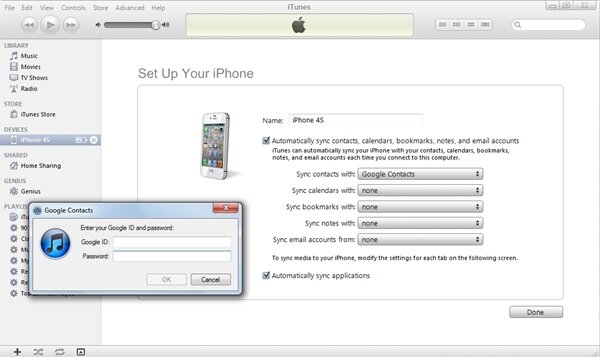




15 Comments
big help it worked !!
Nice. This would probably be the typical scenario for phone users nowadays (from Android to iOS or vice versa).
But as for me, I have a X1-01 dual-sim phone and I want to transfer contacts to my iPhone. The S40 phone is so basic that it doesn’t have USB connection whatsoever. I used to import from SIM but for this case, it won’t work (normal SIM won’t fit in micro SIM card bay). So I am manually transferring numbers.
Any tips?
Nice info. I use a program called VeryAndroid Contacts backup that can transfer contacts to android from other phones(iPhone, Windows Mobile, Nokia, Blackberry etc). Also works great.
thanks for the tip :)
Nice article Technobadboy – but this is only one way to do it. Our app Migration+ makes it even easier (no need to connect your phones to a computer) and better (you can import your contacts to any account setup on on your Android phone or “My Device”, not just a Gmail account). I encourage you to check it out @ http://www.intuvio.com
thanks
Here’s another method that doesn’t require iTunes or a 3rd party app:
http://support.google.com/mobile/bin/answer.py?hl=en&topic=14252&answer=138740 (Set up Gmail as an Exchange Server account using gmail address as username, m.google.com as Exchange server, blank domain, and choose to sync Mail/Calendar/Contacts).
this is a great concept, however, why would anyone pay .99 to import contacts when you can plug into Itunes and import your google contacts for free? Just a thought for readers….
above message in reply to Intuvio…:)
yey! thanks for this. I don’t have an iPhone4s but this is really good info. Now, I have a question. How do i transfer my Nokia contacts to my android phone? Doing it manually (inputting contact numbers one by one) is so tedious. Thanks. :)