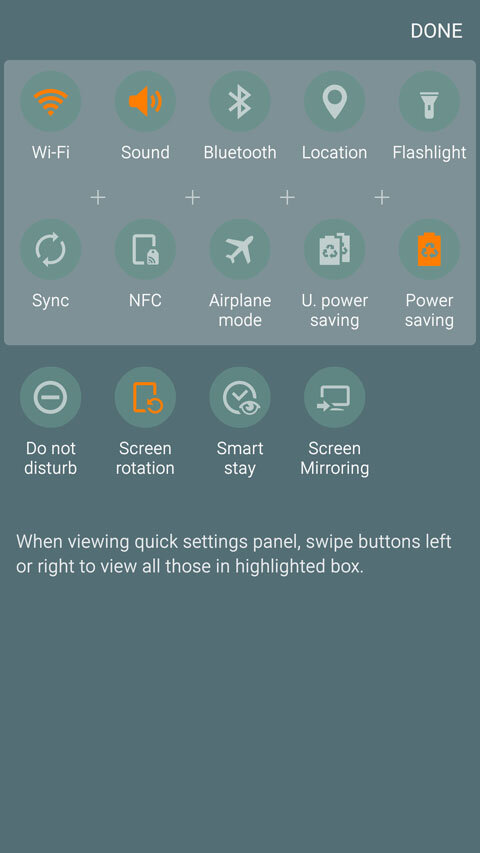Over the long weekend, I noticed the Mobile Data toggle on my Galaxy S6’s notification shade had disappeared. It is actually one of the toggles I always use (for fear that my data run wild and incur additional charges). So imagine my frustration when I can’t find it.
By the way, my device is not rooted and it’s fully stock. I have not installed any application nor did I change any setting when it happened. It just disappeared.

I googled the problem and soon found out (through the XDA Developers’ forum) that this has been happening to other Galaxy S6s locally and around the world. Not only is the Mobile Data toggle missing, but the Private Mode and Mobile Hotspot as well. Even some of the S6 and S6 Edge display units at malls were affected (yes, I checked). The problem was also verified by other tech bloggers.
Temporary Fix
A full factory reset is one way to fix this, another involves rooting. Both methods are something I want to avoid (too tedious). Good thing there’s a way to at least bring back the Mobile Data toggle.
Senior member NimeniAltu from the XDA Developers posted a fix without the need to root. His method involves downloading and installing a modified app from his post and then clicking on “Add to Quick Toggles.” I tried it and (at the time of writing) it worked . You can click on the source link to bring you to the page on the forum. The download link is there.

Here’s the screenshot of the restored toggle on the notification shade. Still no Private Mode and Mobile Hotspot toggle though.

For more tech-centric news and reviews, please follow us on Facebook (facebook.com/TechnoBaboy) and Twitter (@technobaboy). We’ll do our best to keep you up-to-date.