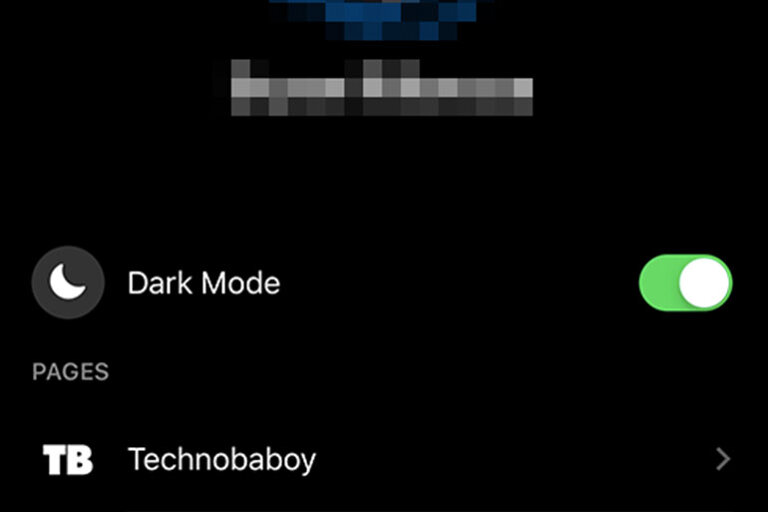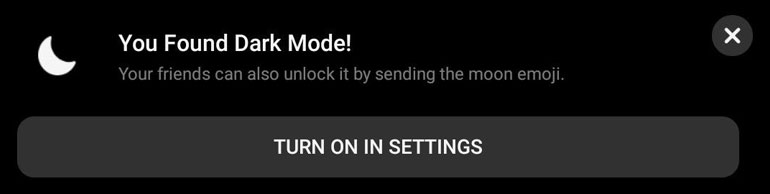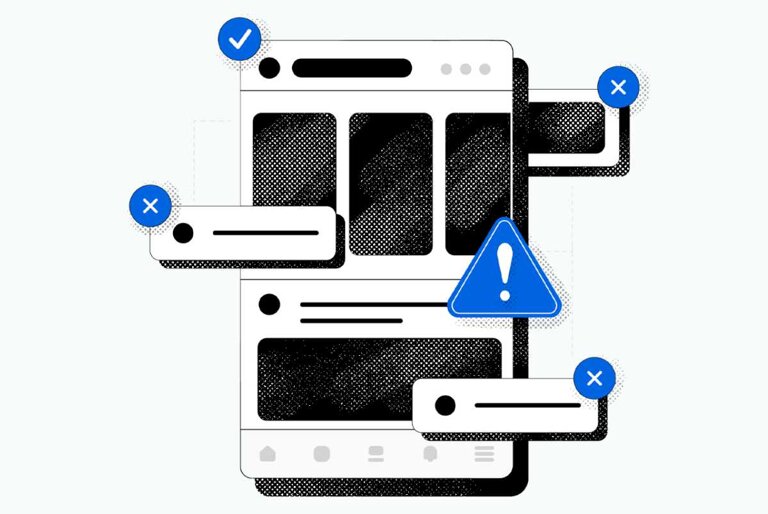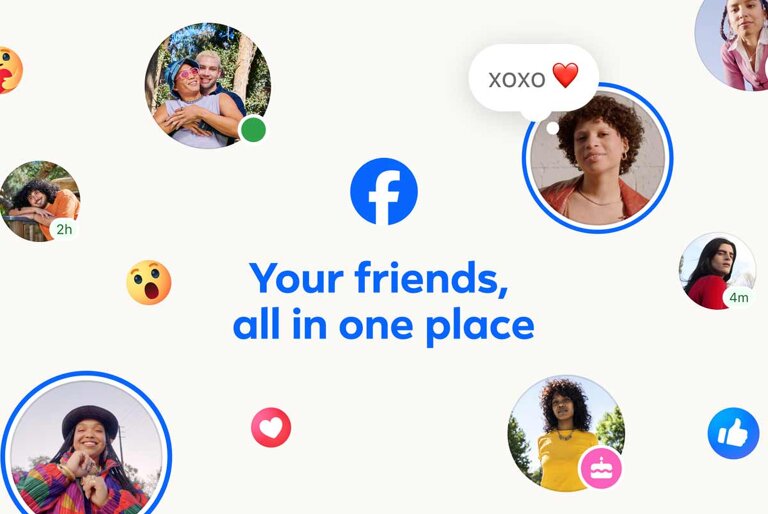I don’t know if you’ve noticed, but screenshots of Facebook Messenger’s new Dark Mode has been popping up on social media. Facebook has not officially rolled out the Dark Mode feature to everyone yet. But there’s a trick to enable it.
Send or receive the Crescent Moon Emoji
To enable Dark Mode, you just need to send the crescent moon emoji to anyone using Facebook Messenger. Just open any chat, group or individual. Pick-out the Crescent Moon Emoji and then tap send. That’s it.
Once done, a “You found Dark Mode!” message will pop up. Go to the FB Messenger’s Settings and toggle Dark Mode on to activate.
Read: Facebook Messenger now lets users “unsend” messages within a 10 minute window
Receiving the crescent moon emoji will also activate the feature.
Take note that Dark Mode on the app is not yet final. Meaning you might find some black text on the dark mode’s black background here and there.
The easter egg is available on both iOS and Android. Make sure to have the latest FB Messenger or the latest beta version.
Enjoy!
Thank you for your time. To stay up-to-date with technology and Internet news, please follow us on Facebook (TechnoBaboy), Twitter (@technobaboy), and Instagram (technobryan).