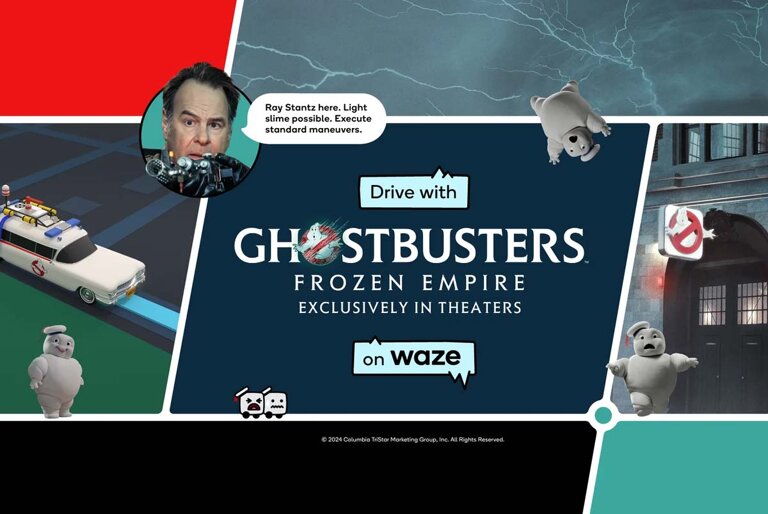Has Waze been behaving oddly for you lately? If it has, then this could be the cause of it.
Recently, Waze added the a new feature — it now takes into account the number coding scheme when suggesting a route for its users. This means that if the app thinks you are coding on that day, then it will recommend routes to avoid this.
Read: OPPO PH opens pop-up store in BGC
Because of this, the app would display “bypassing restricted area” warnings and offer routes that allow coding vehicles to pass. This, of course, will not always be the fastest way to go as it will more often than not bypass main roads and thoroughfares.
How to fix this
If this is bothering you, there are two ways to fix this.
One, you can set your number coding days on Waze. To do this, tap the gear icon and access Settings> Vehicle Details> License Plate and key in the last two digits of your vehicle’s license plates. This way, it will only give you the “bypassing restricted area” warning on your coding days.
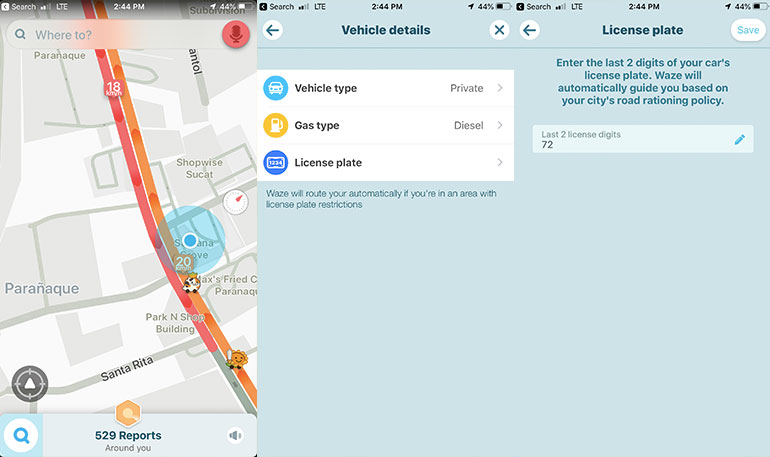
The other, set your vehicle type to taxi. This one I saw somewhere, so I have not tested this personally. By going to Settings> Vehicle Type> and choosing Taxi, Waze will always recommend the fastest routes, regardless if it’s coding or not. Take note that this may not be the best option for private vehicle owners, but it certainly will make things less complicated for us Waze users.
Hope this helps those confused by the new feature. Let us know how it works out for you.
Thank you for your time. To stay up-to-date with technology and Internet news, please follow us on Facebook (TechnoBaboy), Twitter (@technobaboy), and Instagram (technobryan).