Remember Google’s 3D Animals, where they used augmented reality (AR) to bring animals to life? This time, the search giant applied the same technology to your favorite Olympic athletes.
Athletes in 3D uses AR to bring a digital 3D figure of Olympic athletes straight to your room. So far, only a select number of athletes are available. Unfortunately, our very own Olympic Gold Medalist Hidilyn Diaz is not included on the list.
At the time of this article, the Athletes in 3D include:
- Simone Biles (Gymnastics)
- Megan Rapinoe (Football)
- Naomi Osaka (Tennis)
- Alexander Massailas (Fencing)
- Dina Asher-Smith (Track)
- P.V. Sindhu (Badminton)
- Leticia Bufoni (Skateboarding)
- Niklas Kaul (Decathlon)
- Caeleb Dressel (Swimming)
As an added feature, there are a number of moves available for the athlete to perform, such as Naomi Osaka’s serve or Megan Rapinoe’s dribble skills.
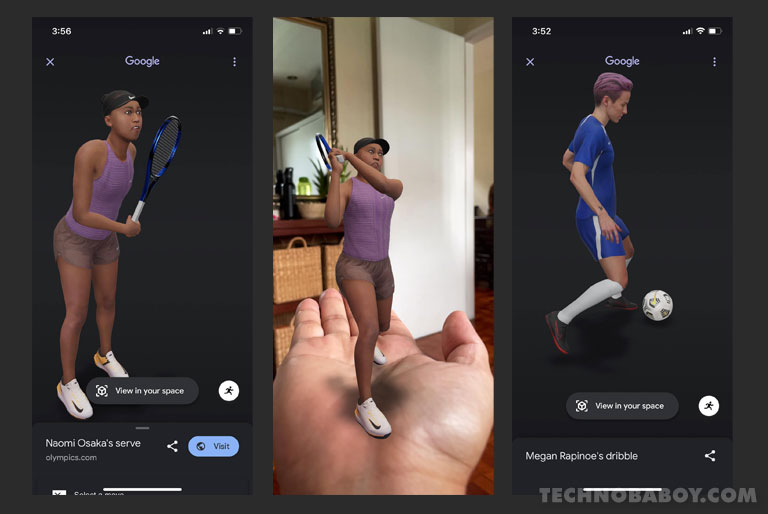
How to use Google’s Athletes in 3D
- On your Android or iOS device, open Google Chrome or the Google app.
- Search for any of the listed athletes mentioned above.
- If a 3D result is available, tap View in 3D. You might need to scroll down through the search results to find it.
- Once he or she is in view, you can interact with the 3D athlete by moving it around, and by zooming in and out.
- To interact with the 3D athlete in AR or augmented reality, tap View in your space and follow the on-screen instructions.



