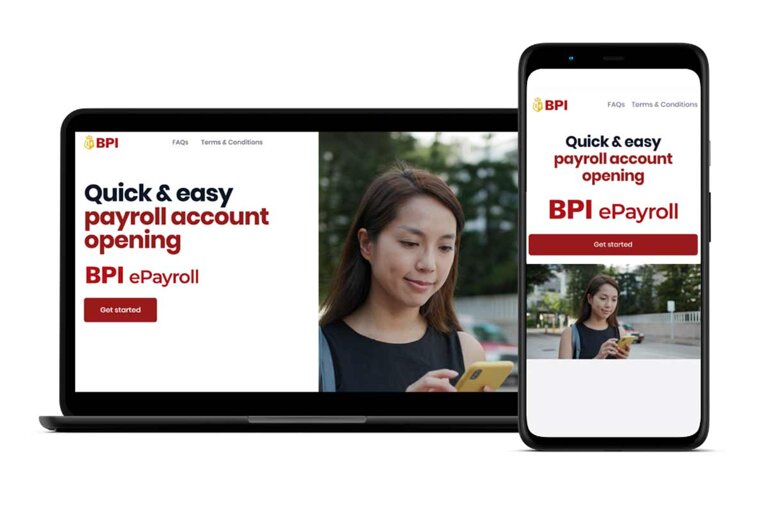You can now cash in or add money to your PayMaya account for free via BPI (as a linked account), Ministop, and your trusted Smart Padala agent.
Wherever you are, and whether you want to do it online or on your go-to establishment, PayMaya offers the most accessible way to load money to your account for free. Here’s how to do it:

How to Cash In your PayMaya via BPI
BPI account holders can quickly cash in or load money to their PayMaya accounts for free by simply linking your BPI account to your PayMaya e-wallet.
- Select the “Cash In” icon on your PayMaya app’s home screen. Tap “Bank Account,” then select the BPI logo.
- Enter the desired amount, then select “Continue”. You will get a prompt to log in to your BPI Online Banking account.
- Select your source account, and tap “Continue.” Review your transaction details, and then tap “Send Code” to proceed.
- Input the one-time PIN you’ll receive via SMS, and choose “Submit.”
Once your transaction is successful, you will receive a text confirmation from PayMaya. And that’s it. You can save on cash in fees and complete your hassle-free transaction with just a few clicks from your phone.
How to Cash In your PayMaya via Smart Padala
With over 55,000 Smart Padala agent network touchpoints nationwide, cashing in PayMaya is as easy as heading to your neighborhood sari-sari store.
It’s now also free, as PayMaya will give you a 100% cashback on your service fee whenever you cash in your account until August 31, 2021. This cashback promo is valid for cash amounts of Php 10,000 and below.
Here’s how you can do it:
- On your PayMaya app, tap “Cash In,” then select “Smart Padala via Code” and enter the amount you want to add to your account.
- Present the Cash In Code and a valid ID to your Smart Padala agent and and provide the cash in amount and the 1% cash in fee.
- You will receive a confirmation message via SMS regarding your transaction as well as the 100% cashback on your cash in fee.
How to Cash In via Ministop
You can also cash in for free at over 400 Ministop branches across the country. With this, you can save as much as Php 200 on fees.
We already covered how you can do this. Check out our article here for more details: How to Add Money or Cash In your PayMaya account at Ministop.
With more ways to cash in your PayMaya account for free, you can now enjoy cashless convenience when buying groceries, transferring money to your loved ones, or paying your bills completely worry-free.