There’s a bug on the YouTube app where a paused video unpauses itself after a few seconds and continues playing.
The issue is not that common and seems to affect Android devices across different brands. I myself have experienced this on the ASUS Zenfone 8, first on Android 11 and again on Android 12.
It’s not that big of a deal, but it is inconvenient and, after a while, quite irritating. I have tried numerous fixes I found across the web, including deactivating features such as background play, autoplay, playback in feeds, and more. None of them worked for me.
Eventually, I ran across this fix on a OnePlus forum that has worked for me. It’s easy to do and I think it’s worth a try. However, take note that this fix does not work for everyone.
Read More: YouTube Shorts now available for creators in the Philippines
Fix: Paused YouTube video unpauses itself
To fix the YouTube video unpausing bug, follow the steps below.
- First, go to Settings> Apps> YouTube. Depending on your device, you can also press and hold the YouTube app and choose App Info (it’s usually the “i”).
- Next, force stop the YouTube app, then go to the app’s Storage & Cache, and clear both.
- Restart your phone.
That’s it. Do a quick test by playing a video on YouTube and pausing it to see if it worked.
Again, reminding everyone that this does not work for everyone. If you have tried something else that works for you, please share it in the comments section to help those experiencing the same issue.
Featured Image: Unsplash








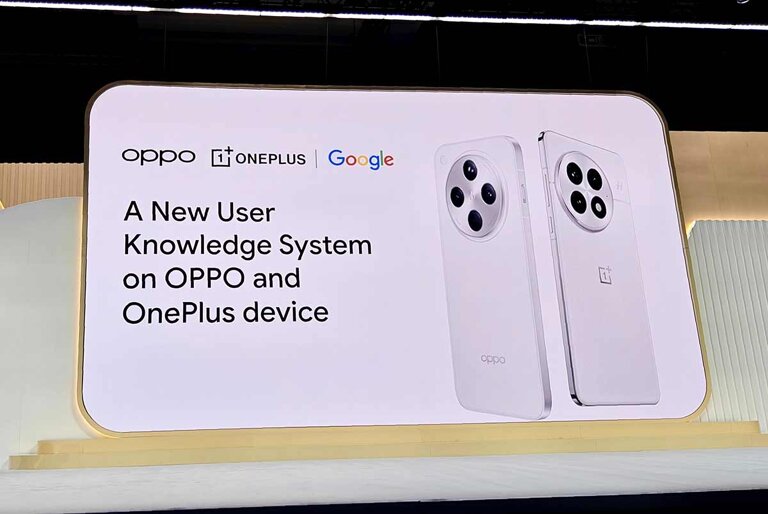
3 Comments
Seems to have fixed this problem on my ASUS ROG Phone 5s Pro.
Thanks. :)
Such a simple, yet completely obscure solution. Thank you for sharing, because this one was the only one that worked. Proud ZenFone8 user too!
Thanks a lot, worked like a charm for me! (Zenfone8 too!)