PayMaya recently launched its cryptocurrency feature on its app, allowing Filipinos to buy and sell digital assets such as Bitcoin and Ethereum for as low as Php 1.
They are currently rolling out the feature progressively to its users. Other popular coins and tokens available for trading include Cardano (ADA), Chainlink (LINK), Uniswap (UNI), Solana (SOL), Quant (QNT), Polkadot (DOT), Polygon (MATIC), and Tether (USDT), with more coming soon.
For those able to access and want to get into trading cryptocurrency, here’s how to start using your PayMaya account.
Take note that you would need an upgraded PayMaya account to start trading. There are no extra cash in and cash out fees.
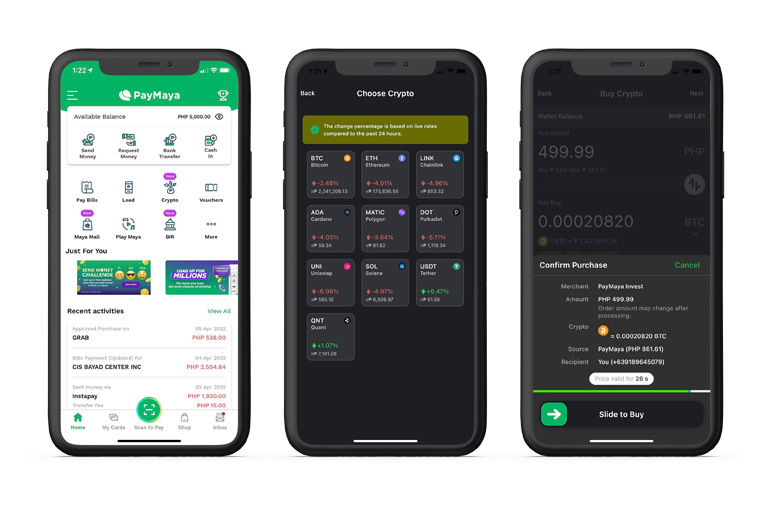
How to buy cryptocurrency using PayMaya
- Tap Crypto on the PayMaya homepage.
- Tap Buy on the bottom of the screen, then select the desired cryptocurrency.
- Input the desired Philippine Peso (PHP) amount you want to spend. You will see the equivalent cryptocurrency value based on an estimated market price. Then, tap Next on the upper right hand of the screen.
- A Confirm Purchase tab will pop up. On this tab, you will see the amount in PHP you will be spending and the amount of cryptocurrency you will be receiving through this transaction. Once you are ok with the details, you may confirm your purchase and slide to buy.
Once you purchase your desired cryptocurrency, the amount will reflect on your app’s Crypto page.
How to sell cryptocurrency using PayMaya
- Tap Crypto on the PayMaya homepage.
- Tap Sell on the bottom of the screen, then select the desired cryptocurrency.
- Select a percentage value to sell a part of your currently owned asset. You will see the equivalent PHP value based on an estimated market price. Then tap Next on the upper right hand of the screen.
- A Confirm Sale tab will pop up. On this tab, you will see the amount of cryptocurrency you will be selling and the amount of PHP you will be receiving through this transaction. Once you are ok with the details, you may confirm your purchase and slide to sell.
You will automatically receive your earnings on your PayMaya wallet.
Featured Image: Unsplash



