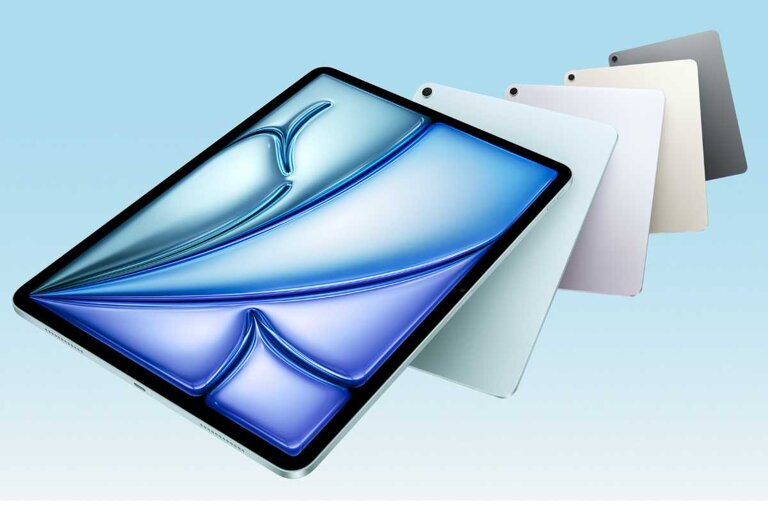Apple recently announced that it will no longer accept Maya as a payment method for its digital purchases starting August 16. This means that users who rely on Maya to pay for their subscriptions or apps will have to switch to another payment option by that date.
Maya, formerly known as PayMaya, was introduced as a payment option for Apple in October 2019. It allowed users to link their Maya account to their Apple ID and use it to pay for any purchases in the App Store, iTunes Store, Apple Music, Apple TV+, and iCloud+. Maya also offered cashback rewards and discounts for using its service.
However, according to an email sent by Apple to its subscribers, Maya will be removed as a payment method from their Apple ID account on August 16. Apple did not provide any reason for this decision, but it advised users to add another payment method to avoid any interruptions in their service.
In the meantime, Maya users can still use the virtual card that comes with every Maya account or their physical card if they have one. In a Facebook post last July, the fintech announced that the new option is available and that direct Maya wallet subscriptions and payments will be “unavailable for this partner [Apple]”. In fact, the company seems to be doing this to other services as well, including Spotify, Viu, Klook, Huawei store, AirAsia, Shein, and more.

The virtual card can be accessed through the “cards” tab in the Maya app and can be connected to the Apple ID as a payment option.
To change the payment method on your iPhone or iPad:
- On your iPhone or iPad, go to Settings.
- Tap your name (at the top).
- Tap Payment & Shipping.
- Tap Add Payment Method.
- Fill in the necessary details. For your card details, you can access your Maya virtual debit card or other cards through the “cards” tab on the Maya app.
- Tap Done to complete.
Aside from Maya, Apple users can also use other payment methods such as GCash, ShopeePay, credit cards, or debit cards. For more information on how to change or update the payment method on the Apple ID, users can visit this page.