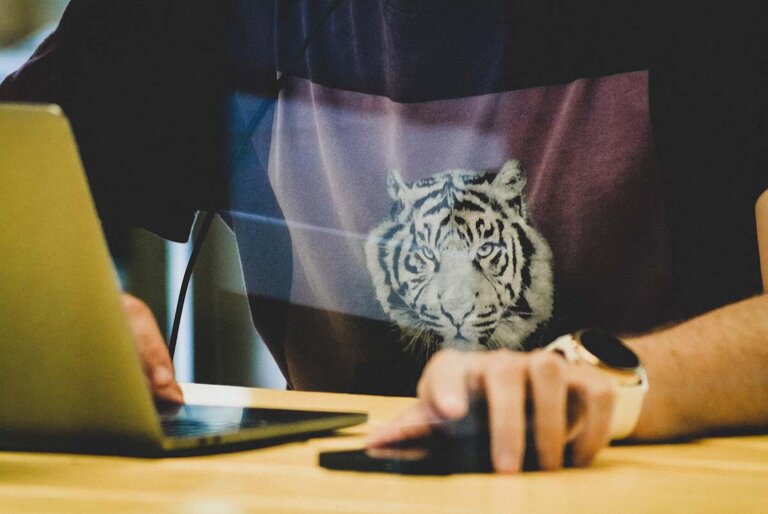Cybersecurity is a serious issue that affects everyone who uses the internet. Hackers and scammers are constantly looking for ways to steal your personal information, money, or access to your accounts. They use various methods such as phishing, fake calls, malicious links, or remote control tools to trick you into giving them what they want.
If you ever encounter a situation where someone is trying to hack or deceive you, don’t panic. There are steps you can take to prevent hacking and minimize the damage. Here are some tips from the leading global cybersecurity company, Kaspersky, on how to protect yourself from hackers and scammers.
Don’t give any more information
The first and most important rule is to never give out any information that you are not comfortable with. If a website, an email, or a caller asks for your name, email, phone number, bank card number, password, or any other sensitive data, close the website, delete the email, or hang up the phone immediately. Don’t trust anyone who claims to be from your bank, tech support, or any other organization without verifying their identity first.
If someone contacts you through a different channel or pretends to be someone else, ignore them. They are likely scammers who are trying to manipulate you into giving them more information or access to your device.
Disconnect your device from the internet
If you have installed any applications or allowed anyone to remotely control your device at their request, there is a high chance that your device has been infected with malware. Malware is a type of software that can harm your device or steal your data.
To stop the hackers from accessing your device or data, disconnect your device from the internet as soon as possible. You can do this by turning off Wi-Fi and cellular data on your phone, activating Airplane Mode, or unplugging the Ethernet cable on your computer.
Change your passwords
If you have entered your password on a suspicious website or shared it with a caller, you need to change it as soon as possible. Use another device that is not infected to log in to all the services where you used the same password and change it to a new one. Make sure that each password is unique and strong for each service. Don’t use the same password for multiple accounts or services.
If the password you entered was for an online banking platform, a payment system, or any account that contains money, changing the password is not enough. You also need to contact your bank or service provider and take additional steps to secure your funds.
Contact your bank, credit bureau, or service provider
If you have provided your bank card number or other financial information to a hacker or scammer, contact your bank immediately and block your card. You can usually do this through a hotline number, a mobile app, or a website. For other types of financial data, such as bank account details, consult with your bank or service provider about what measures you can take to protect yourself from fraud.
If you have shared extensive personal information or photos of documents with a hacker or scammer, they may use this data to apply for loans or other services in your name. To prevent this from happening, contact the credit bureau and ask about what options you have to protect your credit history and identity. Depending on your country, these options may include setting up notifications for any inquiries about your credit history, blocking new inquiries, or self-banning credit issuance.
Check your computer
If you have disconnected your computer from the internet because of a potential infection, you need to check it for malware or potentially unsafe software before reconnecting it to the network. If you already have a comprehensive security system or anti-virus installed on your computer, such as Kaspersky Premium, make sure that it is updated and enabled and run a full scan of your computer. Remove any detected malware according to the instructions of the security system.
If you don’t have a security system installed on your computer or if it is outdated, use another computer to download protection from the official website of a reputable security company and transfer it to your computer using a USB flash drive.
Check for any suspicious activity
After taking all the steps above, make sure that the hackers haven’t done anything harmful to your accounts. If these are online stores or bank accounts, check your recent purchases and transactions. If you see any purchases or transactions that you didn’t make, try to cancel them by contacting the online store or bank.
On social networks and messaging apps, check your recent posts, chats, friends, photos, and profile information. If you see any changes that you didn’t make or any messages that you didn’t send, it means that your account has been compromised. Change your password and secure your account with two-factor authentication if possible.
For all accounts, check the information about which devices are linked to your accounts. Hackers may try to maintain access to your accounts by linking their devices to them. This connection may persist even after you change your password. Therefore, it is crucial to make sure that you recognize all the devices and active sessions listed in the security section of your account settings. If you see any devices or sessions that you don’t recognize, disconnect them and log in again with your new password.
The hardest thing to deal with is the consequences of an email hack. If your email has been hacked, you need to check the mail forwarding rules and make sure that none of your emails are being forwarded to third-party addresses. You also need to check all the services that are linked to your email and change the passwords for them as well.
Prevention is better than cure
Following the advice above requires a lot of time, effort, and patience. To minimize the risks of hacking and fraud as much as possible, it is best to take precautionary measures in advance.
- Protect your smartphone from potential theft or loss by using a lock screen, a tracking app, and a backup system.
- Use unique passwords and two-factor authentication for every account. A password manager with a built-in authenticator will help you create and store strong passwords and authentication tokens.
- Install a comprehensive security system on all your computers and smartphones. This will prevent most phishing and fraud attempts through malicious emails and links.
By following these tips, you can protect yourself from hackers and scammers and enjoy a safer online experience. Stay vigilant and stay safe!