 I knew that iOS 5 would be available soon to Filipino users but I was surprised nonetheless when I received a message from Globe Telecom that the update is already available for the iPhone 4. I felt excited naturally and rushed to get the update in order to find out how the new OS is and if there is real basis to the hype. The iOS 5 update is also now available for the iPad and iPod Touch.
I knew that iOS 5 would be available soon to Filipino users but I was surprised nonetheless when I received a message from Globe Telecom that the update is already available for the iPhone 4. I felt excited naturally and rushed to get the update in order to find out how the new OS is and if there is real basis to the hype. The iOS 5 update is also now available for the iPad and iPod Touch.
Before you can get iOS 5, your iTunes must be in version 10.5. You will be prompted if your iTunes is not in the version required.
While downloading the update, you will be asked to quit iTunes. After the iTunes update, just agree to the terms and you may then proceed to get iOS 5. Your files on the phone will be backup up and restored after the iOS 5 update so there’e no need to worry about your files being deleted during the update.
You will be informed what the main changes are on the iOS 5, which totals 200 all in all. The iOS 5 file is about 774.4MB in size so it may take a while for the download to finish.
Here’s a quick guide for the iOS 5 update.
- Plug in your iPhone, iPad or iPod Touch to your desktop or laptop.
- Run iTunes.
- You will be prompted for the iOS 5 update. If not, click on Check Updates.
- If your iTunes is not the current version (iTunes 10.5), you will be prompted to update. iOS 5 may only be installed on iTunes 10.5.
- After updating iTunes, you may now update the iOS. You will be prompted that files will be backed up.
- Click update. The file size is about 774.4 MB so it may take anywhere from 45 minutes to 1 hour to download the file.
- After the download, iTunes will backup your device. This will take a few minutes.
- After the backup, iTunes will verify your device with Apple.
- Your files and setting will now be restored.
- Check your device. You’re now on iOS 5.
What I immediately noticed in iOS 5 are the drop-down notification, the presence of iCloud in the settings and the addition of iMessage. Here are the screenshots of iOS 5. The network is not Globe as I’m not in the Philippines right now. I will post a review of iOS 5 soon.




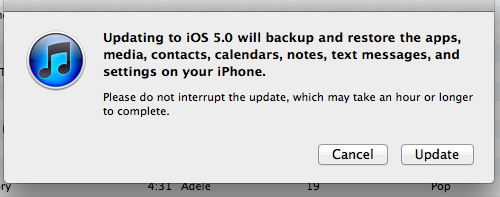
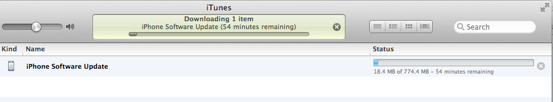










7 Comments
sir gagana din poh ba ang upgrade na ito khit nka gsm akong sim.. example smart sim? curius lng poh.. tnx
tnx poh… .ahm yun lng poh ba talaga klangan sa pagupgrade?10.5 na itunes lng poh sir?
kusa nb magaapear ang ios5 update kapag pinlug in na ang iphone 4 sa pc na my itunes 10.5?
yup dapat. as long as you have an internet connection
how about devices with cydia jailbreak instlled? safe ba i update to ios5…sorry newbhie lang
The update will restore your device to its unjailbroken state. But according to redmondpie.com, iOS 5 is already covered by jailbreak or something.
Is iOS5 untethered jailbreak for windows already available? Mac pa lang ung nkikita ko.