When it comes to ebook readers, Amazon has practically cornered the market. Since the release of the first Kindle, Amazon seems to have done everything right with its Kindle line of readers. There have been stiff competition from companies like Barnes & Noble, Kobo and even big names like Sony but Amazon’s Kindle still managed to rule the ebook reader market.
The recent products from Amazon include the Kindle Fire HD and Kindle Fire HD 8.9 but these are considered tablets more than e-readers. The newest “pure” e-reader product is the Kindle Paperwhite. It is a combination of everything that’s good about the Kindle and then some. It is the first Kindle with a backlit display, and it is still touch operated just like the Kindle Touch. The Kindle Paperwhite is priced at $119 for the Wi-Fi only version and $179 for the Wi-Fi and 3G version. I bought the Wi-Fi only version which set me back around P6,000 but that already includes a third-party case named M-Edge.
Hardware and Design
The Kindle Paperwhite is light and thin. That’s the very first impression you’ll get when you hold the device. The official weight is 7.5 ounces or 213 grams, touted to be lighter than the regular paperback. Yet, despite its lightness, you still distinctly feel a certain heft, which gives you the idea that it’s solidly built. It doesn’t feel as solid as the Kindle Keyboard but it’s still solid nonetheless.
The display of the Kindle Paperwhite is a 6-inch screen with built-in back lighting. It has a sharper screen compared to the older models, with a resolution that translates to 212 ppi. The bezels around the screen are thick enough, but not too thick to make the device unpleasant to look at. The bottom bezel is wider than the rest, showing the name “Kindle” prominently. The bezel is made of semi-glossy plastic material that feels cheap. The rest of the external coating is however great. Amazon used a rubberized material to coat the rest of the Kindle Paperwhite, making it great to hold. The tapered edges at the back of the device improve the grip considerably. My only complaint with this kind of finish is it easily accumulates fingerprints.
There are not too many buttons or ports on the Kindle Paperwhite. In fact, there’s only one port which is the micro-USB port that functions as the charging port and the data port. There’s also just one button, which is the power button that also doubles as a “wake-up” button.
The Kindle Paperwhite has 2GB of internal memory, of which only 1.25GB is usable. That’s enough for about 1,100 ebooks according to Amazon. For ebooks and other content purchased through Amazon, however, you can store the ebooks on the cloud.
Display and Performance
The backlit display of the Kindle Paperwhite has improved the reading experience a lot. Previous e-readers from Amazon had amazing e-ink displays but they are not so great for night time reading. The Kindle Paperwhite changes the game considerably. There are other backlit e-readers but the Paperwhite’s lighting is more evenly distributed, resulting in a very readable display. The backlighting on the Paperwhite is not without fault, however. It’s not too even all over. You still see some patches of uneven light near the edges. On my Kindle Paperwhite, there are discoloration near the bottom. All these uneven lighting is not noticeable during daytime when the backlighting is on. During night time, they are very noticeable, but not to a point that they become distracting. Overall, the backlit display is still amazing. It improves readability even in daylight and it’s easily adjustable so you can dictate the brightness that you are comfortable with.
The Kindle Paperwhite is touch operated. I prefer this over the Kindle Keyboard which uses buttons to move pages and navigate the screen. The responsiveness of the display is superb and the refresh rate is way faster than in previous models. The resolution is also a huge improvement, with Amazon claiming that it now has 62% more pixels and 25% better contrast. I’d say this claim is not without basis.
In terms of features, the Kindle Paperwhite has a lot to offer. There’s X-Ray, which lets users explore the contents of the book to see all the passages that mention relevant ideas, characters, historical figures, places or just any topic of interest. You can of course adjust the font size on the fly and make bookmarks, annotations and notes which you can instantly share on Facebook or Twitter. There’s even a Time to Read feature which lets users know how long it will take to finish a chapter or the entire book. There’s also a built-in search feature that lets you search not only the book you’re reading but the web including Wikipedia of course.
Operating the Kindle Paperwhite is easy. Changing pages can be done by swiping or by tapping specific areas of the screen. Tapping the top area pulls out the toolbar which shows buttons including the Home button, Back button, Brightness adjustment button, Kindle Store button, Search button and the Menu button. When you’re reading a book, a secondary toolbar appears with the main toolbar which shows buttons for adjusting the text, navigating the book, sharing the content and the aforementioned X-Ray button.
The battery life of the Kindle Paperwhite is superb. A single charge can last up to eight weeks even with the backlighting on, but this is based on a usage that includes half hour of reading in a day, the wireless connection turned off and the brightness of the backlight set at mid-level.
Wrap-Up
Amazon’s Kindle Paperwhite is simply the best ebook reader right now. The touch screen is excellent, the backlighting is fairly even, the resolution is great, and the reading experience is simply amazing. The battery life is also quite good which means you can read for long periods of time without having to worry about losing battery easily. The Kindle Paperwhite is, without a doubt, a very good replacement to reading printed material. If you are looking for a device that you will use mainly for reading ebooks, look no further. Note, however, that this is not a tablet that has apps and what have you. The Kindle Paperwhite is just an ebook reader and in this category of devices, it’s currently king.


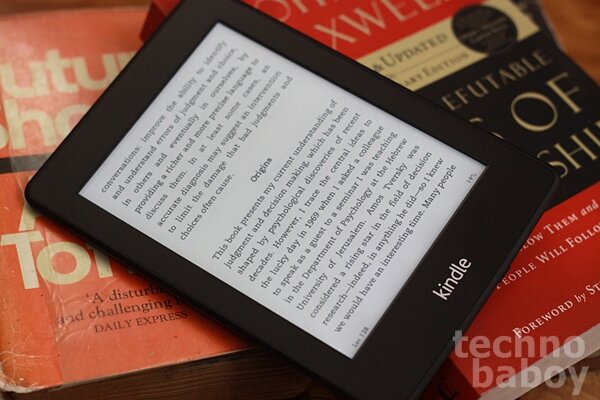



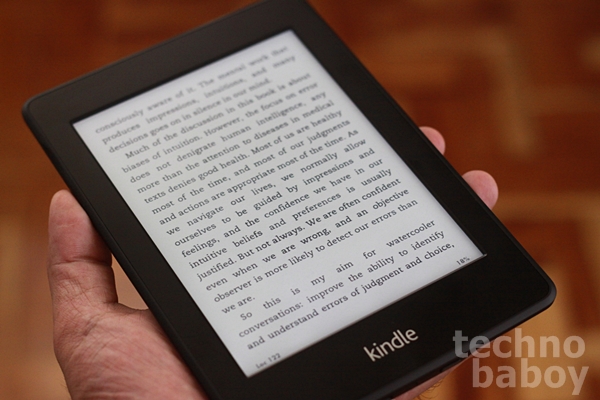
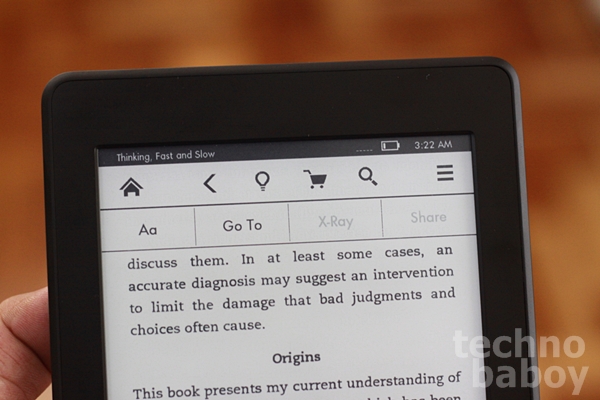

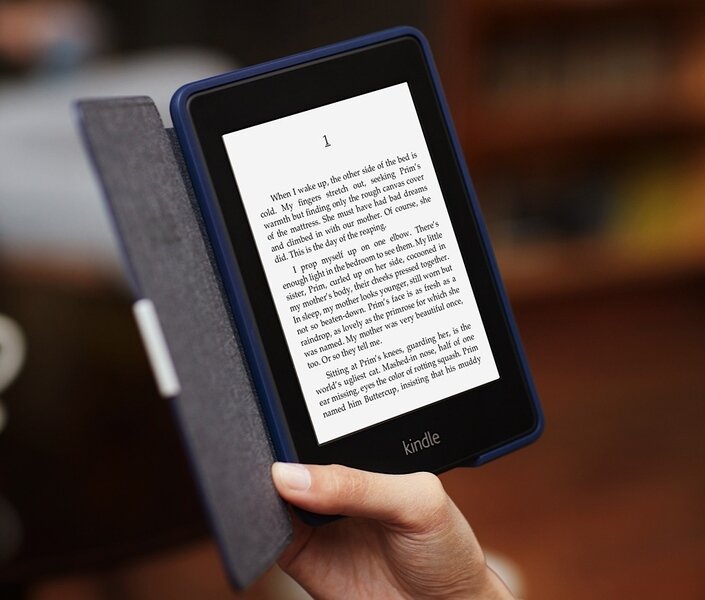

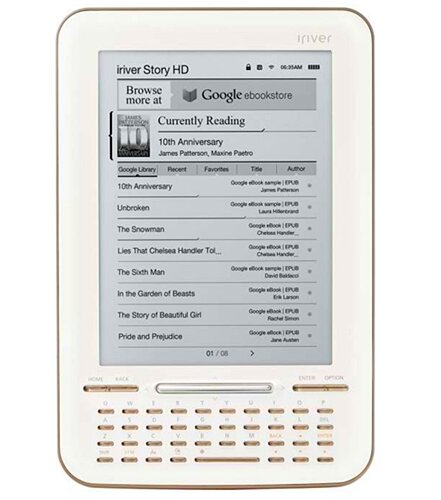
9 Comments
I haven’t even had my Kindle Touch for a year and this comes out haha. The backlight is a big draw for me. I do have a lighted Kindle case, but I think the backlight does make for a better reading experience. It’s memory is lower at 2GB though, or does it have a higher storage capacities available?
2GB only :) you’re right, the backlight does make for a better reading experience. backlight is even useful in daylight. it makes the display appear whiter and more readable. i failed to mention that the paperwhite does not support mp3s and audio books anymore.
saan po pwedeng makabili?
pinabili ko lang sa US yung akin :)
It’s available at kimstore and dbgadgets
thanks
Where to buy po?
Are there any restrictions for opening contents that are not from amazon?
nope. you can load and open contents not bought from amazon