There’s been a rash of fake accounts popping up on Facebook lately. I’m sure most of you have noticed it as well. These accounts uses the name of someone you know, but have no photo or any activity.
While people have their own theories as to what’s going on, there’s still no definitive reason why this is happening. Whatever the case maybe, we know it’s not good.
Also Read: Facebook’s new look is now live for everyone; Here’s how to activate (or roll back to the old one)
So, if this has happened to you or your friend, the best course of action is to report the offending account to Facebook. And here’s how you can do it.
- First, go to the account you want to report.
- Tap the three dots on the right. Its near the add friend and the Messenger icon.
- Select Find Support or Report Profile.
- Select the reason why you’re reporting the account. Relevant to what’s happening right now, you can choose Fake Account or Pretending to Be Someone.
- Tap Next and you’re done.
After a few reports, Facebook will take down the offending account. I assume the social network also does their due diligence as well.
Whatever’s happening, be aware and start your own investigation. Search for your name on Facebook to check if you are a victim. In today’s digital world, we should all be vigilant to protect our identity online.




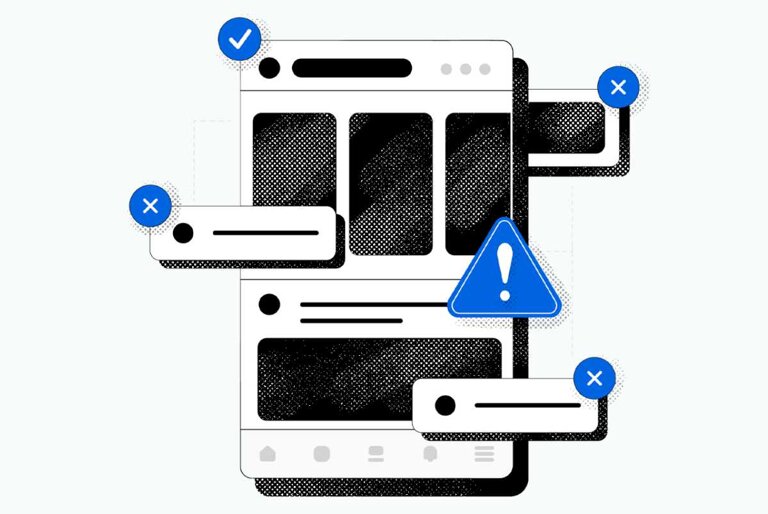


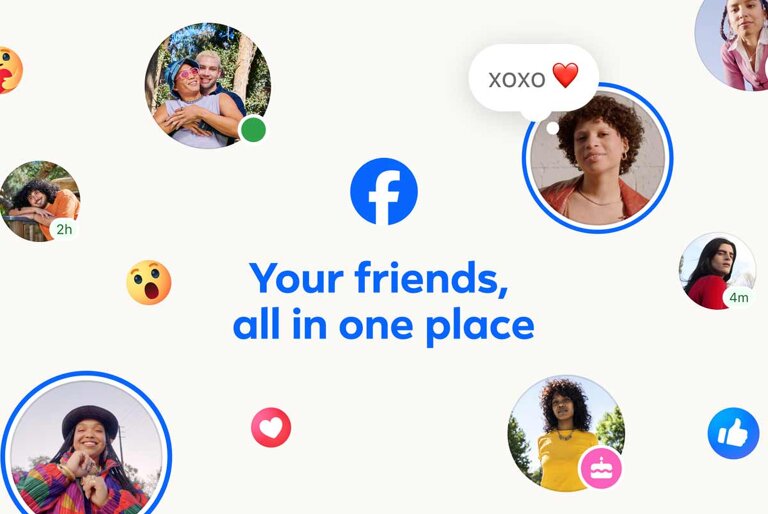

2 Comments
someone wrote me last night and told me that she was sent by Mr Zuckerberg because Apple said one Facebook lottery do Facebook have a lottery and what is the requirements for me to win and receive my winner
That is a scam my friend. Just ignore it, report the sender to FB, and then block him.