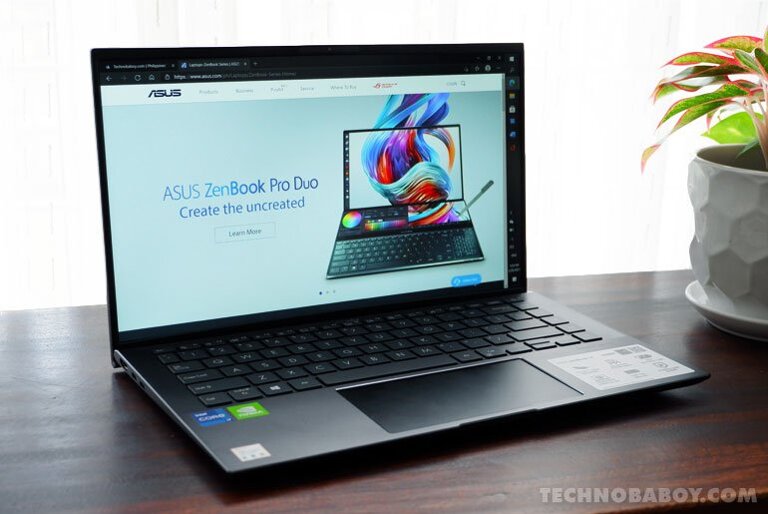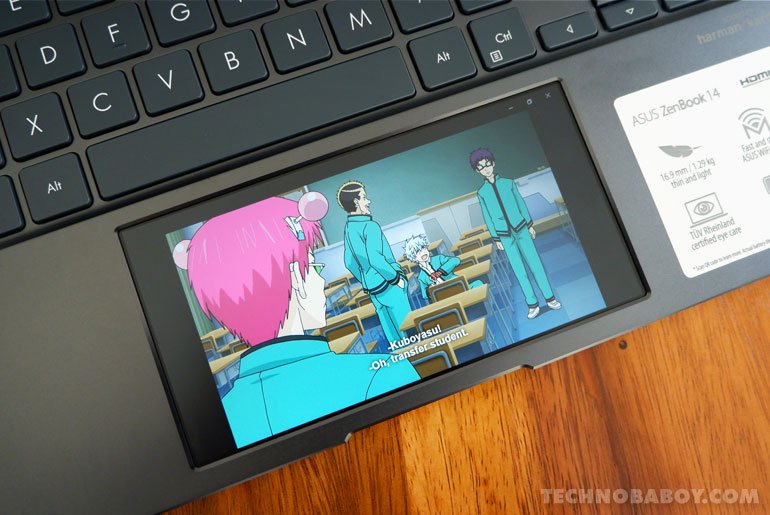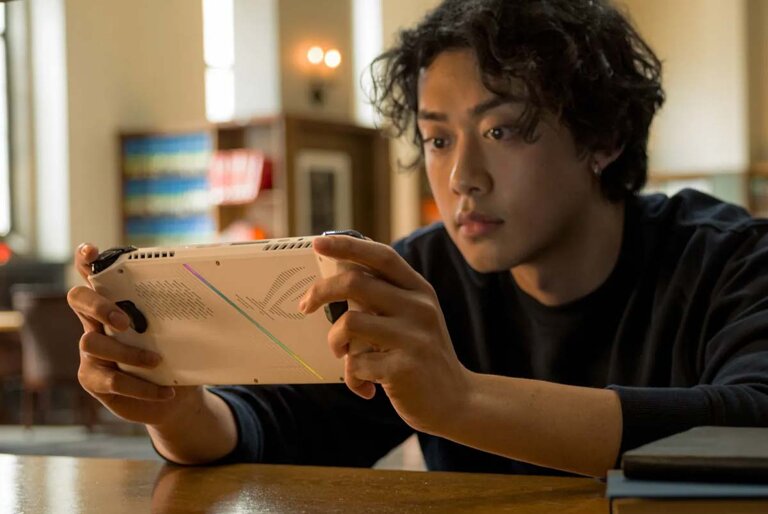This is our review of the ASUS ZenBook 14 UX435EG.
The ZenBook 14 UX435EG is latest iteration of ASUS’s popular ultraportable notebook. The latest model now comes equipped with an 11th gen Intel Core i7 processor and the ScreenPad 2.0.
Like the rest of ASUS’ ZenBook line, this device includes a slim and lightweight body, a distinct ASUS design, and the thin NanoEdge bezels, all for Php 79,995.
Is it worth the asking price? The TL;DR of this story is yes. Let’s find out why.
ASUS ZenBook 14 UX435EG review
Design and Display
ASUS ZenBook 14 always come with one of the best builds. And the latest model, the UX435EG, is no different. The laptop has an aluminum body which provides a sturdy and solid build, further reinforced with a US MIL-STD 810H military-grade standard for durability.

Further, ASUS said that it passed several drop and vibration tests, along with extended tests for extremes in altitude, temperature and humidity. And there’s no reason to doubt it.
The design itself doesn’t stray away from ZenBook line, which is a good thing. The ZenBook 14 is a gorgeous device. Its top lid has a brushed finished with a distinct concentric design.
There are two Thunderbolt 4 USB-C ports, an HDMI and a couple of LED lights for power and activity on the left side. On the right, there’s a USB-A 3.2 port, a 3.5mm combo jack and a microSD card reader.
The downward firing stereo speakers are located underneath, tuned by Harman/Kardon. Audio output sounds good. They are do well for YouTube videos and movies, and they do get loud. Thankfully, it doesn’t sound tinny, but it does need more bass.
The hinge is a little tight, but the laptop can be opened with one hand. And once you do, you’ll be greeted by the wide 14-inch 16:9 IPS display and offers up to 300-nits of brightness with a 100-percent sRGB coverage. It resolution is 1920 x 1080, and thanks to the narrow 2.6mm NanoEdge bezels, you get a generous 92% screen-to-body ratio.
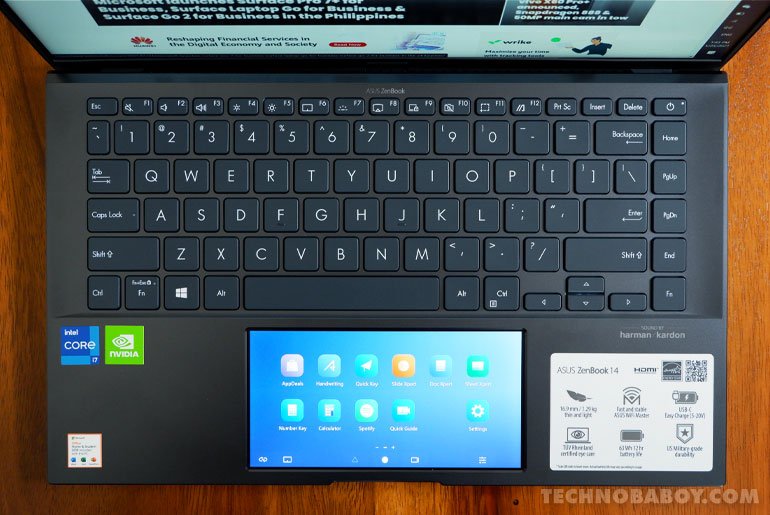
There’s an HD camera, AI noise-cancelling technology, and a ClearVoice Mic to enhance the video call experience. The camera also has an IR function that supports Windows Hello, allowing for a fast and accurate face unlock login.

The backlit keyboard is fairly spaced. Coupled with the ErgoLift hinge that raises the rear by 3-degrees, the typing experience is very comfortable. The touchpad below it offers a lot of room for movement at 5.64-inches and its surface is smooth. It doubles as a second display via ScreenPad 2 which has functions to improve productivity.
For those serious on productivity, the ScreenPad offers several functions to that end. You can use it as a number pad, call up the calculator or use it as a handwriting tool. You can also assign several shortcuts for your most used applications.
Swiping to the screen on the right, you can see all open applications, which you can switch to by tapping it. While on the far left panel, you can group several applications that you can all open at the same time with a tap.
As a secondary display, you can have running applications or browser tabs for Spotify music, YouTube and Netflix playing on the ScreenPad. I used it that way several times to maximize the screen real estate as I worked on documents and articles.
Performance and Battery Life
Our ZenBook 14 UX435EG review unit is equipped with a quad-core 11th Gen Intel Core i7 processor with 16GB 4266MHz RAM and 1TB PCIe NVMe 3.0 x4 M.2 SSD storage. The processor has a clock speed of 2.8GHz with Turbo Boost of up to 4.7GHz.
Graphics are handled by the latest Intel Iris XE and a dedicated NVIDIA MX450 GPU. Using the NVIDIA Control Panel, you can have automatically choose which GPU to use or you can switch between the two manually.

The laptop showed no signs of slowing down with 12 to 14 Chrome tabs. Photo editing using Photoshop was also a breeze. The application is fast to open and handled high-resolution images without much issue.
The setup offers more than enough power for office and productivity applications, photo editing, and the occasional multi-tab Google Chrome use. In my case, I used it mainly for work, which included the activities mentioned above.
ALSO READ: ASUS ZenBook 14 UX435EG unboxed and first impressions
For those who need additional graphics power, there’s the dedicated NVIDIA MX450. The GPU with 2GB VRAM is meant for video editing and other productivity applications that need the extra muscle, but it can be used for some light gaming. That being said, Triple-A games are out of the question.
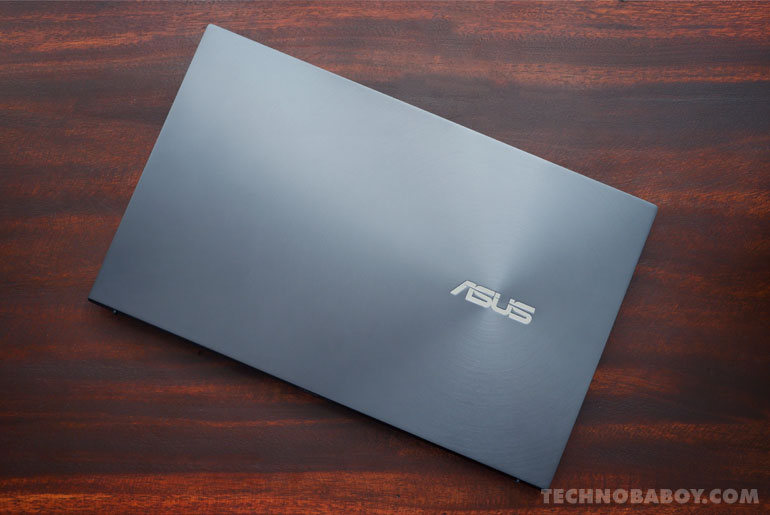
Here are the benchmark scores of the ZenBook 14 UX435EG.
- CineBench R23 Multi Core – 4191
- CineBench Single Core – 1329
- Geekbench 5 Multi Core – 4925
- Geekbench Single Core – 1485
- PCMark 10 – 5251
The ZenBook 14 UX435EG comes with 63W 3-cell battery. I got around 7 to 8 hours of use while on Wi-Fi and 100-percent brightness (for most of the time) on the “Better Performance” profile. On “Best Performance”, I got somewhere between 3.5 to 4.5 hours.
ALSO READ: ASUS VivoBook S14, ZenBook 13 with 11th Gen Intel chips now official in PH
The laptop is charged via USB-C with the provided 65W charger. Like many modern charging bricks, this one is small. You can also charge the laptop with other 65W chargers. This way, you can just bring one charger for your devices.
Verdict
The ASUS ZenBook 14 is a tried-and-tested laptop that’s built for busy on-the-go person. The UX435EG model builds on what is already a good thing by adding an 11th Gen Intel Core i7, an NVIDIA MX450 GPU, and the ScreenPad 2. In addition, the premium design, aluminum build, and US military durability ensures peace of mind when you’re out and about.
The laptop is also a good option for those who like to travel light. ASUS managed to cram a 14-inch display on a compact body, all thanks to the 2.6mm NanoEdge bezels.
And finally, we have the ZenBook 14’s ScreenPad 2. The versatile touchpad / secondary display offers a new level of productivity. While its still limited in use, the prospect of an expanded feature set is exciting.
With all that, I highly recommend the ASUS ZenBook 14 UX435EG. It is a great choice for those looking for a portable, easy-to-carry productivity machine. It has all the makings of a very capable daily driver, including a sturdy and robust body that can withstand the rigors of day-to-day use.
Price and Availability
The ASUS ZenBook 14 comes in two variants. Our review unit (UX435EG) with an 11th gen Intel Core i7, 16GB RAM and 1TB SSD storage is priced at Php 79,995. While the Intel Core i5 variant with 16GB RAM and 512GB SDD is priced at Php 64,995.
Both models comes in Pine Gray and Lilac Mist colors. It is available in select ASUS Concept Stores and partner multi-brand stores nationwide, and online on the ASUS Official E-Store, ASUS Official Shopee Store and ASUS official Lazada Store.
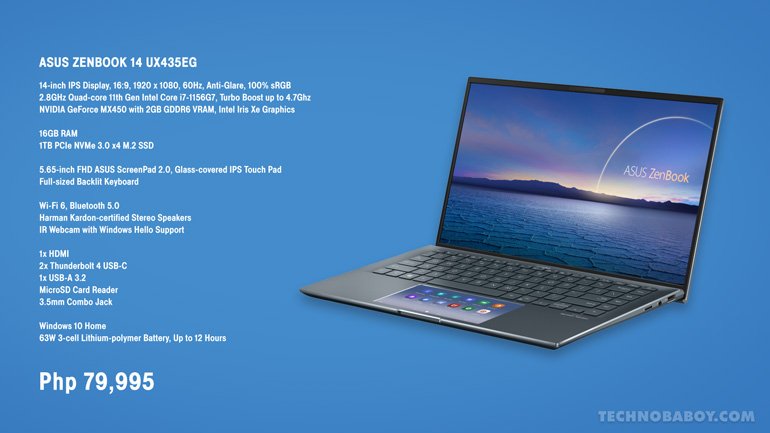
ASUS ZenBook 14 UX435EG specs
- Display: 14-inch FHD IPS Display, 1920 x 1080, 60Hz, Anti-Glare, 100% sRGB
- Processor: 2.8GHz Quad-core 11th Gen Intel Core i7-1165G7, Turbo Boost up to 4.7GHz
- GPU: NVIDIA GeForce MX450 with 2GB GDDR6 VRAM, Intel Iris Xe Graphics
- RAM: 16GB 4266MHz LPDDR4X RAM
- Camera: HD Camera, IR Function with Windows Hello Support
- Storage: 1TB PCIe NVMe 3.0 x4 M.2 SSD
- Connectivity: Wi-Fi 6, Bluetooth 5.0
- Others: 5.65-inch FHD+ ASUS ScreenPad Glass-covered IPS Touch Pad, Harman Kardon-certified Stereo Speakers, Full-sized Backlit Keyboard
- Ports: 1x HDMI, 2x Thunderbolt 4 USB-C, 1x USB-A 3.2, MicroSD Card Reader, 3.5mm Combo Jack
- OS: Windows 10 Home
- Battery: 63W 3-cell Lithium-polymer Battery, Up to 12 Hours