TL;DR: Here’s how to send money from PayMaya to your loved ones via Smart Padala.
With our current situation of quarantines and social distancing, PayMaya is the easiest and safest way to do cashless and online transactions. The e-wallet lets you pay for your bills and online purchases, pay for subscription services, and, yes, send money to loved ones, all from your smartphone.
Apart from allowing you to transfer funds to other PayMaya or bank accounts, this e-wallet also enables you to send money to people who don’t have access to these financial services. This can be done by transferring funds that your recipients can claim at Smart Padala agents.
Through PayMaya and Smart Padala, sending money to your loved ones has never been easier. Smart Padala’s extensive network of over 39,000 partner touchpoints nationwide allows customers to conveniently pick up remittances by simply heading to a neighborhood tindahan.
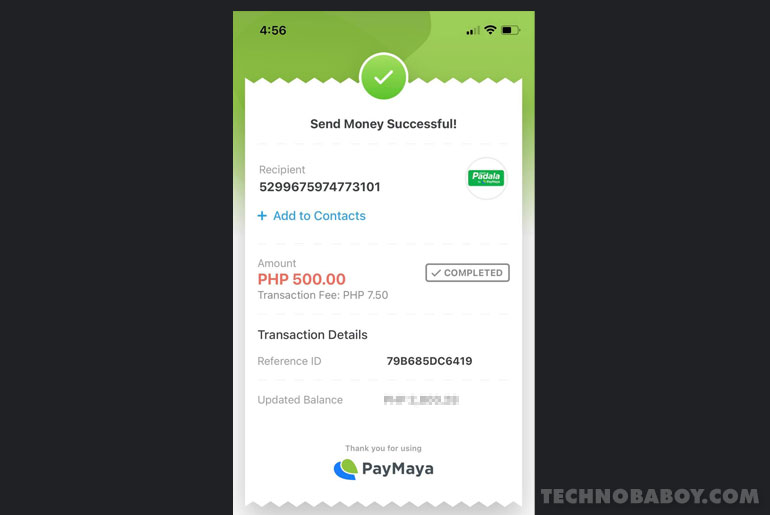
On top of the convenience this brings, sending funds from PayMaya to Smart Padala also brings awesome rewards because you can get a chance to win up to Php 100,000 when you do this transaction until June 18, 2021.
When you send at least Php 1,000 from your PayMaya account to be claimed at Smart Padala agents nationwide, you automatically earn raffle entries to take home Php 10,000 or Php 100,000. Your first transaction gives you five raffle entries while your succeeding transactions earn you one raffle entry when you remit at least Php 1,000.
ALSO READ: How to use PayMaya to pay for streaming services like Netflix, YouTube Premium, HBO GO, etc.
With this exciting reward, sending money is not just convenient, it also gives you a chance to win more so you’d be able to share more with your friends and family.
How to transfer funds from PayMaya to Smart Padala
To start, you need the 16-digit account number of your recipient’s Smart Padala agent. That’s where you will be sending the money to, without going to the bank.
- Open your PayMaya app and tap “Send Money.”
- Enter the 16-digit account number of the Smart Padala agent on the mobile/account number field.
- Input the amount to be sent and tap “Continue.” You may also input an optional message if you like.
- Double-check the transaction details then tap “Send.”
- Once done, take a screenshot or copy and share the reference number of the transaction with your recipient.
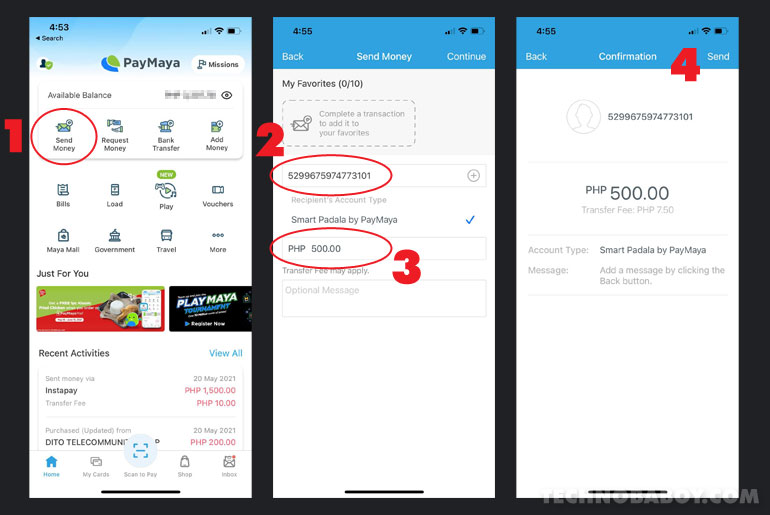
For your recipient to be able to claim the money, they need to go to their Smart Padala agent and bring 1 valid ID, their mobile phone, and the reference number as proof of transaction.
Take note that the transaction fee is 1.5-percent of the transaction amount, which will be charged to the sender.
And that’s it – all that’s left to do is wait for your recipient to pick up the funds.
To know more about PayMaya’s products and services, visit www.PayMaya.com or follow @PayMayaOfficial on Facebook, Twitter, and Instagram.







