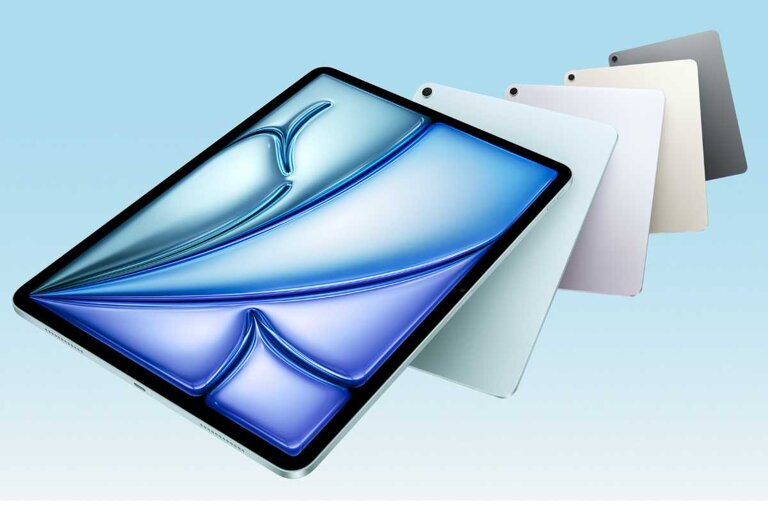Apple’s latest iPhone 15 and iPhone 15 Pro launched just last September. Since then, some users have been complaining of overheating issues, claiming they are becoming too hot to handle.
In a statement released to Forbes, Apple acknowledged the issue and has offered an explanation to why it is happening.
Some iPhone 15 users are experiencing elevated temperatures in the first few days after setting up or restoring due to an increase in background activity. “The device may feel warmer during the first few days after setting up or restoring the device because of increased background activity,” said Apple said in the statement.
The company also admitted that there are bugs in iOS 17 that may have affected the thermal performance of the new iPhones. These will be addressed by a software update that doesn’t involve throttling down performance, as Apple supply chain analyst Ming-Chi Kuo suggested.
Apple also said that the issue may be caused by unoptimized third-party apps, resulting in excessive battery drain and heat generation. Some users said Instagram and Uber were problematic.
There have been speculation that the overheating issues were caused by the new A17 Pro processor, which is based on a 3nm node and offers faster performance and better efficiency than previous chips. However, Apple has denied that the problem is related to the new chip.
The overheating problem has been widely reported by iPhone 15 users and reviewers since the launch of the device. Some have complained that their devices get too hot to touch. While others have reported reduced battery life, performance throttling, or unexpected shutdowns due to overheating. However, there are others that said they did not experience overheating with their iPhone 15 Pros.
For now, iPhone 15 users can wait for the software update that will hopefully fix the problem. To check for an update, go to Settings> General> Software Update.
Image credit: Apple